Google’s new Gemini AI represents a major breakthrough in artificial intelligence, promising to unlock new possibilities across a wide range of applications. As an advanced multimodal model, Gemini can process and generate text, images, audio, video, and code.
Google is already integrating Gemini into key products, providing accessible ways for users to benefit from its sophisticated AI capabilities.
In this guide, we’ll explore how to leverage Gemini AI in Bard, Google’s conversational AI service, Pixel devices, and the Google AI Studio development platform.
What is Google Gemini AI
Google DeepMind has developed Gemini AI, which is offered in three main versions to cater to a diverse range of needs. Gemini Ultra represents the pinnacle of this series, being the most advanced and capable variant. It is specifically designed to handle highly complex reasoning and generation tasks, making it suitable for the most demanding AI challenges.
Next in the lineup is Gemini Pro, which is optimized for scalability. This version is adept at being deployed across a wide variety of AI applications and use cases, offering a balance between performance and versatility.
Gemini Nano is the lightweight, efficiency-focused version of Gemini. It is tailored for on-device applications, where resource efficiency is paramount. Each version of Gemini AI serves a unique purpose, ensuring that there’s a suitable option for different requirements, from high-end computational needs to efficiency and scalability.
Key strengths of Gemini AI include multimodal understanding, state-of-the-art benchmark performance, advanced coding abilities, sophisticated reasoning, and scalable efficiency. Google is already infusing Gemini into products like Bard and Pixel smartphones to enhance capabilities.
Accessing Gemini AI Capabilities in Bard
Bard is Google’s AI-powered conversational assistant that leverages Gemini AI technology. Here’s how users can access Gemini’s capabilities through Bard:
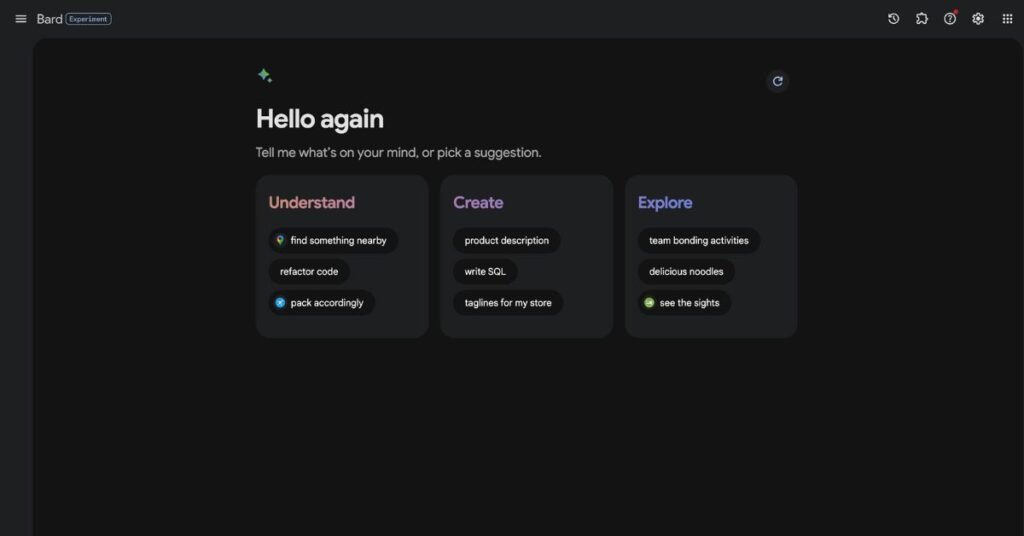
1. Sign Up for Bard
- Go to Bard and sign up with your Google account to gain access.
- Bard is currently available in a limited beta – signing up gets you in line for access.
2. Engage with Gemini-Powered Features
- Once available, explore Bard’s interface and capabilities powered by Gemini AI.
- Test out Gemini-enabled features like creative writing, advanced Q&A, multimodal processing of images and text, and more.
- Provide feedback to Google on your experience to help improve Gemini integration.
3. Stay Updated on New Features
- Follow Google AI communication channels for the latest on Gemini updates.
- Join Bard online communities to discuss new features as they roll out.
- Check the Bard app or website routinely for newly launched Gemini capabilities.
How to Use Google Gemini AI on the Pixel 8 Pro
Google’s latest flagship smartphone, the Pixel 8 Pro, also integrates Gemini AI to enhance on-device features. Here’s how Pixel users gain access:

1. Update to Latest Software
Ensure your Pixel 8 Pro is updated to the newest software version that supports Gemini AI. Use system update notifications or manually check for updates.
2. Discover Integrated Gemini Features
Explore your Pixel 8 Pro to find where Gemini AI is powering new capabilities. This may include the camera, voice assistant, Recorder app, Gboard, and more.
3. Provide Feedback to Improve
Share your experience with Pixel 8 Pro’s Gemini integration to help refine functionality. Reporting issues and suggesting enhancements plays a key role in advancing integration.
4. Personalize with Gemini
Gemini AI learns from your Pixel usage patterns to personalize and optimize your experience. Lean into this adaptive functionality as you use your device more.
How to Access Gemini Pro API on Google AI Studio
For developers, Gemini Pro is available via an API on Google’s Vertex AI platform and Google AI Studio:
1. Sign Up for AI Studio
Go to AI Studio and create a free Google account to access AI Studio. Select an appropriate cloud project or create a new one.
2. Enable Gemini Pro API
In AI Studio, enable the Gemini Pro API for your cloud project under APIs & Services. Review documentation on using the API and managing API keys.
3. Experiment with Sample Notebooks
Find Gemini Pro sample notebooks in AI Studio to see usage examples. Run notebooks yourself in the cloud or copy/adapt code for your own apps.
4. Integrate into Your Own Apps
Follow guides to call the Gemini Pro API from your own code and apps. Start building solutions enhanced by Gemini’s advanced AI capabilities!
FAQs: How to Use Google Gemini AI
-
What is Google Gemini AI and its versions?
Google’s Gemini AI is a multimodal model capable of processing and generating text, images, audio, video, and code. It comes in three versions: Gemini Ultra for complex tasks, Gemini Pro for scalability, and Gemini Nano for on-device efficiency.
-
How can users leverage Gemini AI in Bard?
Users can sign up for Google’s Bard, a conversational AI service, to access Gemini AI’s features like creative writing, advanced Q&A, and multimodal processing. They can provide feedback and stay updated on new Gemini capabilities.
-
What are the steps to use Gemini AI on Pixel 8 Pro?
To use Gemini AI on the Pixel 8 Pro, ensure the device is updated to the latest software, explore integrated features like the camera and voice assistant, provide feedback, and personalize the device to adapt to usage patterns.
-
How do developers access Gemini Pro API on Google AI Studio?
Developers can access Gemini Pro API through Google AI Studio by signing up, enabling the API for their project, experimenting with sample notebooks, and integrating it into their own apps.
Conclusion
Google’s rollout of Gemini AI technology has only just begun. Over time, we can expect deeper integration across Google’s products and services as well as greater access for developers.
For consumers, Gemini will likely become a seamless part of user experiences, allowing Google to enhance capabilities in areas like search, imaging, productivity, and more. Accessing Gemini via initiatives like Bard and Pixel hardware is just the start.
For innovators, expanded API access will fuel new AI-powered applications across many industries and use cases. Google Cloud’s computing infrastructure combined with Gemini AI provides a powerful platform for developers to build the next generation of intelligent solutions.









