ChatGPT has captured global attention as a remarkably intelligent conversational AI model from OpenAI. Within 2 months of launch, its user base exploded to over 100 million.
However, excessive queries can trigger rate limiting errors and get your account temporarily blocked. If you encounter the “You are being rate limited” notification in ChatGPT.
This blog covers what ChatGPT is, the technology behind it, common errors faced, and best practices when leveraging such Artificial Intelligence chatbots.
What is ChatGPT
ChatGPT is a chatbot that utilizes large language models trained by OpenAI to understand natural language queries and respond to them. It is built on OpenAI’s Generative Pre-trained Transformer (GPT) architecture, specifically fine-tuned versions like GPT-3.5 and GPT-4.
It employs techniques like supervised learning using human conversations and reinforcement learning to enable more natural dialogues spanning diverse topics. The trained model is then deployed to power the ChatGPT interface accessed by users.
Within a short period, ChatGPT has been adopted widely by students to assist with homework, coders to generate code, writers to provide content ideas or corrections, and everyday users seeking a handy conversational companion.
How to Fix “You Are Being Rate Limited” [Error 1015]
When rate limited, your conversations may fail to load or trigger Error 1015. The measures below can help mitigate and resolve this issue.
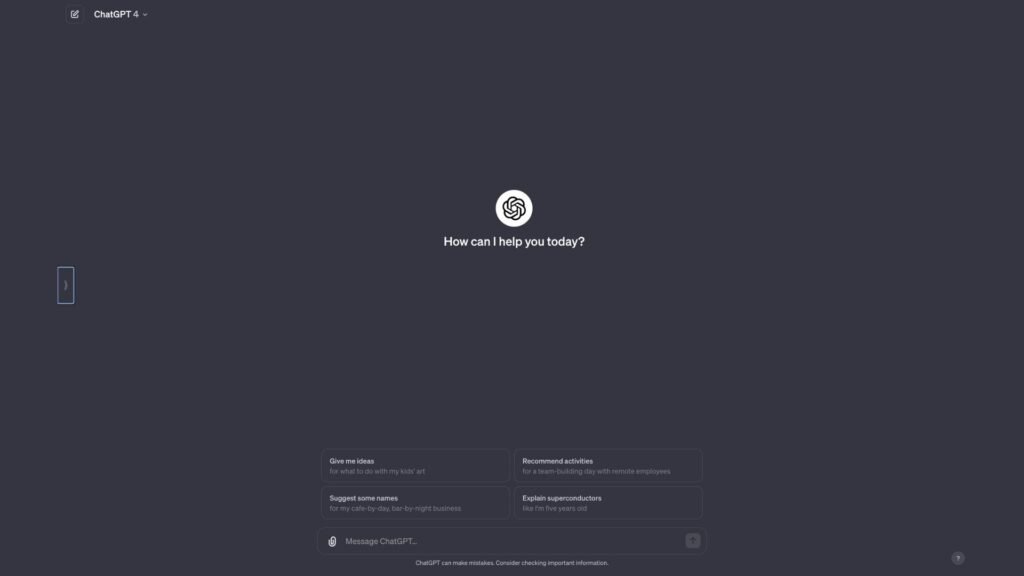
1. Optimize ChatGPT Query Frequency and Complexity
The most direct way to avoid breaching limits is by optimizing your interaction with ChatGPT.
Some best practices include:
- Keep conversations succinct, under 15-20 questions each
- Use simple phrases instead of convoluted sentences
- Ensure there are no syntax errors or inconsistencies
- Stagger conversations instead of chain-querying
- Limit special character usage as it can affect processing
Tuning query complexity and frequency aligns usage closer to baseline limits, minimizing throttling.
2. Track and Manage API Usage
Actively monitoring how many ChatGPT requests you have remaining can let you proactively curb usage before hitting a blockade.
Check your personal usage statistics through the account dashboard. It displays API usage, queries, tokens, etc. over custom periods.
For organizations, set hard limits through the OpenAI admin panel to cap overall consumption. This distributes access more evenly across users.
3. Implement Exponential Backoff
When an error occurs, progressively increase the waiting period before retrying. Starting small (2-5 seconds), keep doubling the delay up to a maximum threshold.
This exponential backoff approach reduces strain on the servers while providing opportunities to retry requests. Moreover, transient issues may also resolve within the wait period.
4. Utilize Caching for Low Latency
Locally caching ChatGPT responses tied to conversation histories minimizes duplicate queries. Before making an API call, you can first check if an applicable cached result already exists.
Caching significantly cuts request volume, delivering low latency responses to repeat queries. It prevents congestion that often triggers rate limits.
5. Client-Side Rate Limiting
For programmatic access in custom client applications, build in rate limiting mechanisms on top of OpenAI’s constraints. This provides an additional protective layer for moderating large traffic volumes.
Client-side levers like IP-based rate limiting, timed usage quotas, throttling rules engine etc. enable distributing requests in a measured way.
6. Restarting ChatGPT Session
In some instances, simply closing then reopening your ChatGPT session can let you bypass Error 1015 triggers. This essentially resets your transient usage statistics, starting afresh.
So before troubleshooting extensively, try logging out and log back in to see if the error persists.
7. Checking System Status Page
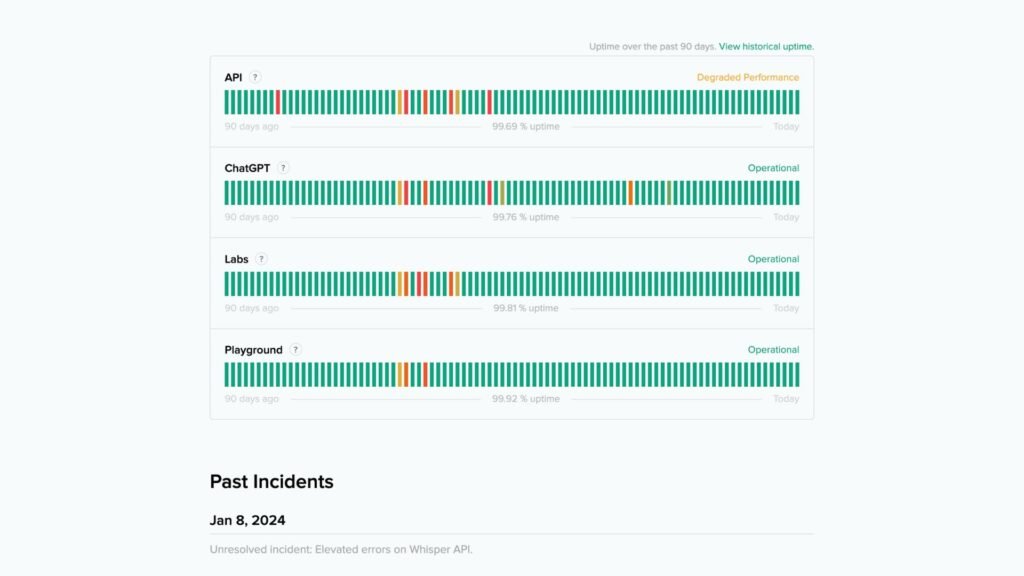
Service outages due to infrastructure maintenance, failed upgrades, dependencies etc. can also temporarily cause a Error 1015 like behavior.
Review OpenAI’s status webpage for notifications around any ongoing incidents, degradations or disruptions with availability. Planned works are also indicated here in advance.
If everything indicates systems are operational, then focus troubleshooting on your account specifically.
8. Contacting OpenAI Support
For prolonged or frequent issues with rate limiting, directly contacting OpenAI Support can shed more light. Include specific instances that demonstrated significant throttling despite measured usage.
Provide relevant usage graphs and request traces so they can diagnose policy conflicts or other underlying triggers. Customized access solutions can also be explored if applicable.
What Other Errors May ChatGPT Encounter?
However, as advanced as ChatGPT seems, it may still sometimes falter and showcase errors during conversations. Being software hosted on servers, there are also infrastructure reliability factors outside of the core model itself.
Some common ChatGPT errors faced and their usual causes are:
1. “Oops, an error occurred” – Overwhelming server requests by clearing chat history repeatedly.
2. Internal server errors – Back-end infrastructure capacity exceeded due to huge traffic volumes.
3. Error 1020 access denied – Possible IP blocking by security systems like Cloudflare.
4. Login issues – Server faults or network drops causing authentication failures.
5. Error in body stream – Incomprehensible user prompts confusing the language model.
6. ChatGPT at capacity – Peak demand makes servers unavailable especially for free users.
In a nutshell, network connectivity troubles, un optimized user inputs, overwhelming traffic and bugs can all contribute to errors while accessing ChatGPT.
Best Practices to Avoid You Are Being Rate Limited Errors
Follow these guidelines for the smoothest ChatGPT experience:
1. Verify you have a stable internet connection without disruptions or bandwidth constraints.
2. Refrain from flooding the chatbot with irrelevant or politically incorrect questions that confuse the model.
3. Allow sufficient gaps between chat requests instead of rapid-fire clear history actions to avoid server overloads.
4. Enable conversation saving in ChatGPT’s settings for seamless multi-session experiences.
5. Upgrade to a paid ChatGPT Plus subscription during peak times for preferential access priority.
6. Refresh browsers, clear cached data or try alternate devices to rule out front-end glitches.
7. Check @OpenAIstatus on Twitter for updates during officially confirmed service disruptions.
While frustrating initially, awareness about the possible error scenarios can help identify and resolve issues faster. As the systems mature over time, the reliability and consistency of chatbots like ChatGPT will only continue to improve.
FAQs: ChatGPT Error
-
How can I fix the “You Are Being Rate Limited” error in ChatGPT?
To resolve this, optimize your query frequency, check and manage your API usage, implement exponential backoff, use caching, and try client-side rate limiting or restarting your ChatGPT session.
-
What are other common errors in ChatGPT and their causes?
Common errors include server overloads, internal server errors, access denials, login issues, and model confusion due to unclear prompts, often caused by network issues or high traffic.
-
What are some best practices to avoid being rate limited in ChatGPT?
Ensure a stable internet connection, avoid confusing prompts, space out your requests, use conversation saving, consider a paid subscription for better access, and stay updated on service disruptions.
-
How can I improve my ChatGPT usage experience and avoid disruptions?
Regularly monitor your usage, be mindful of your query patterns, leverage caching and client-side rate limiting, and contact support for persistent issues to maintain a smooth ChatGPT experience.
Conclusion
Getting hit by Error 1015 notifications can disrupt ChatGPT’s utility. By optimizing request patterns, monitoring consumption, adding protective checks, and contacting support when necessary, you can keep availability high.
With AI advancements happening at a breakneck pace, it’s crucial we take prudent measures to encourage stability. Considering the collective experience helps sustain these remarkable systems for everyone’s benefit.
Have you encountered Error 1015 before in ChatGPT or other AI services? What steps helped you get back online? Let us know your tips in the comments!









