AI technology is improving quickly and has created some amazing tools for making digital art and images. One of these tools is Midjourney’s newest version, called version 6 (v6).
This artificial intelligence tool is really good at making images that look very real. It works with Discord, which is a well-known app for chatting and talking online.
Midjourney v6 has lots of features that make it easier for people to create images that are detailed and look like real life.
In this blog post, i will explain you what is Midjourney V6, How to Generate Realistic Images With Midjourney V6 & Midjourney V6 Features.
What is Midjourney V6?
Midjourney v6 is the latest version of the AI image generator developed by Midjourney. It represents a significant upgrade over its predecessors, particularly in terms of its ability to follow prompts more accurately and support longer prompts.
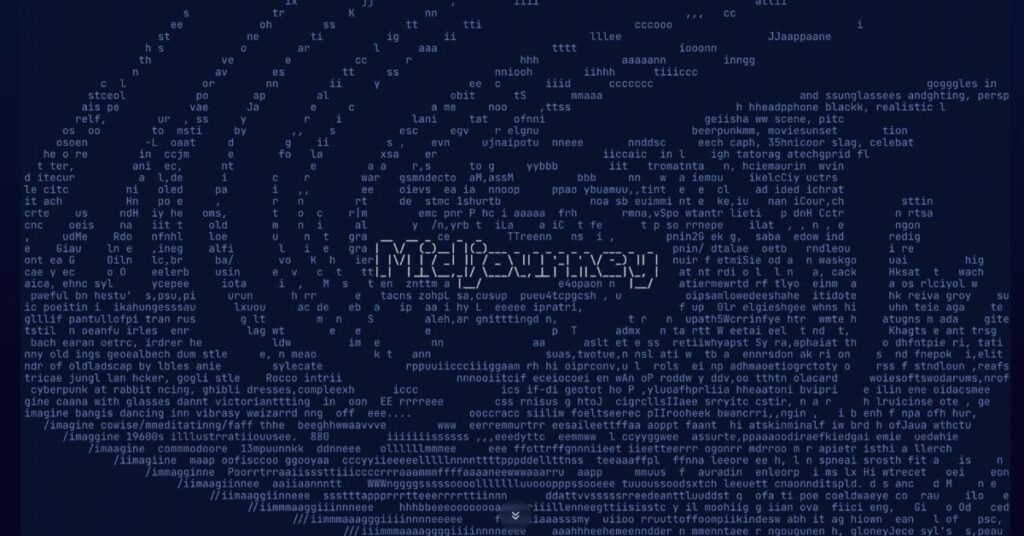
This version is designed to understand and interpret user inputs more effectively, allowing for the creation of images that closely align with the user’s vision.
How to Generate Realistic Images With Midjourney V6
Below are the steps you can generate realistic images with Midjourney V6.
1. Setting Up Midjourney v6
- Access Midjourney: Go to Midjourney and sign in using Discord, as Midjourney operates through Discord.
- Subscription: To generate images, you need a paid subscription. Choose a plan that suits your needs (e.g., $10/month for the basic plan with about 200 generations).
- Join Midjourney Discord Server: After subscribing, you’ll get access to the Midjourney Discord server where you can generate images.
2. Generating Images
- Use Newcomer Rooms or Personal Server: You can generate images in Newcomer rooms on the Midjourney Discord server or add the Midjourney bot to your personal Discord server for private generations.
- Set Up Commands: Use the forward slash (/) to access Midjourney commands. Key commands include
/settings(to select the version model) and/imagine(to input your image prompt). - Select Version 6: In
/settings, ensure you select Midjourney version 6.
3. Creating Realistic Images
- Prompt Length and Accuracy: Version 6 offers more accurate prompt following and supports longer prompts. The words at the beginning of the prompt are most influential.
- Use Simple Prompts: Version 6 prefers short, simple, and straight-to-the-point prompts for better understanding and results.
- Built-in Features for Style: Use built-in features like
--style rawfor photographic images. Lower values ofstylizegive better prompt understanding, while higher values enhance aesthetics. - Generating Process: Input your prompt using
/imagine. The AI will generate four images, starting blurry and becoming clearer. - Upscaling and Variations: Use
U1,U2,U3,U4to upscale images, andV1,V2,V3,V4for variations. - Text in Images: Midjourney v6 has minor text drawing ability. Put the desired text in quotations in your prompt for better accuracy.
- Remix Mode: Create an image and then use remix mode to transform it into a different style (e.g., illustration). Use
/settingsto enable remix mode and then apply it to an image using variations. - Aspect Ratios: Midjourney v6 supports various aspect ratios for different image styles, from squares to landscapes.
Key features of Midjourney v6
1. Enhanced Prompt Accuracy: The AI in v6 has improved in understanding and following the prompts given by users. This means that the words at the beginning of the prompt have a higher influence on the outcome, and even longer prompts are better interpreted than in previous versions.
2. Simplified Prompting: Unlike earlier versions that required lengthy and complex prompts to achieve desired results, v6 favors short, straightforward prompts. This change reflects the AI’s enhanced capability to discern the user’s intent without needing excessive detail.
3. Style and Aesthetic Options: Midjourney v6 introduces built-in features for style adjustments. For instance, using --style raw can yield more photographic images. The AI also offers a balance between prompt understanding and aesthetic quality, which can be adjusted through the stylize values.
4. Image Generation and Customization: The AI generates four initial images based on the prompt, which can be further refined. Users have options to upscale images for better resolution or create variations of the initial outputs to explore different interpretations of the prompt.
5. Text Incorporation: A notable improvement in v6 is its ability to include text in images. By placing the desired text in quotations within the prompt, the AI can integrate text more accurately into the generated images.
Tips for Realistic Images
- Focus on Prompt Quality: The quality and clarity of your prompt significantly impact the output. Be concise and clear in what you want.
- Experiment with Styles: Try different styles and settings to see how they affect the output.
- Use Remix Mode Creatively: Remix mode can transform images into entirely different styles, offering creative flexibility.
FAQs: Midjourney V6
-
How do you set up and start using Midjourney v6 for image generation?
To use Midjourney v6, sign in using Discord, choose a subscription plan, and join the Midjourney Discord server. Then, use /settings to select version 6 and /imagine for inputting image prompts.
-
What strategies can be employed to generate highly realistic images using Midjourney v6?
For realistic images, focus on clear and concise prompts, experiment with different styles and settings, and use the remix mode for creative transformations. Pay attention to prompt length and accuracy.
-
Can Midjourney v6 incorporate text into images, and if so, how?
Yes, Midjourney v6 can include text in images. Place the desired text within quotations in your prompt for better accuracy and integration by the AI.
-
What are some unique features of Midjourney v6 that enhance image generation?
Midjourney v6 features enhanced style and aesthetic options, such as –style raw for photographic images, adjustable stylize values, and various aspect ratios. It also offers upscaled images and variations for refinement.
Conclusion
Midjourney v6’s enhanced capabilities, such as improved prompt following, longer prompts, minor text drawing ability, and various styles and aspect ratios, allow for the creation of highly realistic images.
The process involves setting up Midjourney on Discord, choosing the right subscription, and effectively using the /imagine command with well-crafted prompts.









