Group Chat on Character AI: Character AI has become one of the most popular artificial intelligence companion apps, allowing users to chat one-on-one with various AI personalities.
But beyond these individual conversations, the platform now facilitates group chats between multiple human participants and AI characters.
If you want to experience fun and engaging group conversations with both friends and AI on your mobile device, then learning how Character AI’s new group chat feature works is key. This guide will demonstrate step-by-step how to create, set up, manage and customize your own group chat.
What is Character AI
Character AI uses deep learning and neural language models to develop Contextually-relevant and engaging chatbots. The Characters span fictional entities, real-life living people and even deceased historical figures.
The service has struck a chord among adult users above 20 years old, who spend an average of 2 hours per session immersed in conversation. The AI has been trained extensively on textual data to produce responses indistinguishable from a human persona.
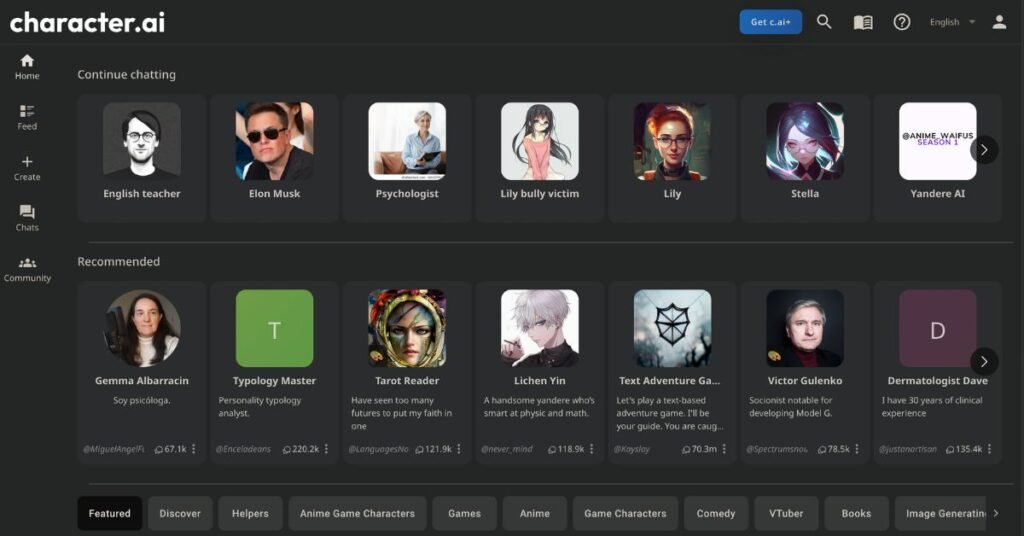
Overall, Character AI focuses on crafting bespoke bot experiences centered around unique personalities tailored to every taste.
How to Create and Manage Group Chats on the Character AI
Below are the steps you can follow to create and manage group chats on the Character AI.
Step 1: Accessing Character AI
First, navigate to the Character AI platform. Ensure you’re on the correct landing page, which should display various sections and images. If you haven’t already, log in using your Gmail account.
Step 2: Navigating the Interface
Once logged in, familiarize yourself with the interface. On the left side, you’ll find several sections including Home, Feed, Create Chat, and Community. To start creating your group chat, click on the Create section.
Step 3: Creating a Room
In the Create section, you’ll be presented with three options: Create a Character, Create a Room, and Create a Persona. Select Create a Room to proceed. This will take you to a new interface where you can set up your chat room.
Step 4: Configuring Your Room
You’ll need to answer three main questions to configure your room:
- Name: Choose a name for your room. For example, ‘Taking Genius’.
- Characters: Select the characters you want in your chat. There’s a dropdown menu where you can choose from various characters. For instance, you might add Elon Musk, Albert Einstein, and a programmer to your group chat.
- Topics: Decide on the topics of conversation.
Step 5: Launching the Chat
After setting up the room, click the Create button. You’ll be directed to the chat interface where you can see your selected characters ready to interact. The characters will start conversing automatically.
Step 6: Interacting and Managing the Chat
You can participate in the chat by typing your messages or questions. For instance, you might ask, “Who is the richest person in the world” and observe the characters’ responses. If you wish to pause the conversation, you can click the Pause button to stop the characters from interacting with each other.
Step 7: Utilizing Additional Features
Character AI may offer additional features such as voice-to-text options or image creation tools. However, these features might be under maintenance or development, so it’s good to check their availability. You can usually find these options represented by icons like a microphone or an image symbol.
By following these steps, you can create and enjoy a dynamic group chat in Character AI, exploring various topics and interactions with AI characters tailored to your preferences.
Character AI Pricing & Plans
Character AI offers a free version with basic features and a premium subscription plan called Character.ai+ priced at $9.99/month.
Character.ai+ Benefits
- Faster response times from Characters
- Special community badge
- Priority access over free version
- Additional features
The free version allows users to access the core functionality but has limitations in features and response times compared to the premium plan. This lets users explore the platform before subscribing.
Character AI Alternatives
Although direct alternatives are unavailable currently, users interested in conversational AI and creative AI tools may want to explore:
1. ChatGPT: ChatGPT provides human-like conversational abilities using AI to understand prompts and provide relevant responses.
2. Lensa AI: Lensa AI enables AI-powered editing of photos and images to apply various transformations.
3. DALL-E: DALL-E focuses on AI-based image generation where users can get creative images generated from textual descriptions.
4. Other Conversational AI Tools: There are other chatbot and conversational AI tools for specific use cases such as customer support, although none offer interactive bot personas.
FAQs: Group Chat on Character AI
-
How can you start a group chat with AI characters on Character AI?
Access Character AI, navigate to ‘Create a Room’, select characters and topics, then launch your chat to interact with AI personalities.
-
What are some key features of managing a group chat on Character AI?
You can name your room, choose AI characters, define topics, interact in real-time, and utilize additional tools like voice-to-text.
-
What are the pricing plans for Character AI, and what benefits do they offer?
Character AI provides a free version and a premium plan at $9.99/month, offering faster response times, special badges, and priority access.
-
Are there any alternatives to Character AI for engaging with AI characters?
While direct alternatives are scarce, ChatGPT, Lensa AI, DALL-E, and other conversational AI tools offer unique interactive experiences.
Conclusion
Character AI set out to pioneer meaningful and relatable conversations between humans and AI. With the launch of their group chat mobile feature, brand new shared experiences across multiple chat participants are now possible.
Creating and managing your own group chats with a mix of real friends and AI characters opens doors to imagination and creativity. The ability to collectively interact in real-time with up to 20 different entities facilitates Emergence – the spontaneous development of novel ideas and narratives that could not be anticipated individually.
We have only begun scratching the surface of this new social frontier in AI companionship. As the technology and product evolve, so too will the depth, complexity and insight able to be achieved through mass conversational collaboration with artificial minds.
So gather your closest allies, both carbon-based and silicon, to explore the frontier of AI group chat. Unexpected adventures await!









