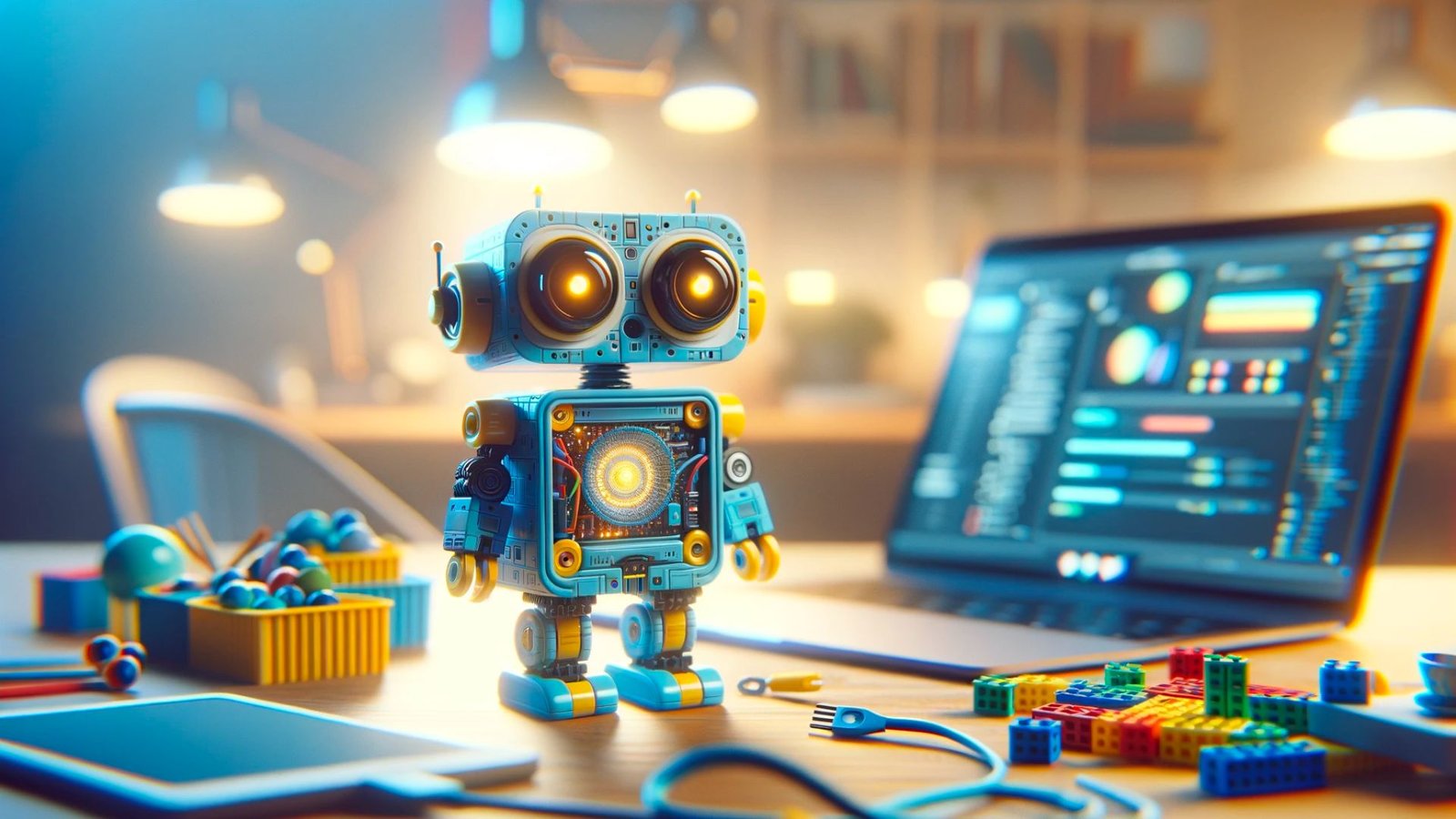In an era where vertical videos are taking over social feeds, the challenge lies in efficiently converting traditional landscape videos into engaging, mobile-friendly vertical formats.
Spikes Studio emerges as a game-changer in this realm, boasting an AI-driven platform that swiftly transforms lengthy videos into captivating vertical clips, ideal for platforms like TikTok and Instagram Reels.
This article delves into the nitty-gritty of Spikes Studio, showcasing how it revolutionizes video editing and sharing. Let’s embark on this journey!
What is Spikes Studio?
Spikes Studio stands out as a sophisticated, AI-infused video editing ecosystem, meticulously designed for generating content that resonates on social media. This ingenious platform scrutinizes your footage, pinpoints compelling segments, and autonomously crafts crisply edited clips, perfectly suited for popular outlets including YouTube, Instagram, and TikTok.
With Spikes Studio, content creators can effortlessly produce a variety of video clips, each tailored in aspect ratio and duration, bypassing the hours typically spent on traditional editing tools. Leveraging cutting-edge AI, the platform distills content that captures audience attention based on prevailing trends and insights from leading platforms.
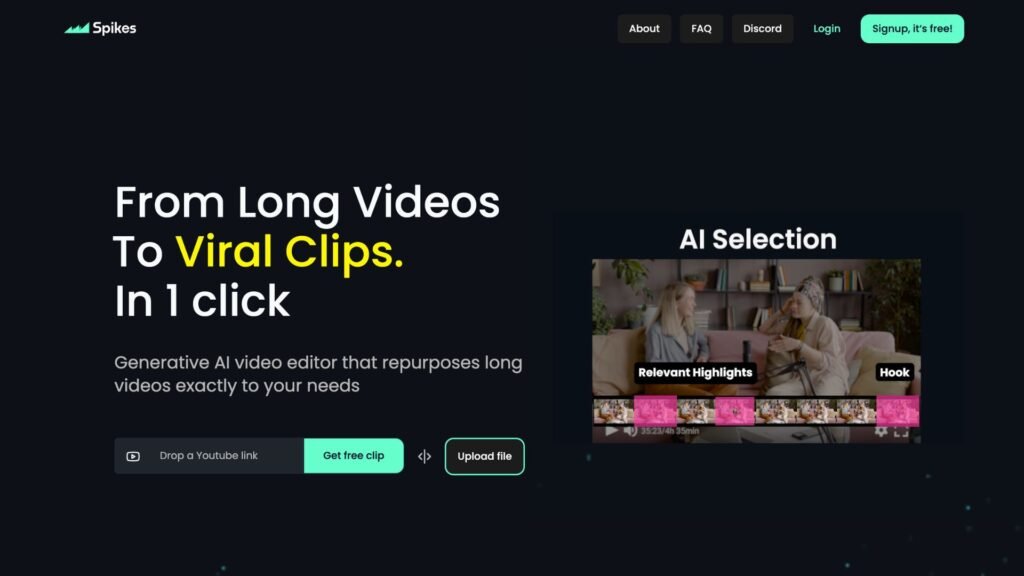
Liberate yourself from the intricacies of editing and optimization, and let Spikes Studio’s AI automation streamline the process, enabling you to churn out viral-worthy vertical content swiftly, sans advanced editing expertise.
How to Use Spikes Studio to Create Viral Vertical Videos
Transforming your videos into viral sensations is a breeze with Spikes Studio. Follow these nine straightforward steps:
1. Sign Up for Spikes Studio
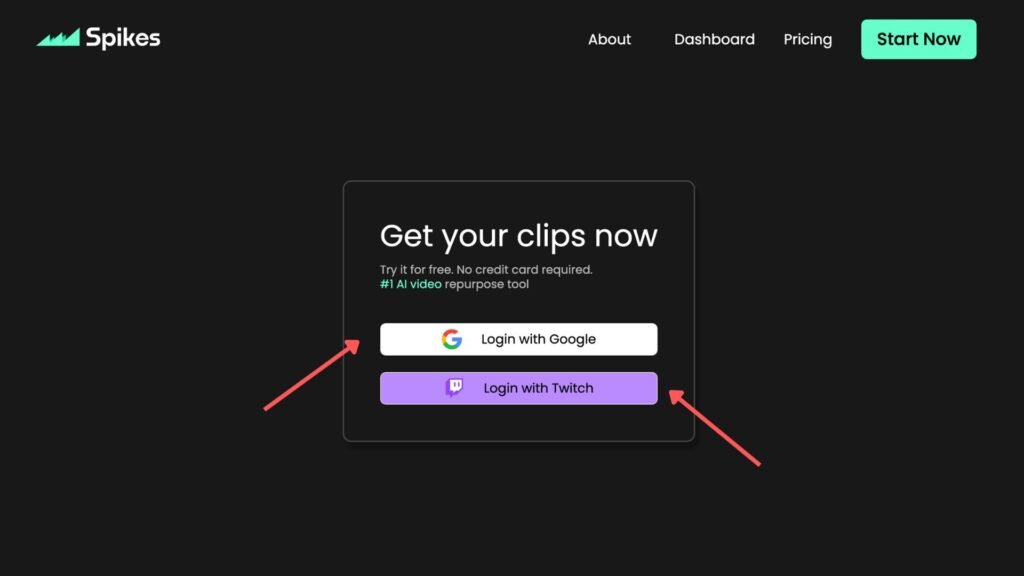
Kickstart your journey at Spikes Studio by registering via your Google or Twitch account. Even a free plan can set the ball rolling.
Upon registration, you’ll gain access to Spikes’ comprehensive toolkit for crafting vertical videos.
2. Upload Your Video
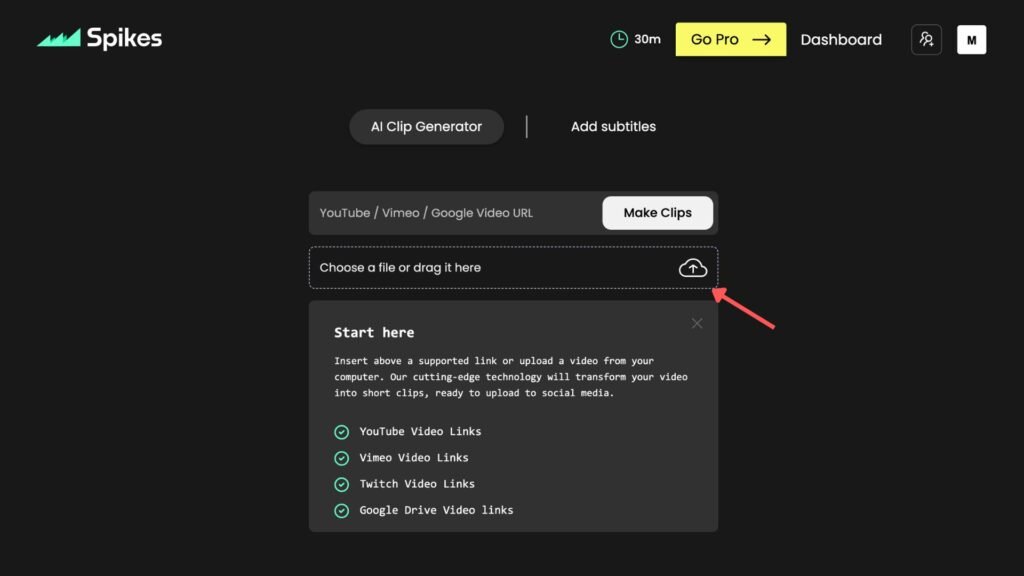
Bring in your landscape video for conversion to vertical format. Spikes Studio accommodates videos up to an hour long, though shorter clips are recommended for enhanced engagement.
3. Let Spikes Studio Process
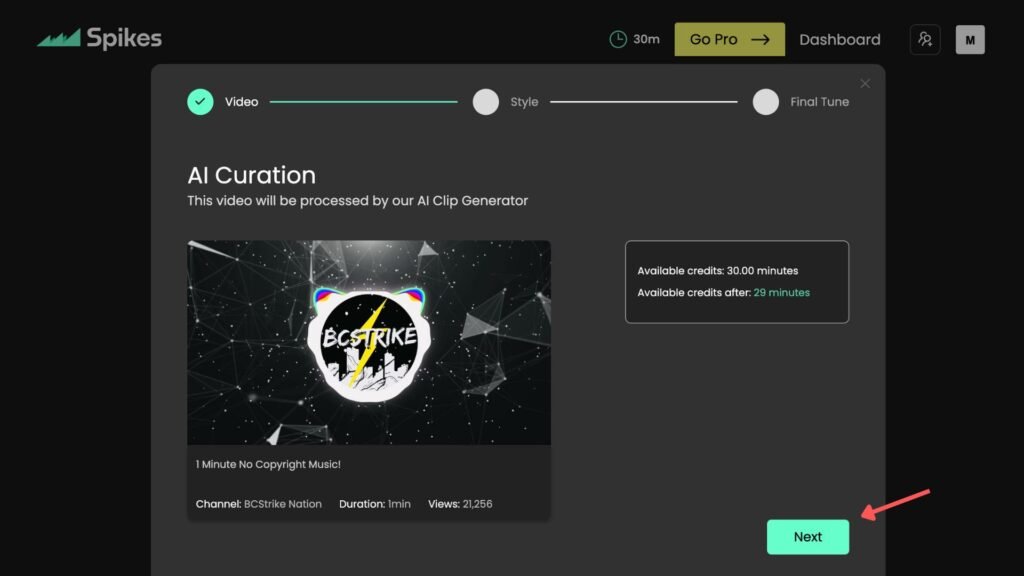
Post-upload, allow Spikes to autonomously process and transcribe your video. A progress bar keeps you updated, with most videos processed in mere minutes.
4. Access Video Editor
Post-processing, you’re directed to Spikes’ vertical video editing suite, an intuitive space for clip trimming, text overlaying, music integration, and complete customization.
5. Pick Stylish Templates
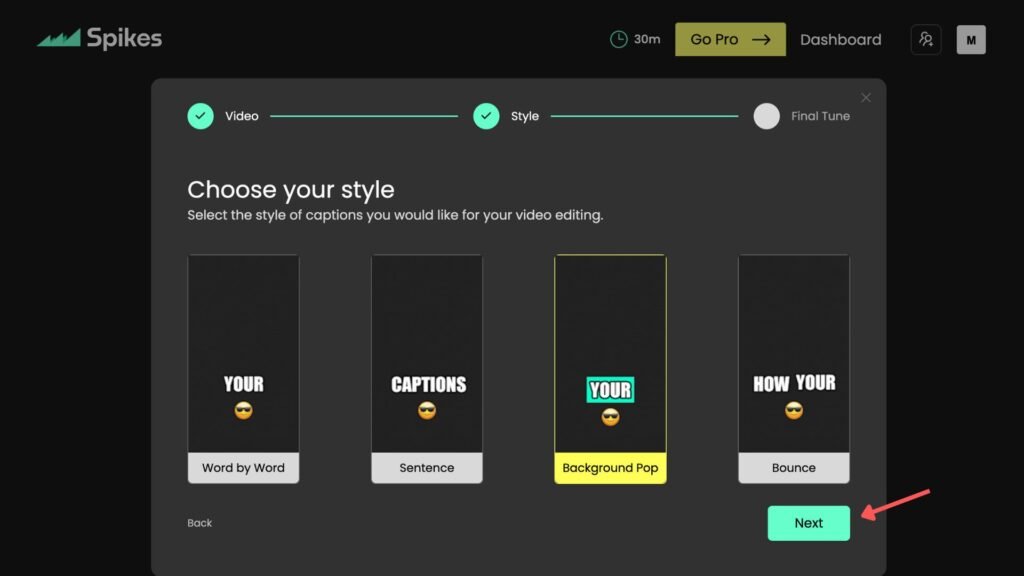
Choose from Spikes Studio’s array of professionally designed vertical templates, suitable for various content types. Select one that aligns with your video’s essence, knowing customization is always an option.
6. Tweak Text Overlays
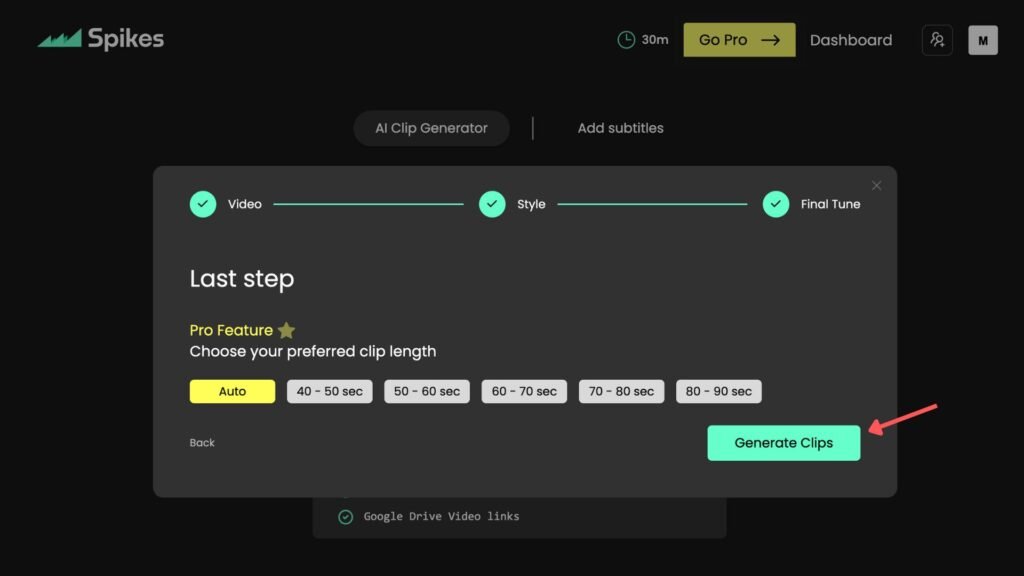
Spikes excels in automated text overlays, meticulously transcribing and embedding text. However, you’re free to adjust text size, color, and placement, ensuring readability and unobstructed faces.
7. Integrate Music & Effects
Elevate your video’s appeal with Spikes Studio’s complimentary music library, brimming with tracks across genres and tempos. Enhance crucial moments with apt effects from their extensive collection.
8. Preview & Export
Prior to publishing, thoroughly preview your final clip. Confirm the music’s harmony, text visibility, and content coherence.
Once content, hit “Save Video” to export your creation.
9. Share on Social Media
Upload your fresh vertical video to TikTok or Instagram Reels and observe audience engagement.
Employ strategic captions, hashtags, and mentions to amplify reach and meticulously track performance metrics for future content refinement.
Key Features of Spikes Studio
Spikes Studio is laden with features simplifying and enriching the video clip creation process:
- Intuitive Timeline Editor: Seamlessly assemble clips with the drag-and-drop timeline editor. Manage footage, transitions, captions, thumbnails, and exports in one cohesive interface.
- Multi-Platform Optimization: SpikesStudio doesn’t just pinpoint engaging content; it tailors the final product for your chosen platform, delivering perfectly cropped and captioned clips.
- Bulk Editing: Tackle extensive footage with Spikes Studio’s bulk editing feature, applying edits and automation across multiple videos, tripling efficiency compared to conventional methods.
- Direct Publishing: Directly publish your masterpieces to YouTube, TikTok, and other platforms via SpikesStudio, streamlining the sharing process.
- 20+ Language Support: Break language barriers with SpikesStudio’s speech recognition and editing capabilities, supporting over 20 languages.
Spikes Studio Pricing and Plans
Spikes Studio offers an all-encompassing Unlimited Plan at an affordable $9.99 per month, granting complete access to its robust editing and optimization features. This plan promises boundless AI-edited video exports and seamless publishing integration, all commitment-free.
FAQs: Spikes Studio
-
How can one start using Spikes Studio?
Begin by signing up with a Google or Twitch account, then access Spikes’ toolkit to craft vertical videos.
-
What video formats and lengths does Spikes Studio support?
Spikes Studio accepts landscape videos up to an hour long, preferring shorter clips for better engagement.
-
What key features does Spikes Studio offer?
Features include an intuitive timeline editor, multi-platform optimization, bulk editing, direct publishing, and 20+ language support.
-
How much does Spikes Studio cost?
Spikes Studio offers an Unlimited Plan for $9.99/month, providing limitless AI-edited video exports and direct publishing options.
Conclusion
Spikes Studio simplifies the transformation of horizontal footage into vertical social media gems.
With its web-based editor, packed with templates, overlays, and tunes, you can elevate your recordings in minutes, sans professional skills. Embrace automation’s power to focus on audience engagement and content creation.
Dive into the vertical video trend with Spikes, and set the stage for your next clip to take the digital world by storm!