The dawn of AI-powered image generation has revolutionized the creative landscape. Tasks that once demanded hours or entire days now unfold in mere seconds, thanks to the latest advancements in real-time diffusion models.
This post is your gateway to mastering Stable Diffusion XL Turbo (SDXL Turbo), brought to you by Stability AI. It’s among the swiftest text-to-image models available, capable of translating your textual prompts into breathtaking images in real-time.
Prepare to embark on a journey that blends speed with creative prowess, as we unveil how to set up and optimize SDXL Turbo for instant, high-quality image generation.
What is Stable Diffusion XL Turbo
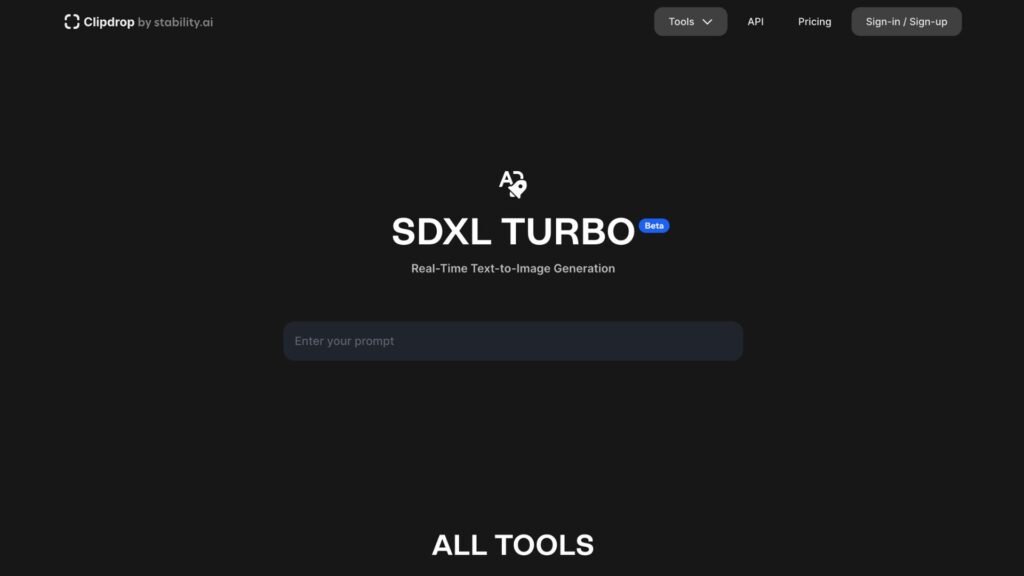
Stable Diffusion XL Turbo stands as a significant leap forward from its predecessors, such as versions 1.5, 2.0, and 2.1. It integrates an innovative technique known as Adversarial Diffusion Distillation (ADD), redefining the boundaries of high-fidelity image synthesis in real-time.
In essence, SDXL Turbo is engineered to produce images within a breathtakingly short span of 1-4 steps, all while preserving remarkable image quality. Its standout features include:
- Faster Image Generation: Leveraging ADD, SDXL Turbo delivers text-to-image creations in real-time.
- Enhanced Image Quality: Expect visually appealing images that closely mirror your text prompts.
- Robust Foundation: SDXL Turbo sets a new benchmark, simplifying the development of large-scale diffusion models.
At its core, ADD accelerates the image generation process by teaching an auxiliary model to anticipate sampling steps, bypassing intermediate stages to directly present the final image swiftly.
This breakthrough is what empowers SDXL Turbo to combine real-time generation with uncompromised quality.
How to Use Stable Diffusion XL Turbo
Embarking on your journey with Stable Diffusion XL Turbo is an exciting venture. Let’s navigate the steps to set it up and experience the magic of real-time image generation.
1. Install Comfy UI for Accessing SDXL Turbo
Comfy UI acts as your control center for managing and executing diffusion models on your local machine. It’s the gateway to utilizing Stable Diffusion XL Turbo’s capabilities. Here’s how to get Comfy UI up and running:
- Clone the GitHub Repository: Fetch the Comfy UI code by executing
git clone https://github.com/TheLastBen/fast-stable-diffusion. - Set Up Virtual Environment: Create an isolated environment for the project dependencies using
python3 -m venv venv. - Activate Virtual Environment: Enter the virtual environment with
. venv/bin/activate. - Install Requirements: Install the necessary libraries by running
pip install -r requirements.txt.
With these steps, you’ll have the foundational setup ready for integrating the XL Turbo model.
2. Download and Add XL Turbo Model
With Comfy UI in place, the next phase is incorporating the Stable Diffusion XL Turbo model itself:
- Get SDXL Turbo Model: Download the model files from the official source on HuggingFace.
- Place Model Files: Insert the
.ckptmodel files into themodels/Stable-diffusiondirectory. - Add Model Config: Enrich the
configs/model-configs.jsonwith the XL Turbo configuration from the provided gist.
This process ensures SDXL Turbo is smoothly integrated with Comfy UI.
3. Launch and Connect XL Turbo Nodes
Initiate the Comfy UI and access the Web UI to start. Add a Text Input node for entering prompts and include an XL Turbo node to manage computations.
Connect these nodes, ensuring the Text Input’s output feeds into the XL Turbo node. Finally, integrate a Viewer node to visualize the images, connecting it to the XL Turbo node’s output. This setup creates a seamless flow for real-time image generation with SDXL Turbo.
4. Configure Settings for Real-Time Generation
Optimize real-time performance by adjusting settings. Reduce model steps to 30-45 for a balance of speed and quality. Increase the CFG scale by 25-50x for richer creative interpretations.
Disable upscaling to focus on speed and enable queue mode for continuous image generation. Tailor these settings to your hardware for sub-second inference times.
5. Enter Prompts and Watch Instant Generation!
With everything set, dive into the interactive experience with Stable Diffusion XL Turbo. Enter imaginative prompts into the Text Input node and press enter to see instant image generation.
Update your prompts and observe real-time image transformations. Enjoy experimenting with various themes and styles, exploring your creativity as your ideas visually unfold.
Stable Diffusion Features
Stable Diffusion is an AI marvel, offering an array of powerful features designed to unleash creativity and transform the way we interact with digital imagery:
1. Text-to-Image Generation: Dive into the realm of visual creativity by simply typing out a description.
3. Inpainting: Focus on specific areas within an image for detailed modifications. Whether you’re looking to remove unwanted elements, alter facial expressions, or correct inconsistencies, inpainting offers a targeted approach to image editing.
4. Outpainting: Break the boundaries of your canvas by extending the imagery beyond its original frame. Expand landscapes, enrich scenes with additional elements, or undo restrictive cropping seamlessly, maintaining the integrity of your original artwork.
2. Image-to-Image Editing: Refine and evolve existing images with ease. Provide a reference image alongside your editing prompts to explore design variations, make precise alterations, or introduce new elements into your compositions.
Stable Diffusion Pricing & Plans
Stable Diffusion caters to a wide audience, from casual enthusiasts to professional enterprises, with its tiered pricing structure:
Free Version
- Capabilities: Experience the platform with web access and basic image editing features.
- Perks: Enjoy 4 free generations per session, with a standard resolution of 512×512 and an average image generation time of 60 seconds.
While the free version is perfect for casual exploration, its limited scope might prompt a transition to more robust options for extensive use.
Paid Plans
Elevate your creative journey with one of the three tailored paid tiers:
- Basic Plan ($10/month or $100/year):
- Usage: Generate up to 1000 images per month.
- Speed: Benefit from a 5-second average image generation time.
- Access: Utilize core API features with a 5 requests/second limit.
- Standard Plan ($50/month or $500/year):
- Capacity: Create 10,000 images monthly.
- Efficiency: Enjoy a swift 2-second average image generation time.
- Flexibility: Access all available APIs with a 10 requests/second limit and a resolution of 512×1024.
- Premium Plan ($100/month or $1000/year):
- Freedom: Indulge in unlimited image generations.
- Performance: Experience top-notch, 0.5-second average image generation.
- Support & Resolution: Receive the highest priority support, a generous 50 requests/second limit, and the highest resolution outputs of 1024×1024 with advanced embedding features.
Whether you’re a hobbyist, freelancer, studio, or a large-scale enterprise, Stable Diffusion’s paid subscriptions are designed to cater to a spectrum of needs, offering enhanced capacities, accelerated speeds, comprehensive API access, and superior support and resolution.
Creative Use Cases Enabled by Real-Time Generation
Real-time diffusion transcends mere fascination; it unlocks a realm of groundbreaking creative processes:
- Iterative Concept Design: Transform your verbal descriptions into visual sketches, refining them progressively to crystallize your ideal concept, all at a pace surpassing traditional drawing techniques.
- Guided Dreaming: Materialize your imagination by visually manifesting your ideas and scenarios as you narrate them. It’s akin to wielding digital sorcery!
- Assisted Animation and Storyboarding: Breathe life into storyboards by crafting keyframes as images, or generate character turnarounds interactively, offering invaluable support to animation projects.
These instances are just the beginning. The potential of swift diffusion models is boundless, reminiscent of the transformative shift from traditional painting to photography. We stand at the threshold of an exhilarating era.
FAQs: Stable Diffusion XL Turbo
-
How do you set up and use SDXL Turbo?
Install Comfy UI, download and add the SDXL Turbo model, launch and connect nodes, configure settings for real-time generation, and start creating images with instant prompts.
-
What are the key features of Stable Diffusion?
Features include text-to-image generation, image-to-image editing, inpainting, outpainting, and various tiered pricing plans for different user needs.
-
What are the pricing plans for Stable Diffusion?
Offers a Free Version and paid plans: Basic ($10/month), Standard ($50/month), and Premium ($100/month), catering to different levels of image generation needs.
-
What creative use cases does real-time generation enable?
Real-time diffusion models support iterative concept design, guided dreaming, and assisted animation and storyboarding, revolutionizing creative workflows.
Conclusion
Stable Diffusion XL Turbo offers us a glimpse into the future, mastering the art of rapid, high-resolution image generation. Coupled with user-friendly interfaces like Comfy UI, this power is at our fingertips, ready to be harnessed from the comfort of our homes.
For creators, SDXL Turbo is a dynamic collaborator, streamlining the process of ideating and refining visual concepts.
Developers and engineers find in it a versatile canvas to construct innovative workflows and experiences. And for society at large, it broadens our horizons, translating the abstract thoughts in our minds into tangible creations. We envision, and it materializes. Welcome to this wondrous new world!
What are your views on real-time image generation? What sparks of creativity could it ignite? Share your thoughts and ideas in the comments!









