Deep Dream Generator is like your digital art wizard! Created by a Google engineer, this AI tool transforms ordinary photos into extraordinary, dream-like artworks.
It works magic on your images using a technique called Inceptionism, making them look otherworldly and mesmerizing. You have the power to tweak how it changes your pictures, crafting each one into a unique piece. Whether you’re an artist or just looking for some creative fun, Deep Dream Generator lets you play and create something truly unique.
In this blog, we’re going to take a closer look at how to use this tool, its key features, and some important tips for using it. Prepare to turn your photos into incredible dreamscapes!
Deep Dream Generator AI Explained
Deep Dream Generator is a cutting-edge online AI tool, crafted by Google’s Alexander Mordvintsev in 2015, designed to turn regular photos into surreal works of art.
It uses a method known as Inceptionism to dig deep into your photos and bring out patterns and features in a way that makes them look like something out of a dream. The tool is user-friendly, letting you adjust settings to add your personal touch to each creation.
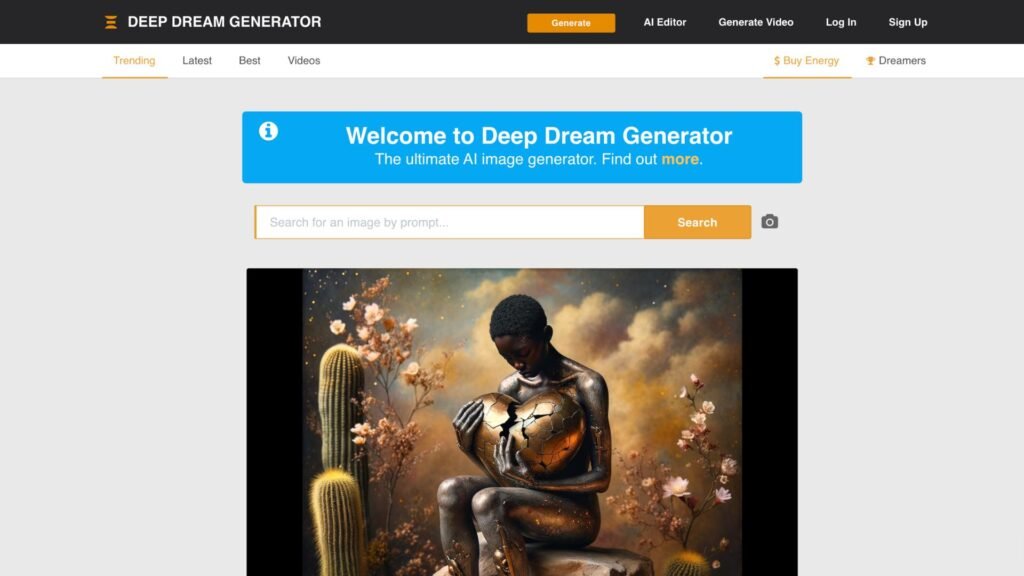
Available in both free and premium versions, the premium version offers the added benefit of working with images at higher resolutions.
How to Generate Images with Deep Dream Generator AI
By following below steps, you can able to generate images with Deep Dream Generator AI.
1. Accessing Deep Dream Generator
Begin by launching your web browser and visiting the Deep Dream Generator website. Here, you’ll be greeted by a gallery of images and artworks crafted by other users, perfect for sparking your own creativity.
2. Generating Your Image
Navigate to the Generate option on the site to start your artistic journey. You’ll be asked to provide a detailed description, or prompt, of the image you wish to create.
Be as precise as possible. For instance, if you envision a fish swimming in the ocean with a lurking shark, articulate that clearly in the prompt box.
3. Customizing Your Prompt
Deep Dream Generator offers the option to fine-tune your prompt with specific keywords. These can include aspects related to quality, artistic effects, styles, or even particular artists.
Integrating these keywords helps steer the AI to produce an image closer to your vision. After selecting your desired keywords, hit Close to lock in your prompt.
4. Selecting Model, Aspect Ratio, and Quality
Choose the AI model that aligns best with your image concept from the options available. Decide on the aspect ratio for your image; you usually have three choices. Additionally, you can determine the image’s quality level (high or normal) and opt to use features like a negative prompt or face enhancer for more personalized results.
5. Adding Reference Images and Generating the Final Image
Should you have a specific reference image that you’d like the AI to take inspiration from, this is the time to upload it. Though this step is optional, it can be beneficial in guiding the AI towards your envisioned result.
Once all settings are in place, click Generate. The AI will take a short while to create your image. If the outcome doesn’t meet your expectations, feel free to tweak your prompt and give it another go.
Key Features of Deep Dream Generator AI
Deep Dream Generator comes packed with a host of impressive features:
- AI-Enhanced Image Transformation: Utilizes AI to morph standard photos into extraordinary, dream-like art.
- Text-to-Image Conversion: Allows the creation of images directly from text descriptions.
- Adjustable Settings: Offers extensive settings to influence the artistic direction of the images.
- Variety of Models and Styles: Presents various models, each bringing a unique flair to image generation.
- Energy Point System: Operates on an energy point system for processing images, with the option to purchase additional points for more intricate processing requirements.
- Advanced AI Image Editing: Boasts AI-driven editing tools such as inpainting for tailored edits, refinement of images, and options like upscale, enhance, and background removal.
Safety and Considerations of Using Deep Dream Generator AI
While using Deep Dream Generator AI is generally safe, there are a few things you should keep in mind:
- Privacy of Uploaded Images: Be careful about the privacy of the photos you upload. Make sure you’re okay with the tool’s policy on handling and storing your images.
- Copyright and Ownership Issues: Always ensure that you have the rights to the images you’re using. And if you plan to use your AI-generated art for commercial purposes, be mindful of copyright rules.
- Nature of Imagery: The tool is known for its surreal and psychedelic images, so think about where and how you share these creations, especially if they’re for a public audience.
- General Online Safety: Stick to basic online safety practices, like using strong passwords and being cautious about sharing personal info.
As long as you’re mindful of these aspects, Deep Dream Generator AI is a fantastic and secure way to get creative with your photos.
FAQs: Deep Dream Generator AI
-
How do I generate images with Deep Dream Generator AI?
Access the website, provide a detailed prompt, customize keywords, select settings, and click Generate.
-
What are the key features of Deep Dream Generator AI?
It offers AI-enhanced image transformation, text-to-image conversion, adjustable settings, various models, and more.
-
Is using Deep Dream Generator AI safe?
Generally, it’s safe, but be cautious about image privacy, copyright, and sharing surreal imagery responsibly.
-
Can I use Deep Dream Generator AI for commercial purposes?
Yes, but be mindful of copyright rules and rights to the images you use for commercial projects.
Conclusion
Diving into Deep Dream Generator AI is an adventure into a realm where your photos transform into enchanting, dream-like art pieces. It’s a fantastic platform for unleashing your creativity, suitable for both artistic projects and casual fun.
While it’s a safe tool to use, remember to consider the privacy and rights related to your photos, especially if you’re thinking of using them for something big.
So, get ready to experiment with your images and see them morph into mesmerizing masterpieces. Who knows what incredible art you’ll create!









