ChatGPT isn’t just for chatting; it’s a flexible tool that can do many things using something called “actions.” These actions let ChatGPT work with other services and do more than just talk.
For example, it can pull data from a CRM like Salesforce or even set up your meetings by linking with other apps. But how do you get these actions working, and what benefits do they offer?
Let’s explore how you can make ChatGPT do more for you and think about whether it’s worth getting the paid version for extra features.
What are Actions in ChatGPT?
Actions within ChatGPT pertain to the functionalities specific to customized versions of the platform, termed GPTs, crafted for distinct roles.
They are a central element in the platform’s adaptability, enabling users to develop a tailored ChatGPT variant to aid in various scenarios, whether for personal, professional, or leisure activities. These specialized GPTs can be shared amongst users.
Actions empower these GPTs to interact with external services to gather data or execute particular tasks. For example, a specialized GPT might be configured to fetch information from Salesforce through a designated API.
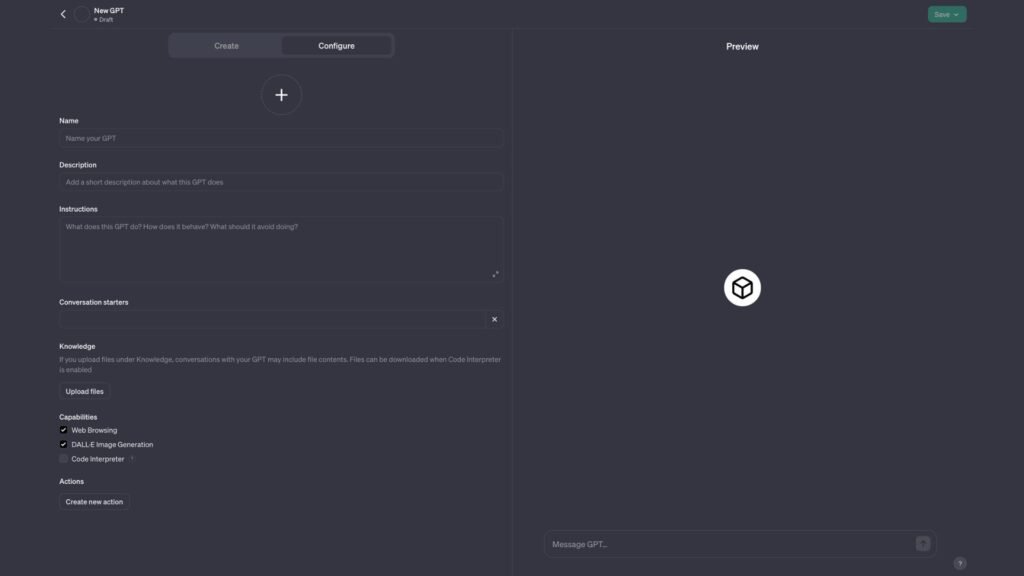
However, it’s important to note that each customized version of ChatGPT is limited to one action set, although it can engage with multiple API endpoints within that specific set.
How to Add Actions in ChatGPT
Putting actions into your ChatGPT can really boost what it can do, letting it tackle a bunch of tasks, not just chatting. Here’s how you can add actions to your ChatGPT:
1. Figure Out What You Want Your GPT to Do
First, decide the job you want your GPT to handle. Maybe you need it to sort through your emails and set up calendar events. Knowing this helps you pick the right actions and directions for your GPT.
2. Set Up Your GPT
Head to the ChatGPT platform and start making a new GPT. Once you’re done making it, give it a name (like “Work Buddy”) and a quick description. You can even add a picture for it. This part sets up your GPT’s basic identity.
3. Write Clear Instructions
Lay out clear instructions for your GPT, explaining what it should do with texts, emails, or messages. Use clear steps and conditions so it knows exactly what to do. For example, tell it to first summarize messages, then check if there’s an event or task, and react based on that.
4. Link It to Other Services with Zapier
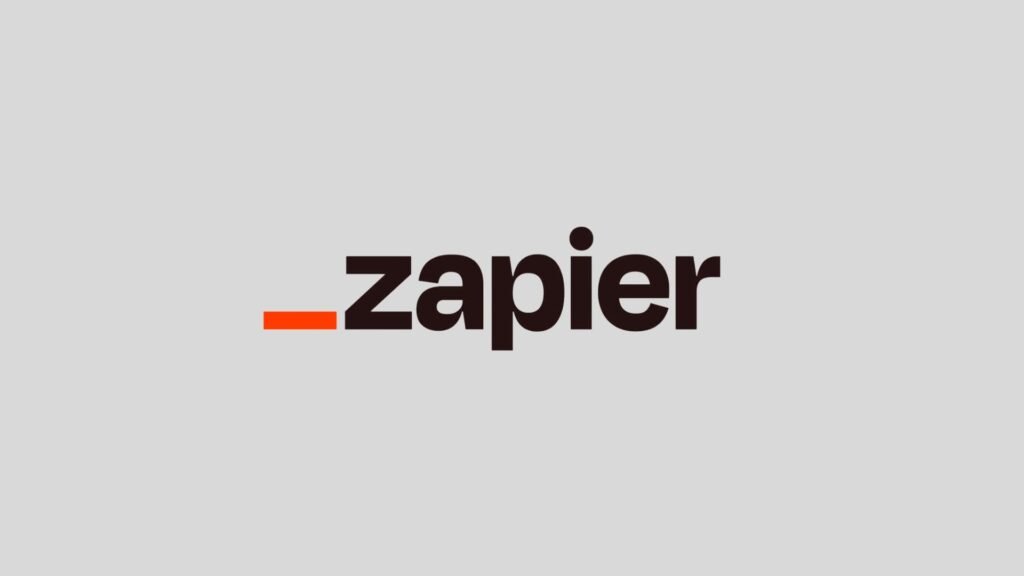
To get your GPT talking to other apps like Google Calendar, use a tool like Zapier. Just take the schema (a fancy word for the setup info) from Zapier’s guide and put it in your GPT’s settings. This lets your GPT work with lots of different apps.
5. Pick and Set Up the Actions
Now, choose the action you want (like adding something to your calendar), pick the app (like Google Calendar), and set the details. Once you’ve got everything sorted, turn the action on.
6. Update Your GPT’s Instructions
Take the action details and rules from Zapier and put them into your GPT’s instructions. This connects the actions you set up in Zapier to your GPT. Don’t forget to include the name of the action and a link for confirmation that you’ll find in Zapier.
7. Test and Run Your GPT
Last, check to see if your GPT is working right. Send a test message and see if it responds correctly and does what you asked. If all is good, your GPT should now be ready to handle complex tasks like managing your calendar or streamlining your workflow.
By following these steps, your ChatGPT will turn into a super handy tool, helping you automate tasks and get more done.
Pricing for ChatGPT Plus
ChatGPT Plus is a paid version offered by OpenAI for the ChatGPT service. It’s designed to give users some extra perks like always being available, even when it’s busy, faster answers, and first dibs on new features.
It’s all about giving you a smoother and more efficient experience. ChatGPT Plus has its own pricing, separate from the ChatGPT API. The latest info says it’s $20 per month, but that’s just for using it on the OpenAI chat platform.
Will ChatGPT Simplify Daily Tasks?
ChatGPT can really help make your daily routine smoother and more productive. Here’s how it can help:
- Taking Care of Regular Tasks: ChatGPT can do many everyday jobs like writing emails, inputting data, making content, and handling simple customer service questions. This saves you time for more complex and creative work.
- Helping You Make Choices: Acting like a virtual advisor, ChatGPT gives you different views and detailed breakdowns of options, helping you make better, more informed choices.
- Organizing Your Day: It can help plan and prioritize your daily tasks, making sure you start your day right, and even send you positive messages to keep you motivated.
- Improving How You Handle Data: Its advanced algorithms are great for sorting through lots of data, giving you clear summaries, and finding specific details. This saves time and reduces mistakes.
FAQs: Add Actions in GPT
-
How do you add Actions to your GPT?
Identify your GPT’s purpose, set it up on the platform, write clear instructions, and link it to other services using tools like Zapier.
-
What benefits does ChatGPT Plus offer?
ChatGPT Plus provides consistent availability, faster responses, and early access to new features for a smoother experience.
-
Can ChatGPT simplify daily tasks?
Yes, ChatGPT can manage routine tasks, offer decision-making support, organize schedules, and improve data handling efficiently.
-
Why is setting up Actions in ChatGPT beneficial?
Setting up actions allows ChatGPT to perform various tasks, enhancing productivity and offering a new level of customization.
Conclusion
In the end, ChatGPT is much more than a chat tool. By using actions, your GPT can become a multi-tasking assistant, ready to do a range of jobs from organizing your schedule to summarizing your emails.
Setting up these actions might look tricky at first, but it opens up a whole new level of productivity and customization. As technology gets better, options like ChatGPT Plus promise even more improvements, giving you quicker and more dependable help.
Whether you’re looking to make your everyday tasks easier or boost your work efficiency, getting to know and using ChatGPT’s actions can make a big difference in your personal and professional life.









