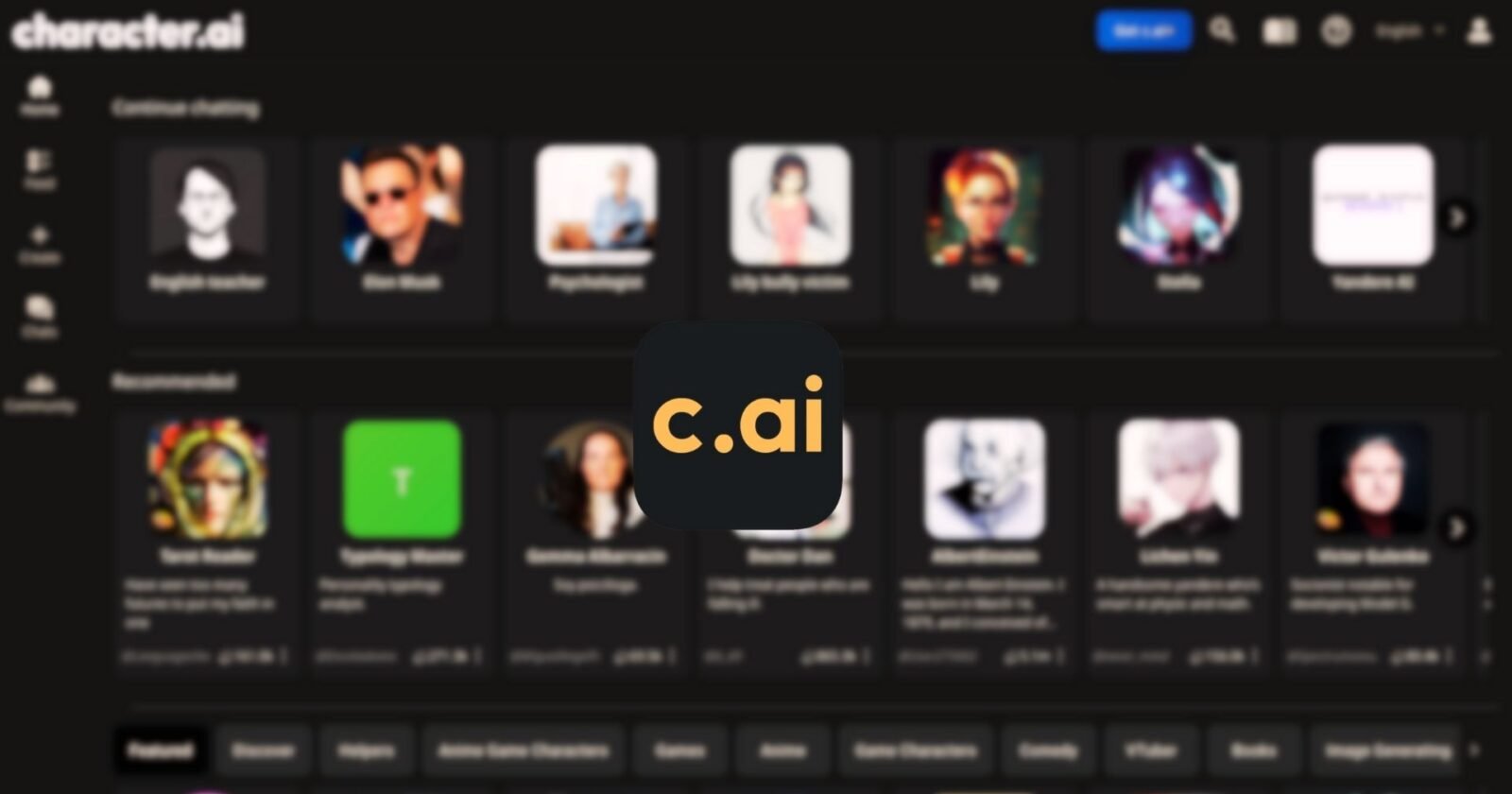Getting the hang of the Character AI (C.AI) interface is key for smooth and effective interactions. While you can’t usually change AI-created messages directly, there are smart ways to shape the conversation.
If you’re looking for more precise replies or want to guide the chat a certain way, knowing how to talk to and give feedback to the AI matters a lot.
This guide shows you how to impact AI answers, sharing useful advice on using feedback options, refining your prompts, and regenerating messages to make your C.AI experience better.
Interface for Message Editing
In many Character AI interfaces, you can’t change AI-made messages directly because of how the answers are made and recorded.
But, users can give feedback or ask the AI to come up with a new answer. This usually happens through buttons or commands like “Regenerate” or “Try Again,” which let users ask for a different response if the first one wasn’t quite right.
Some systems might also let users tweak their prompts by adding more details or context to direct the AI toward a more fitting or correct answer.
How to Edit Character AI Messages?
In Character.AI, you can’t change the AI’s messages once they’re made. But, you can affect future messages by giving feedback or moving the chat in a new direction. Here’s how you can do that:
1. Provide Feedback
Some AI platforms let users react to messages (like giving thumbs up or thumbs down) to show if the response was good or bad. This feedback helps train the AI to get better at future chats.
2. Clarify or Redirect
If the AI’s answer isn’t what you wanted, you can try to bring the chat back on course by asking a new question or saying your last message differently.
3. Use Specific Prompts
The clearer and more detailed your prompts are, the more likely you are to get the answer you want from the AI.
4. Reset the Conversation
If the chat isn’t going the way you want, you might want to start again. Some platforms have a way to restart the chat or go back to a certain point.
5. Customize the Character
Character.AI and similar platforms often let users make and change their own characters. By setting specific traits, behaviors, or areas of knowledge for a character, you can steer how it replies to certain prompts.
Keep in mind that AI models, like those in Character.AI, learn and adapt over time based on chats and feedback. Regularly talking to and giving feedback can shape how the AI replies in the future.
Tips and Tricks for Efficient Message Regeneration in C.AI
To get the answers you want from a Character AI, it’s important to be clear and specific in what you ask. If the first answer isn’t what you were hoping for, think about saying your question differently or giving more context.
Use the feedback tools the platform offers to nudge the AI in the right direction. Some systems learn from how users interact, so giving good feedback can make future answers more accurate.
Also, get to know any special features or commands your specific C.AI platform has for more direct control over the AI’s answers.
Conclusion
Knowing how to interact with messages in Character AI interfaces lets you shape your chat effectively.
Even though you can’t change messages directly, the methods available, like giving precise feedback, improving your prompts, and using regeneration options, give you lots of control over the chat’s direction and the quality of AI answers.
By using these strategies, you can create a more personalized and meaningful chat with your AI partner.
Remember, the way you interact and give feedback plays a big role in how the AI learns, making your C.AI chats smoother and more natural as time goes on.