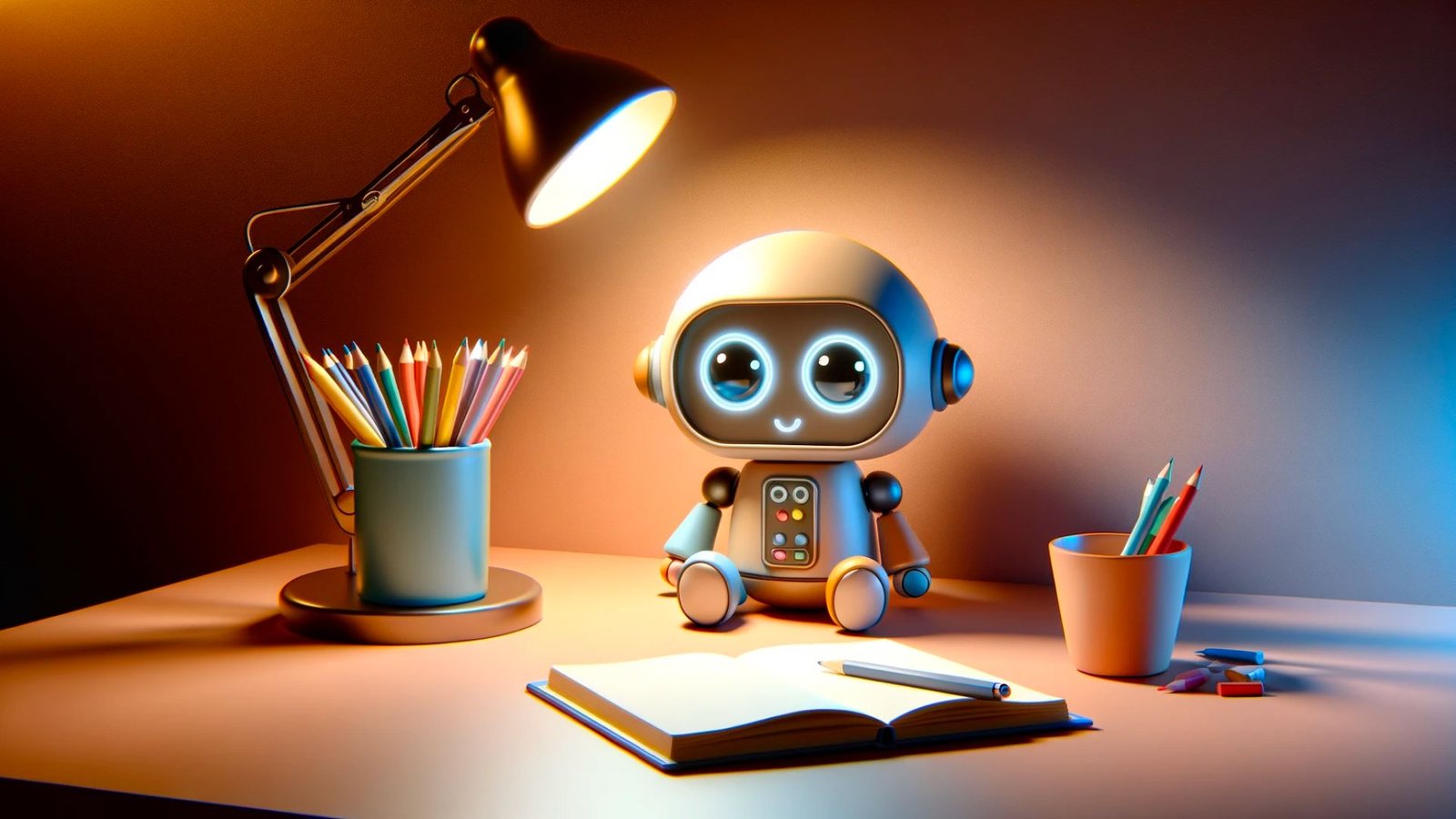Character.AI offers a cutting-edge AI chatbot platform that mimics real human interactions, but even the most advanced systems can face glitches.
Encountering errors while chatting on the Character.AI website can be annoying, but most issues are resolvable within minutes, allowing you to continue your engaging conversations with the platform’s intelligent bots.
In this guide, we’ll outline practical steps to swiftly address common chat errors on Character.AI, ensuring a smooth experience on both desktop and mobile devices. By following these troubleshooting tips, you can quickly identify and resolve issues, restoring the flow of your conversations.
What is Character.AI?
Character.AI, founded by ex-Google experts Noam Shazeer and Daniel De Freitas, is at the forefront of AI innovation, aiming to deliver AI interactions that closely resemble human conversation.
The platform boasts over a million pre-designed “characters,” each with distinctive personality traits, interests, idiosyncrasies, and speech patterns, developed through machine learning.
Users can choose from this vast array of characters for engaging discussions on various topics, from casual chit-chat about music or books to in-depth philosophical debates and even collaborative storytelling.
Character.AI sets itself apart by offering exceptionally human-like responses. Unlike typical chatbots that deliver mechanical replies, Character’s advanced neural engine crafts responses that are contextually rich and surprisingly human, thanks to the platform’s proprietary self-learning models. This results in spontaneous, unscripted dialogues that are unparalleled in the realm of AI chat services today.
How to Fix Character.AI Chat Errors
If you encounter issues while chatting on Character.AI, don’t worry. Most chat errors can be resolved swiftly, allowing you to continue your interactions with the platform’s sophisticated AI bots. Here’s a guide to diagnosing and fixing common Character.AI chat problems:
1. Assess Your Internet Connection
Unstable internet connections are often the root cause of chat disruptions. Character.AI requires a stable and continuous exchange of data between your device and its servers to facilitate real-time conversations. If your connection is inconsistent, this communication link can break, leading to chat errors.
On Desktop: Look for the network icon near your browser’s address bar. It will indicate any connectivity issues.
On Mobile: Swipe down from the top of the screen to check your connectivity status. Full WiFi or LTE signals suggest a stable connection.
Testing Network Stability: Open another tab and try loading a website that requires significant bandwidth, like a video streaming service. If you experience loading issues, your network is likely the problem.
Switch Networks: If you suspect network issues, try switching to a different connection (e.g., from WiFi to LTE) to see if the problem persists.
2. Update and Reset Your Browser
Character.AI operates through your web browser, and issues with your browser can interfere with the chat. Try the following:
1. Update Your Browser: Older browser versions might not be fully compatible with modern web standards. Go to your browser’s settings, find the “About” section, and update to the latest version.
2. Clear Browser Data & Cache: Browsers store data over time, which can slow down performance. Clear your browsing history, cookies, cached images, and files to ensure smooth operation. You can usually find this option in the “Privacy & Security” section of your browser’s settings.
3. Switch to a Different Browser
If problems persist, try using Character.AI on a different browser. This can help determine if the issue is specific to the browser you’re using. Common alternatives include Chrome, Firefox, Safari, Microsoft Edge, and Opera.
4. Check Character.AI Server Status
Lastly, the issue might be on Character.AI’s end. Like any online service, Character.AI’s servers might occasionally undergo maintenance or experience technical issues.
Check the Server Status: Character.AI usually provides updates about server status and maintenance on their official status page. If there’s a known outage or disruption, you’ll find information here.
If the server status indicates a problem, the best course of action is to wait for the Character.AI team to resolve the issue. These fixes are typically quick, often resolved within a couple of hours.
By following these steps, you should be able to address and resolve most chat issues on Character.AI, ensuring a smooth and enjoyable chat experience with the platform’s AI characters.
Prevent Character.AI Chat Errors in Advance
Taking proactive measures can significantly reduce the chances of encountering disruptions during your Character.AI chat sessions.
- Keep your system up-to-date: Regular updates to your operating system and web browser can enhance stability and compatibility, offering a smoother chat experience.
- Clear your browser’s cache and data regularly: Accumulated site data can lead to conflicts over time. Monthly cleaning of your browser’s cache and temporary data can prevent such issues.
- Utilize reliable antivirus software: Regular scans can detect and neutralize malware that may disrupt your internet connection or inject unwanted ads and pop-ups, affecting your chat sessions.
- Monitor background applications: Ensure that bandwidth-intensive applications, such as streaming services, video calls, or ongoing downloads, are not operating in the background, as they can deplete the bandwidth needed for a seamless Character.AI experience.
By adhering to these preventive measures, you can minimize potential disruptions and enjoy uninterrupted, immersive conversations with your chosen AI characters on Character.AI.
Key Features of Character.AI
Character.AI revolutionizes conversational AI by offering a highly customizable and engaging experience. Key features of the platform include:
- Customizable Personas: You have the power to create a unique AI character, adjusting aspects such as age, gender, speaking style, opinions, emotional depth, and humor. Alternatively, choose from over a million premade personas that align with your interests.
- Values Alignment: Set ethical guidelines for your AI character to ensure conversations remain productive, respectful, and appropriate for users of all ages.
- Seamless Experience: Character.AI’s efficient processing ensures swift response times, enabling smooth conversations without requiring a constant internet connection after the initial setup.
- Adaptive Responses: The AI tailors its messages based on the character’s predefined traits, past interactions, and the context of the ongoing conversation. This results in more relevant and engaging responses.
Character.AI Subscription Plans
Character.AI offers a range of subscription plans to suit different needs:
Free Tier: Enjoy the core features of Character.AI without any cost. This includes access to two characters, unlimited messaging, and full community participation.
c.ai+: For a monthly fee of $9.99, the c.ai+ plan offers enhanced features, including priority access, faster response times, early access to new features, and an exclusive community channel.
FAQs: How to Fix Character.AI Chat Errors
-
How can you resolve chat errors on Character.AI?
Fix issues by checking your internet connection, updating/resetting your browser, switching browsers, or checking Character.AI’s server status.
-
What are proactive steps to prevent chat errors on Character.AI?
Regularly update your system, clear browser cache, use reliable antivirus software, and monitor background applications.
-
What are the key features of Character.AI?
Character.AI provides customizable personas, value alignment, a seamless experience, and adaptive responses to ensure engaging AI conversations.
-
What subscription plans does Character.AI offer?
Character.AI offers a free tier and a c.ai+ plan at $9.99/month, including priority access, faster response times, and an exclusive community channel.
Conclusion
Character.AI stands at the forefront of technological innovation, providing a platform that closely mimics human interaction.
While sophisticated web platforms like this may occasionally encounter technical issues, the troubleshooting steps outlined in this guide enable you to quickly and effectively resolve common errors.
With these strategies, you can swiftly get back to enjoying immersive, uninterrupted conversations with your AI characters. Here’s to many more hours of engaging and seamless dialogue, with the assurance of having the tools to overcome any minor technical glitches!