In OpenAI ChatGPT, encountering technical issues like the “GPT Inaccessible or Not Found” error can be a common yet perplexing experience.
This error, often faced by developers and users of GPT models, signals a disruption in accessing the powerful capabilities of generative pre-trained transformers.
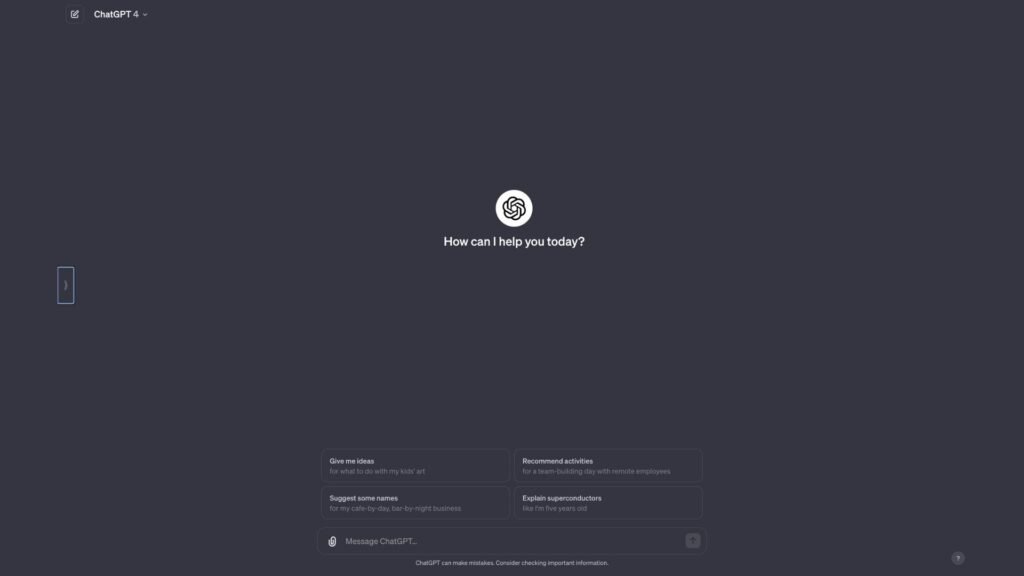
Understanding the nuances behind this error is crucial, not only for immediate resolution but also for ensuring a smoother user experience. This blog post delves into the heart of the problem, unraveling the potential reasons behind this error and offering insights into the intricate world of AI interactions and digital problem-solving.
Why “GPT Inaccessible or Not Found” Error Occurs?
Here are the possible reason why you may face “GPT Inaccessible or Not Found” error.
1. Incorrect Visibility Settings: The most common cause seems to be incorrect visibility settings for the GPT model. If a model is set to ‘Private’ or not properly configured to be accessible by others, it will result in this error when someone tries to access it.
2. Platform-Specific Sharing Issues: There could be issues related to sharing the GPT link on specific platforms. For example, if the GPT is shared on a platform like Reddit, it might not work correctly due to platform-specific restrictions or settings.
3. Browser and Cache-Related Issues: Sometimes, browser-specific issues or cache problems can cause this error. Users have reported resolving the issue by clearing their browser cache or switching to a different browser.
4. Account-Level Restrictions: The error might occur if the users trying to access the GPT do not have the required account type or subscription level. For instance, certain GPT functionalities might be accessible only to premium account holders.
4. Technical Glitches or Updates: Ongoing updates, technical glitches, or backend changes by OpenAI could temporarily cause this error. In some cases, users have found the issue to be resolved automatically after a period, indicating a possible temporary disruption due to updates or fixes being applied.
How to Fix GPT Inaccessible or Not Found
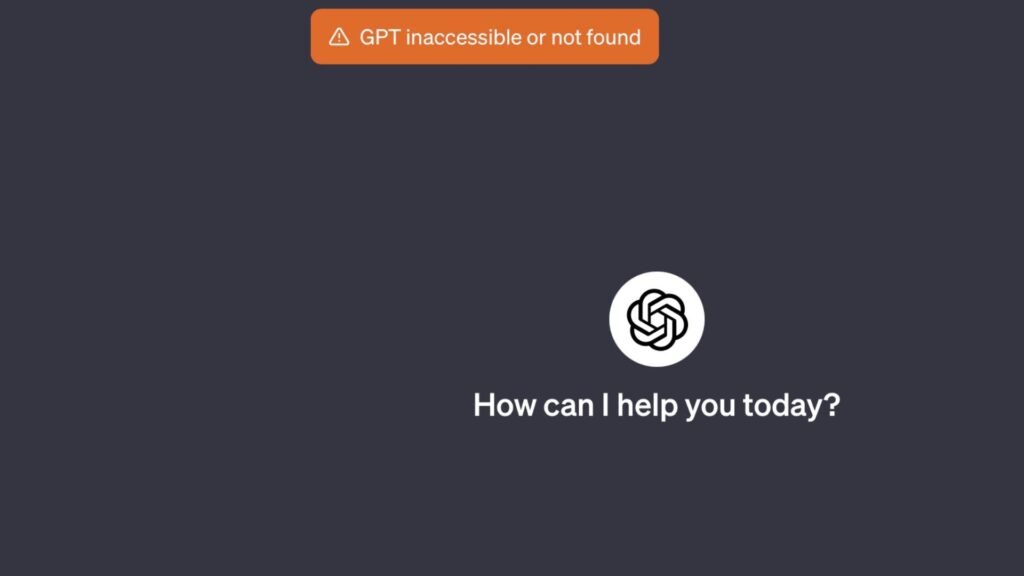
To address the “GPT Inaccessible or Not Found” error, several potential solutions and insights can be derived from discussions on the OpenAI Developer Forum and Reddit:
- Check GPT Visibility Settings: Ensure that the GPT’s visibility is correctly set. It should be set to either ‘Public’ or ‘Only people with a link’, based on your sharing preferences.
- Browser and Cache Issues: Some users have resolved similar issues by clearing their browser cache or trying a different browser. This can sometimes resolve problems related to session-specific glitches.
- Issue with Sharing on Specific Platforms: If you’re sharing the GPT link on specific platforms like Reddit, verify if the link works when shared elsewhere. This helps to isolate whether the issue is platform-specific.
- Account Requirements for Access: Users accessing the GPT may need to have specific account types or subscriptions. For instance, they might need a premium account to access certain GPT functionalities.
- Wait for Resolution: In some cases, the issue was resolved automatically after a certain period. This could be due to ongoing updates or fixes being applied by OpenAI.
- Contacting OpenAI Support: If none of the above steps work, reaching out to OpenAI support for assistance is recommended. They can provide more specific guidance or intervene if there’s a technical issue on their end.
FAQs: GPT Inaccessible or Not Found
-
How can I fix the “GPT Inaccessible or Not Found” error?
You can address the error by checking GPT visibility settings, clearing browser cache, verifying sharing on different platforms, ensuring account requirements for access, waiting for automatic resolution, or contacting OpenAI support for assistance.
-
What are the common account-level restrictions related to the error?
Some GPT functionalities may require specific account types or subscriptions, such as premium accounts, for access.
-
Why might the error be platform-specific when sharing the GPT link?
Certain platforms may have restrictions or settings that affect the functionality of the GPT link, leading to platform-specific issues.
-
How does clearing browser cache help in resolving the error?
Clearing browser cache can resolve session-specific glitches and issues related to cached data, potentially solving the “GPT Inaccessible or Not Found” error.
Conclusion
Navigating through the complexities of GPT-related errors can be a challenging yet enlightening journey. Understanding the “GPT Inaccessible or Not Found” error is pivotal for developers and enthusiasts in the AI field.
It highlights the importance of meticulous settings management, awareness of platform-specific nuances, and the need for continuous learning in an ever-changing digital landscape. As AI technology advances, so does the need for adaptive problem-solving skills.









