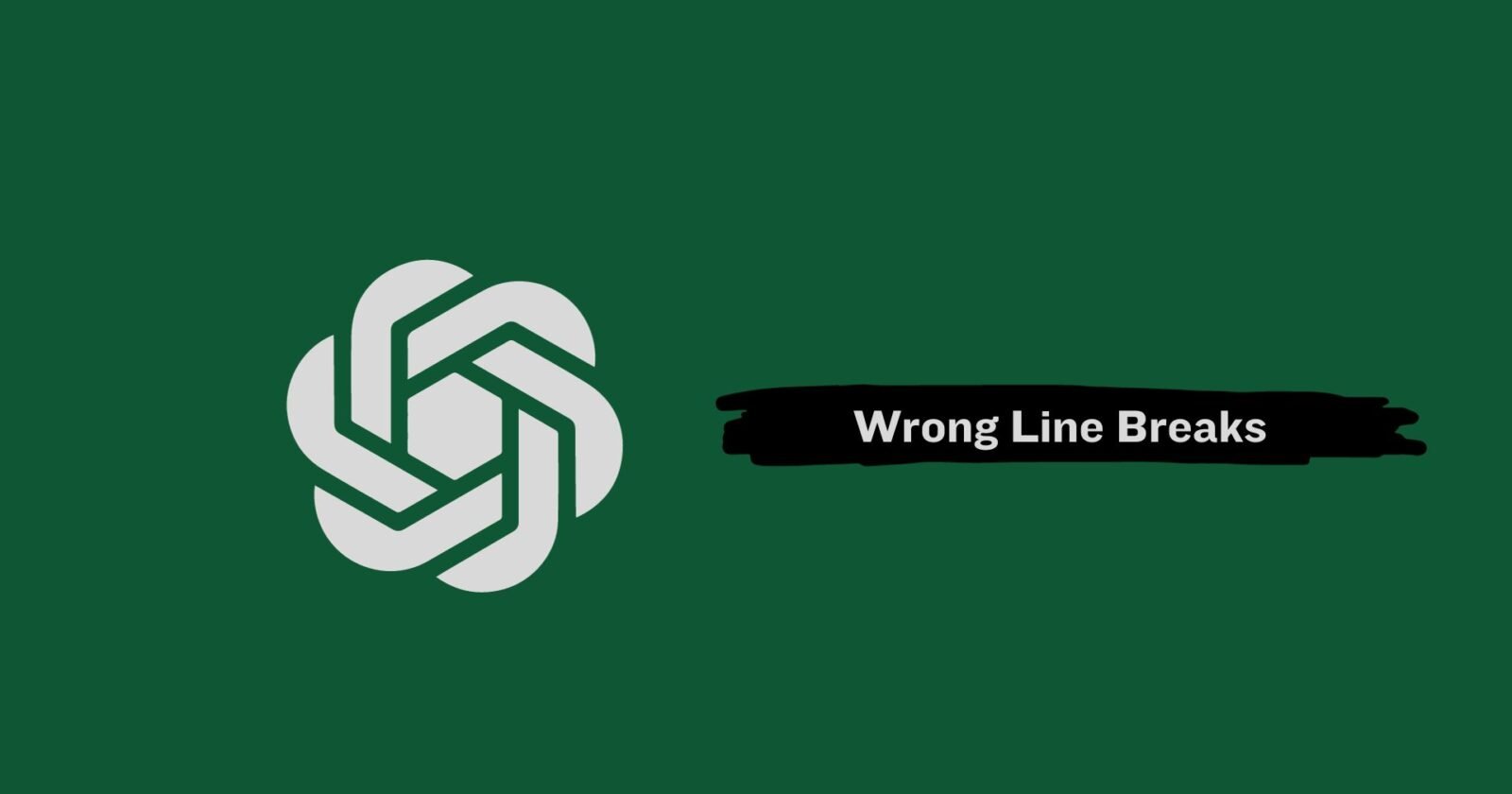Encountering unexpected line breaks in ChatGPT-4’s text outputs can be baffling and disrupt the reading flow.
These line breaks often stem from various intricate factors such as encoding formats, limitations in the model’s training data, the AI’s interpretation of punctuation and syntax, and the ways different platforms render text.
This comprehensive guide dives deep into the reasons behind these anomalies and offers practical solutions. Whether it’s adjusting encoding settings, manually editing, or utilizing scripts, this article is poised to equip you with strategies to address these quirks in AI-generated text.
Why Wrong Line Breaks Occur in ChatGPT-4 Outputs
Wrong line breaks in ChatGPT-4 outputs can arise from a multitude of factors, including:
- Text Encoding and Formatting Issues: The model operates on specific text encoding standards like UTF-8. Incompatibilities in platforms or text editors can lead to distorted line breaks.
- Training Data Limitations: ChatGPT-4 is trained on diverse text structures. If these structures have inherent formatting inconsistencies, the model might replicate these patterns, resulting in unexpected line breaks.
- Platform-Specific Rendering Issues: Variations in how platforms interpret and display text can influence the appearance of line breaks, often leading to inconsistencies.
- Context Understanding Limitations: The model may not always grasp the intricacies of the desired output format, especially in complex formatting scenarios, which can affect the placement of line breaks.
- Interpretation of Punctuation and Syntax: The model’s understanding of punctuation and syntax is pivotal for structuring text. Any discrepancies in interpretation can lead to misplaced line breaks.
How to Fix Wrong Line Breaks in ChatGPT-4 Outputs
Fixing wrong line breaks can be achieved by adjusting text encoding, manual editing, implementing processing scripts, customizing prompts, using text rendering plugins, and providing feedback for AI improvement. Here, how can you solve:
1. Adjust Text Encoding Settings
Ensure that the platform or text editor where the output is being used supports the same text encoding format as ChatGPT-4 (usually UTF-8). Adjusting these settings can resolve many line break issues.
2. Manual Editing and Formatting
While not ideal for large volumes of text, manually editing the output to correct line breaks is a straightforward approach. This can be done in any standard text editor.
3. Use of Pre-Processing and Post-Processing Scripts
Implementing scripts that automatically adjust line breaks before inputting text into ChatGPT-4 (pre-processing) or after receiving the output (post-processing) can be effective. These scripts can be programmed to recognize and correct improper line breaks based on set rules.
4. Customizing ChatGPT-4 Prompts for Desired Formatting
When interacting with ChatGPT-4, structuring prompts to explicitly specify the desired formatting can help. For example, instructing the model to format text for a specific platform or style can yield outputs with more appropriate line breaks.
5. Utilizing Plugins or Extensions for Text Rendering
Some text editors and platforms offer plugins or extensions specifically designed to handle text rendering issues, including line breaks. Installing and using these tools can automatically fix line break problems in ChatGPT-4 outputs.
6. Feedback Loops for Machine Learning
Providing feedback on incorrect outputs back to the model can help in the long-term improvement of ChatGPT-4’s understanding of formatting, potentially reducing line break issues over time.
FAQs: Fix Wrong Line Breaks in ChatGPT-4
-
What is the benefit of using pre-processing and post-processing scripts?
Scripts can automatically adjust line breaks based on rules before input or after receiving output, effectively fixing issues.
-
How can customizing prompts help address line break problems?
Structuring prompts to specify desired formatting can lead to outputs with appropriate line breaks for specific platforms or styles.
-
Why is providing feedback on incorrect outputs important for addressing line break issues?
Feedback helps improve ChatGPT-4’s understanding of formatting, potentially reducing line break problems in the future.
Conclusion
Dealing with wrong line breaks in ChatGPT-4’s outputs can be a bit of a hassle, but it’s not without solutions. As we’ve seen, these issues stem from a variety of sources – from text encoding mismatches to the model’s training limitations.
Fortunately, there are several ways to tackle this problem. Adjusting text encoding settings, manually editing the text, or using pre- and post-processing scripts can make a big difference. For a more tailored approach, customizing prompts for specific formatting needs or using text rendering tools are effective strategies.
Remember, providing feedback on formatting issues can also help improve the AI’s performance over time. With these methods, handling line break issues in ChatGPT-4 becomes a manageable task.