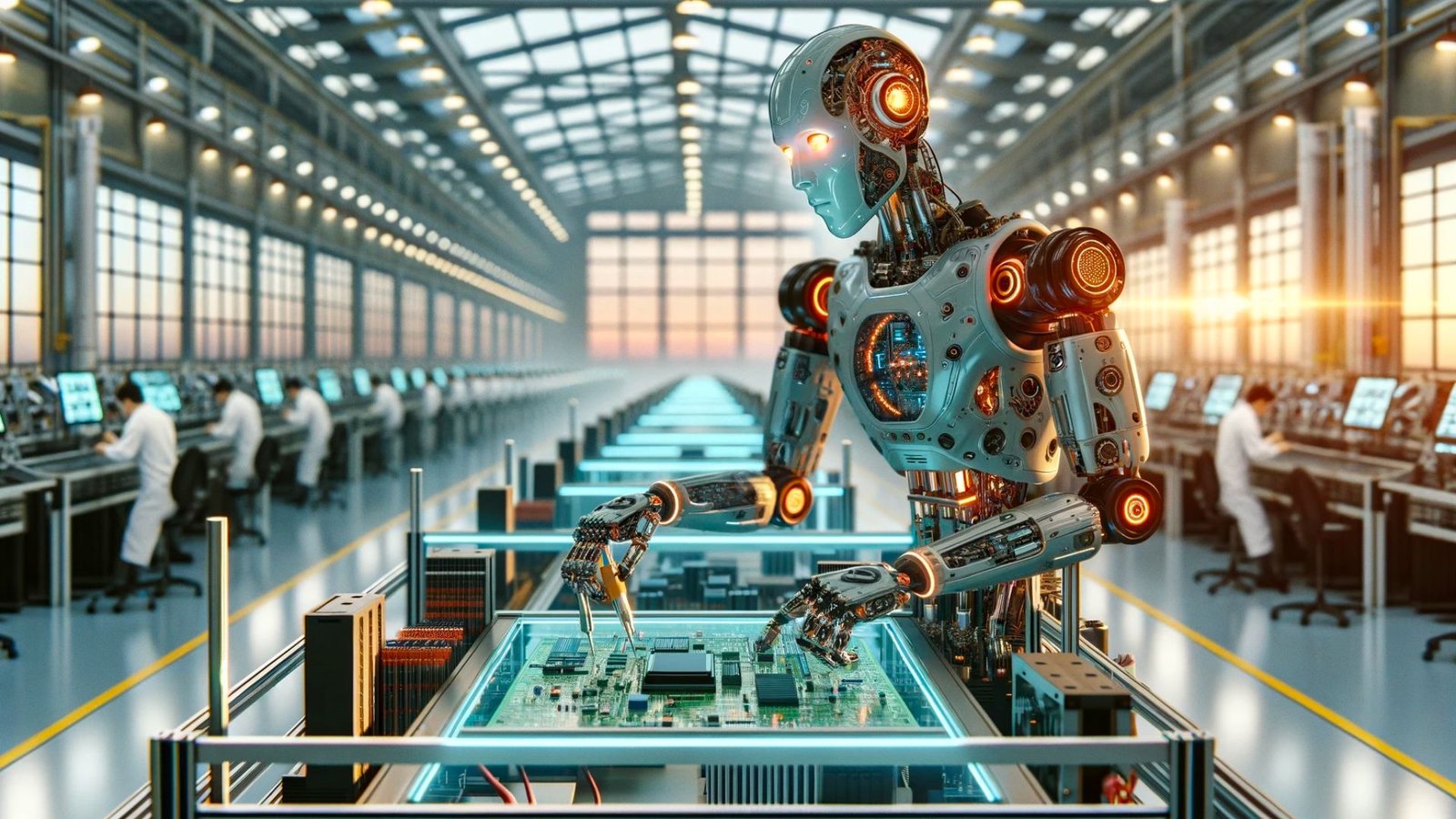Step into the realm of digital communication with APIs, or Application Programming Interfaces, the hidden pillars of software interaction.
These powerful gateways enable different applications to communicate, exchanging data and functions, making our apps more intelligent and interconnected. But grasping the concept of APIs is just the beginning; the real magic lies in using them effectively.
Discover how to harness the potential of GPT actions via APIs, from initial setup and defining schemas to thorough testing and fine-tuning.
Additionally, delve into OpenAI’s flexible pricing models and the availability of a free trial, inviting everyone to experience the forefront of AI-driven interactions.
What is an API?
An API, or Application Programming Interface, acts as a bridge, allowing diverse software components to converse and swap data.
It’s essentially a set of rules and tools that external applications can call on to perform specific operations. APIs simplify the development process by providing a collection of functions developers can use to access a platform’s resources and services.
This cuts down on redundant coding, streamlines access to both hardware and software elements, and boosts interactions among various services. APIs are crucial in ensuring smooth integration and communication between different software applications.
How to Integrate External APIs in ChatGPT
Here’s a guide to integrating external APIs into ChatGPT, step by step.
1. Understand GPT Actions
Get to know GPT actions well. Learn about the API you’ll be working with, its endpoints, servers, paths, and the types of API requests (GET, POST, etc.) it supports.
2. Set Up Your GPT
Make sure you have a GPT ready for your task, like movie search. It should have the capability to interpret code. This GPT will serve as the foundation for adding your custom actions.
3. Define the Schema
Begin outlining the schema for your action. Detail the endpoint information, the servers your custom server will communicate with, and the paths or routes of the endpoint.
Specify the type of API endpoint you’re using and describe it well.
4. Determine Authentication Type
Figure out how your API verifies requests. This might involve an API key in the URL, in the headers, or other methods. Tools like Postman are useful to test and verify the format of your request before adding it to ChatGPT.
5. Edit Action Schema
Update your action schema with the correct URL, paths, descriptions, and operation IDs. Add in the parameters that GPT will send to the endpoint, like API keys or other necessary information.
6. Add Custom Instructions
Incorporate custom instructions in ChatGPT to guide it on how to execute your action. Define the values of parameters like API keys, and ensure the model consistently uses these values. This step is crucial for the accurate and secure operation of your GPT action.
7. Test Your API
First, test your API request in a platform like Postman to ensure it’s functioning as expected. After confirming this, you can test it within ChatGPT.
Ask a simple question tied to the API’s function and check if the action correctly interacts with the API and provides the right output.
8. Review and Refine
Examine the API request sent by ChatGPT and its response. Make sure that the API key and any other parameters are properly incorporated, and that the response is both relevant and precise.
If necessary, tweak your schema, parameters, and custom instructions to enhance performance.
OpenAI API Pricing
OpenAI provides a transparent and adaptable pricing model for its array of AI models, including options like GPT-4, GPT-3.5, GPT-3, and GPT-2. Customers can choose from different languages, assistants, embeddings, and image models, paying based on actual usage.
Charges are typically based on the number of tokens processed, with approximately 750 words equating to 1,000 tokens. Each model offers different capabilities and comes with its own pricing.
For instance, the Azure OpenAI Service outlines pricing for various regions, currencies, and languages. Users can get a personalized quote or start with a free trial of Azure. With this variety of pricing structures, there’s a plan fit for both small and large projects alike.
Is OpenAI API offering a FREE Trial?
OpenAI does provide a free trial version of its API, which mainly differs from the paid version in terms of rate limits, or how many requests you can make in a given time frame.
Additionally, OpenAI features a playground on its website where prospective users can try out the API and get a feel for its capabilities.
This space allows individuals to tinker with the API’s features and assess its performance, offering a hands-on preview before committing to a full subscription.
FAQs: Integrate External APIs in ChatGPT
-
How do you integrate external APIs into ChatGPT?
Understand GPT actions, set up your GPT, define the schema, determine authentication, edit action schema, add instructions, test the API, and refine.
-
What does OpenAI’s API pricing model include?
OpenAI’s pricing is based on usage, specifically the number of tokens processed, with different plans for various AI models and capabilities.
-
Does OpenAI offer a free trial for its API?
Yes, OpenAI provides a free trial with limited rate limits and a playground to test and understand the API’s features before subscribing.
-
What’s the significance of integrating APIs with GPT actions?
Integrating APIs with GPT actions enhances digital communication by enabling efficient, creative, and seamless software interactions.
Conclusion
APIs are the unsung champions of our digitally interconnected landscape, fostering smooth and seamless interactions between various software platforms.
By meticulously following the steps to integrate and use GPT actions through APIs, individuals and organizations can unlock new levels of efficiency and creativity. Testing and refining your API integration ensures robust functionality, closing the gap between concept and practical application.
Meanwhile, OpenAI’s straightforward pricing and the provision of a free trial open the doors to these advanced technologies, ensuring that everyone, from beginners to seasoned pros, can explore and harness the immense possibilities of AI.
Whether for personal endeavors or expansive enterprise solutions, navigating through the world of APIs and GPT actions marks a journey towards a more cohesive and intelligent digital era.