Advancements in AI are making it possible to clone voices and seamlessly lip-sync videos – opening up powerful new creative applications.
In this post, we provide a step-by-step guide on using open-source tools to create stunning video with clone voice and lip-sync.
What is Voice Clone & Lip-Sync
Voice cloning and lip-syncing use AI techniques to digitally reproduce a voice and synchronize lip movements to match. This makes it possible to translate and revoice existing videos while retaining the original speaker’s delivery and expressions.
Applications of advanced media technology encompass a variety of innovative uses. One such application is the translation or dubbing of video content into various languages. This feature is particularly beneficial for making content universally accessible, allowing audiences from different linguistic backgrounds to enjoy videos in their native language.
Another fascinating use is revoicing videos using a cloned version of the original speaker’s voice. This technique ensures the preservation of the original speaker’s vocal characteristics while potentially altering the content or language spoken.
There’s the creation of synthetic videos. These videos are remarkable as they synchronize generatively created voices with footage, leading to entirely new and unique video content. This capability opens up endless possibilities for creative expression and content creation in various sectors, including entertainment and education.
Thanks to capable open-source tools, anyone can now produce high-quality videos with these techniques. Let’s go through the process.
How to Make a Video with Clone Voice and Lip-Sync
Below are the steps you can follow to create video with Clone Voice and Lip-Sync
1. Upload and Prepare the Video
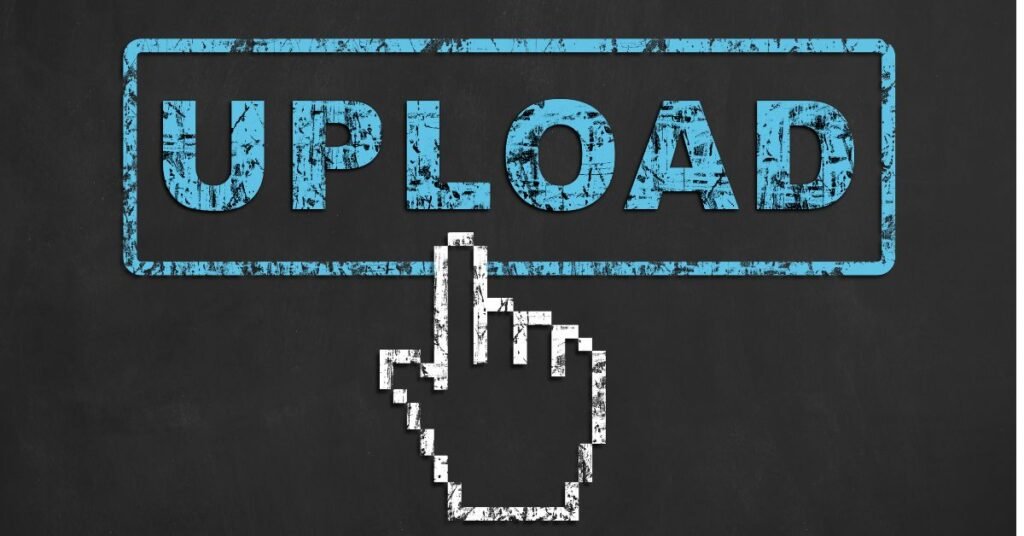
To begin working with video content, the first step is to select a suitable video. Once you have chosen the video you want to work with, the next action is to upload it to your workspace. It’s generally best to use videos in MP4 format, as this format is widely compatible and efficient for various editing tasks.
After uploading, you’ll want to use FFmpeg, a powerful multimedia framework, to extract the audio track from the video. This is a crucial step for any modifications or enhancements you plan to make to the audio component.
Additionally, FFmpeg can be used to resize or crop the video to fit your requirements; for optimal results, aim for a resolution of 720p, which offers a good balance between quality and file size. If your project requires different audio for different sections of the video, the final step is to split the video into separate shots.
This segmentation allows you to apply specific audio tracks to each section, giving you greater control over the final output and ensuring that the audio aligns perfectly with the visual content.
Proper preprocessing ensures we have optimized media to feed into the voice cloning and lip-syncing pipeline.
2. Transcribe the Audio Track

Following the initial steps of video processing, the next phase involves transcribing the video’s audio into text. This is essential whether you aim to translate the content or replace it with synthesized speech.
To begin, you’ll use FFmpeg once again, this time to extract the audio from the video. It’s advisable to convert the audio into a format like WAV, which is widely supported and ensures high quality.
Once you have your audio file in the correct format, the next step is to upload it to an automated transcription service. An example of such a service is Whisper, which is designed to process audio files efficiently.
After uploading your audio file to Whisper, the service will work on transcribing the content. The result is a time-coded transcription text, which is extremely useful for aligning the text with the video’s timeline accurately.
An additional consideration is needed if the original audio is in a language other than English and you plan to use voice cloning technologies. In such cases, it may be necessary to first translate the transcript into English. This step ensures that the voice cloning process, which often relies on English language models, can be carried out effectively.
By translating the transcript, you prepare the groundwork for creating a synthesized voice that closely matches the original speaker’s tone and style, even if it’s in a different language.
Accuracy is important here, so review transcripts and correct any errors to match the original speech.
3. Clone the Voice with AI

At this stage in the process, we turn to artificial intelligence to clone the voice from the transcript text. For this purpose, we utilize Coqui’s open-source XTTS model, a sophisticated tool for voice cloning.
To get started, you’ll need to install and set up the XTTS model. This can be done either on a local machine or on a cloud GPU instance, depending on your resources and preferences.
Once the model is ready, the next step involves preparing the transcript for synthesis. The transcript should be split into manageable sentences or chunks, ideally not exceeding 100 characters each. This segmentation is crucial for optimal synthesis, as it allows the AI to process and generate the cloned voice more accurately and efficiently.
After segmenting the transcript, each chunk of text is then passed through the XTTS model. The model works its magic by generating audio clips that replicate the original voice from the text. This step is where the transformation happens, as the model uses the text to produce a voice that closely resembles the original speaker’s tone and nuances.
The final step in the process is to merge these individually generated audio clips into a complete audio track. This is done using FFmpeg, which seamlessly combines the clips to form a continuous audio track with the cloned voice.
The result is an audio file that not only mimics the original voice but also aligns perfectly with the video content, making it ideal for various applications like dubbing, content translation, or even creating new content with the original speaker’s voice.
4. Lip-Sync Using Wav2Lip

To seamlessly integrate the cloned voice audio with the lip movements in the video, we employ a tool called Wav2Lip. This technology is designed to synchronize lip movements in a video with any given audio track, ensuring a realistic and convincing output.
The first step in this process involves cloning the Wav2Lip repository. This repository contains all the necessary code and instructions for setting up the lip-syncing model. You can set up this model either locally on your computer or on cloud GPUs, depending on your available resources and the scale of your project.
Once the setup is complete, the next task is to use the Wav2Lip model to process your original video alongside the new audio track, which contains the cloned voice. This is where Wav2Lip works its magic, analyzing the video and audio to align the lip movements in the video with the spoken words in the audio.
During this process, you might need to adjust certain parameters, such as padding, to refine the synchronization and ensure the mouth shapes in the video accurately match the spoken words. These adjustments are crucial for achieving a natural-looking result where the video’s characters appear to be speaking the new audio naturally.
After processing the video with these adjustments, Wav2Lip outputs a new video where the lips are precisely matched to the cloned audio. The result is a video that appears as if the original speaker is naturally speaking the new audio, making it an invaluable tool for projects involving video dubbing, translations, or any content requiring voice replacement while maintaining the authenticity of the original video.
When set up correctly, Wav2Lip can achieve great lip-sync results for both cloned and synthesized voices.
5. Post-Production and Export
To add the finishing touches to your project, some quick post-production steps can significantly enhance the overall quality:
Consider color grading the video. This step is vital, especially if you’re working with multiple shots. Color grading helps in matching the colors and tones across different shots, ensuring visual continuity and a cohesive look throughout the video.
This not only makes the video more aesthetically pleasing but also maintains the professional quality of your work.
Turn your attention to refining the audio. This involves correcting any volume inconsistencies and normalizing the audio levels across different sections of the video. These adjustments are crucial for ensuring that the audio is clear, consistent, and pleasant to listen to, thereby enhancing the viewer’s experience.
Another important aspect of post-production is adding transitions between shots. Transitions are key to smoothly blending scenes together, providing a seamless flow from one shot to the next. This smoothness is essential for maintaining the viewer’s engagement and ensuring that the narrative of the video is conveyed effectively.
When all these elements are in place, export the final video in a compressed format, such as H.264 MP4. This format strikes a perfect balance between maintaining high quality and reducing file size, making it ideal for sharing and distribution.
It ensures that your video is accessible to a wider audience, as it can be easily played on most devices and platforms. With these post-production steps, your video will not only be polished and professional but also ready for viewers to enjoy.
And that’s it – your AI voice cloning and lip-syncing project is complete! The applications are vast, from content localization to synthetic video generation.
Practical Tips and Ethics
Here are some practical tips when undertaking voice cloning and lip-sync projects:
- Start with short videos under 5 minutes to validate the process before scaling up.
- Use the best quality video source possible, preferably with the speaker’s face clearly visible.
- In some cases, splitting the video into smaller shots can improve lip-sync outcomes.
- Balance experimentation with available computing resources – voice cloning and lip-syncing demand significant GPU power.
- Always seek permission and give proper attribution when cloning voices to avoid legal issues.
As with any emerging technology, utilize voice cloning and lip-syncing responsibly by considering ethics, consent, and potential misuse.
FAQs: Make a Video with Clone Voice and Lip-Sync
-
What are the main applications of voice cloning and lip-syncing technology?
Applications include translating or dubbing video content into various languages, revoicing with cloned voices to retain original vocal characteristics, and creating synthetic videos for entertainment or education.
-
What are the essential steps to create a video with cloned voice and lip-sync?
Key steps include preparing the video, transcribing the audio, cloning the voice using AI models like Coqui’s XTTS, synchronizing lips with tools like Wav2Lip, and final post-production for quality enhancement.
-
How does Wav2Lip contribute to the lip-syncing process in video creation?
Wav2Lip analyzes both the video and new audio track to align the lip movements with the spoken words, creating a realistic synchronization that makes characters appear to speak the new audio naturally.
-
What are some practical tips and ethical considerations when undertaking voice cloning and lip-sync projects?
Start with short videos, use high-quality sources, seek permission, and consider ethics. Balance experimentation with available computing resources, as these projects demand significant power and can have legal implications if misused.
Conclusion
The ability to clone voices and precisely lip-sync videos unlocks game-changing applications for content creators, publishers, and language professionals. As we covered, open-source AI tools like Coqui’s XTTS and Wav2Lip make this possible without extensive technical resources.
We walked through key steps like transcription, voice cloning, lip-syncing, and post-production to breathe new life into existing videos through the power of AI. In the right hands, these techniques can expand access and understanding of video content worldwide.
Hopefully you found this guide useful for executing your own voice cloning and lip-syncing projects! We’re just scratching the surface of what’s possible. As voice AI continues to evolve, it may not be long before creating persuasive synthetic videos is accessible to all. The future is exciting – now get out there and start cloning some voices!









