Step into the realm of Microsoft Bing AI, the innovative search assistant that’s changing the way we hunt for information on the internet. Say goodbye to clicking through countless links.
Bing AI brings you precise, on-the-spot answers and an engaging chat option, putting the endless web at your fingertips. And it’s not just about searching; discover how to craft trending AI images effortlessly, taking your digital creativity up a notch.
Immerse yourself in Bing AI’s features, from friendly chats to generating digital art, and find out if you can enjoy this state-of-the-art tool without spending a dime. Let’s delve into the impressive capabilities and user-friendly aspects of Microsoft Bing AI.
What is Microsoft Bing AI
Microsoft Bing AI is a search assistant powered by advanced neural networks, aimed at providing top-notch search results, in-depth replies, and an unmatched chat interaction. It’s at the forefront of reshaping the search landscape and addressing the issue of unanswered online questions.
Standing on the shoulders of Microsoft’s previous search tools like MSN Search and Live Search, Bing AI has evolved to offer immediate, AI-backed answers. It covers not just past data but also current events and the latest news.
It helps users by simplifying web search results and introducing a chat feature, plus it can whip up creative outputs like poems, jokes, stories, and images through Bing Image Creator.
How to Make Trending AI Images
You can easily create trending AI images by yourself by following these steps:
1. Open Your Browser
Begin by opening the browser you like to use, whether it’s Chrome, Firefox, Safari, or any other.
2. Navigate to Bing
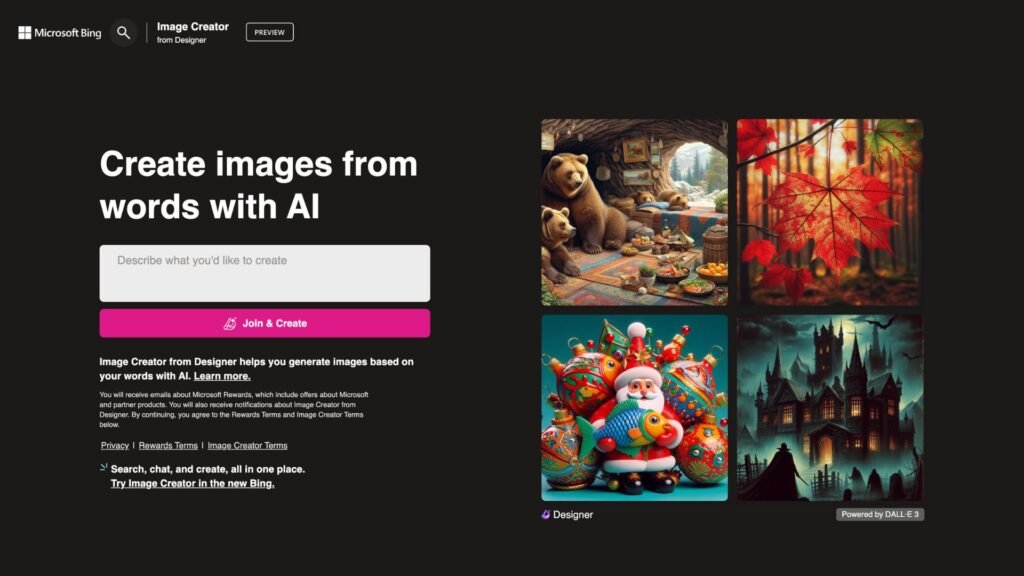
Visit Bing website in your browser’s address bar. When the page opens, you’ll be on Bing’s main search page.
3. Access Bing Images
Look for the Images section on the Bing homepage. You’ll usually find it at the top of the page or in the menu. Click on ‘Images’ to go to Bing Images. Alternatively, you can directly visit the Bing AI website.
4. Start Creating with AI
In Bing Images, you’ll find a Create button or something similar that indicates the AI-powered image creation feature. Click this to start crafting your trending image.
5. Enter Your Prompt
You’ll see a place where you can enter your prompt. Describe the image you want as clearly as you can to guide the AI.
6. Generate the Image
Hit the Create button or similar after typing your prompt. The AI will then create an image based on your instructions.
7. Preview and Download
After the image is ready, you’ll see a preview or thumbnail. Click it to view the full size. If you’re happy with it and want to use it, find and click the Download button. This lets you save the image to your device, watermark-free, ready for your social media.
Microsoft Bing AI Features
Microsoft Bing AI offers various features to improve how you search and navigate. Key features include Bing Chat, Compose, and Designer.
Bing Chat lets you have conversations with an AI assistant, offering clear answers and help in writing texts, images, and more. Compose helps you create content in different styles and structures from your ideas, while Designer lets you produce AI-generated visuals from simple English descriptions.
Additionally, Bing AI is integrated with Copilot in Windows and Paint 5 for creating digital art. It provides customized interactions, taking the user experience beyond just text, making your online journey smoother and more creative.
Is Microsoft Bing AI Free to Use?
Specific pricing or access details for all parts of Microsoft Bing AI might not be completely clear, but if you’re curious about using Bing AI for free, especially the new web chatbot in the Bing search engine, you’re in luck – it seems to be available at no cost.
Powered by OpenAI’s GPT-4 technology, Bing AI offers realistic text conversations, suggesting it’s free for Microsoft Edge users, without any mentioned fees.
FAQs: Microsoft Bing AI
-
How do you make trending AI images with Bing?
Visit Bing, go to Images, use the AI creation feature, input your prompt, generate, preview, and download your image.
-
What are the key features of Microsoft Bing AI?
Bing AI features include Bing Chat for interactive conversations, Compose for content creation, and Designer for AI-generated visuals.
-
Is Microsoft Bing AI free to use?
Bing AI, including the web chatbot, appears to be available at no cost, especially for Microsoft Edge users.
-
What significance does Microsoft Bing AI hold?
Bing AI revolutionizes digital search and creativity, offering intuitive tech interactions and enhancing digital experiences for users.
Conclusion
Microsoft Bing AI symbolizes the progress in digital search and creative expression. It’s more than a fast information finder; it’s about a more natural and human-like interaction with tech.
Whether it’s generating detailed replies, creating artistic content, or designing unique AI images, Bing AI simplifies complex tasks and opens them up to everyone. As we’ve seen, this platform allows anyone to step into a world of stunning AI imagery and rich features, all without a price tag.
Bing AI marks a stride towards a future where tech not only understands but also aids us in more intuitive and helpful ways, enhancing our digital experiences and boosting productivity.









