Using artificial intelligence to create images has become really popular, especially with tools like Midjourney. You can make amazing art in just a few seconds by typing what you want. But to make really special images, you need to learn how to use all the cool features and tricks.
Midjourney Alpha changes this by providing unprecedented control over the AI image creation process for pixel-perfect results.
This guide explores techniques from accessing the Alpha to adjusting parameters down to the color palette to generate polished graphics, scenes and concepts unmatched in visual impact. Read on to unlock your fullest creative potential with AI!
What is Midjourney
Representing pioneering generative AI research, Midjourney emerges from San Francisco lab Midjourney Inc., founded by David Holz and Chris Walker. The system concentrates wholly on interpreting text prompts into 2D and 3D digital artwork spanning photography, paintings and more.
After entering descriptive phrases or creative concepts, Midjourney churns possibilities, manifesting full renderings brimming with quality and nuance. The sheer scope of potential art styles, subjects and mediums accessible solely by typing astounds creators.
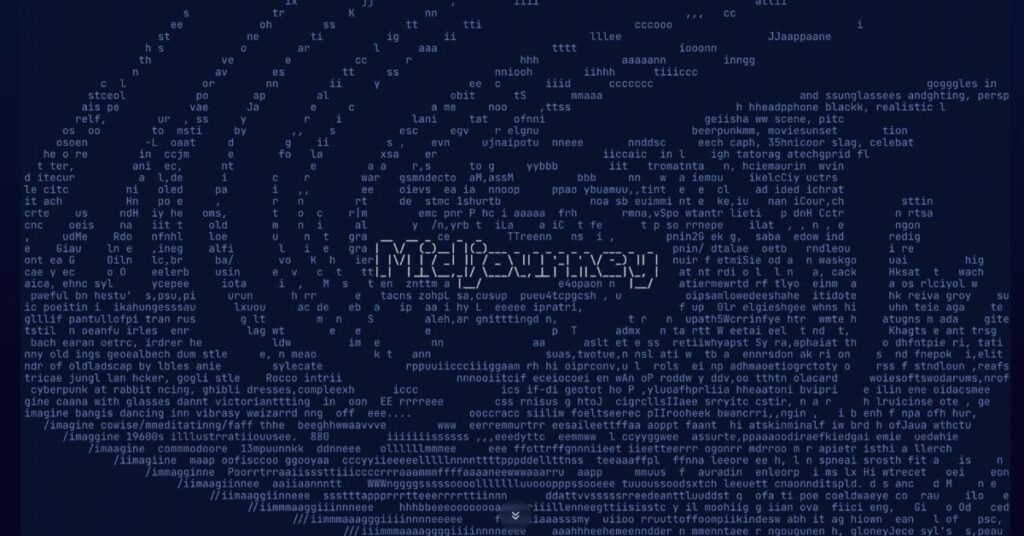
Notably, Midjourney prides ethical frameworks ensuring artists maintain full rights over AI generated outputs. This oversight and education aims to democratize digital art innovation for social good.
How to Use Midjourney Alpha to Make Better AI Generated Images
Below are the steps to use Midjourney Alpha to make better AI generated images
1. Gain Alpha Access
While Midjourney originally launched as an invite-only Discord server, Alpha expands access:
- Navigate to Midjourney Alpha.
- Login using existing Midjourney credentials or create a free account
- Ensure 10,000+ generations from Midjourney to unlock Alpha “Create” functions
With access confirmed, put Midjourney’s robust graphical capabilities to work on your next project!
2. Initiate Generation
Similar to the original Midjourney bot, start crafting AI masterpieces by:
- Describing desired images or concepts in the text prompt box.
- Hit enter to kick off processing. Text and shapes begin assembling into scenes and objects.
- Let imagination run wild! Abstract visions or photo-realistic vistas, Alpha handles both with equal skill.
But for fine-tuned graphics, further customization unlocks Alpha’s true potential…
3. Refine Images Through Versatility
Unlike auto-generated artwork, Alpha grants extensive control over image transformations:
- Select desired generation to expand refinement options
- Remix completely or vary subtly/strongly for fresh interpretations
- Upscale up to 4X for ultra-high resolution
- Adjust framing and composition with pan/zoom controls
Tweak until achieving precision creative visions down to exact hues and subject framing.
4. Customize With Advanced Settings
Beyond augmenting individual images, manage the entire generation process with:
- Aspect Ratio: Switch portrait or landscape modes
- Model/Version: Raw for more crispness
- Speed: Faster Turbo to slower Relax creations
- Parameters: Stylization, weirdness, variety sliders
Configure the backend model driving output. Then watch fine-tuned images come alive matching mental scenes!
5. Incorporate External Images
Not working from scratch? No problem. Alpha analyzes existing images to enrich new creations:
- Upload JPGs, PNGs or other graphic files
- Use “SL Describe” to extract stylistic elements
- Craft prompts incorporating these visual aspects
Voila! Novel images emerge incorporating colors, textures, shapes and styles from provided source material.
6. Construct Complex Creative Prompts
Of course, even Alpha generation commences with effective writing. Employ prompting best practices:
- Click descriptive portions identified by SL Describe for seamless integration
- Reroll other’s public prompts to grasp phrase impacts
- Frame scenes holistically with full contextual details
- Outline emotional tones along with physical characteristics
With thoughtful prompting, Alpha returns imagery aligned to internal creative visions!
Midjourney Features
A recent Midjourney update empowers artists through features including:
1. Zoom Out: Expand rendered scenes dynamically without compromising detail or style, perfect for adjusting composition, dimensions and more.
2. Variations: Tweak image properties like lighting and angle using Strong and Subtle controls. Remix further by altering prompts completely.
3. Stylize: Dial aesthetic styles from photorealism to fantasy smoothly along a single continuum. Surreal subjects adopt incredible dimension.
4. Shorten: Streamline prompts to essential style and subject key words so AI comprehends requests clearly for quality results.
5. Details View: Check which descriptive keywords resonate across generators, intuiting what language prompts the best images.
Midjourney Subscription Plans and Pricing
Midjourney offers personal and commercial subscriptions:
1. Basic: $10 monthly
Ideal for initial experimentation with 3.3 hours monthly Fast GPU cube access.
2. Standard: $30 monthly
Upgrades include 15 Fast hours for more ambitious visioning, plus Stealth Mode privacy.
3. Pro: $60 monthly
Caters to freelancers and agencies with 30 Fast hours and 12 concurrent jobs.
4. Mega: $120 monthly
60 Fast hours monthly serve larger teams with expansive initiatives.
Custom Enterprise plans are also available through sales channels.
For pioneers shaping the future of generative art, Midjourney provides accessible windows into realizing imagination’s potential through leading ethics-focused AI.
FAQs: Midjourney Alpha
-
What are some key features of Midjourney’s recent update?
Key features include Zoom Out, Variations, Stylize, Shorten, and Details View, enhancing artistic control and image quality.
-
What subscription plans does Midjourney offer?
Midjourney offers Basic, Standard, Pro, and Mega subscription plans, ranging from $10 to $120 monthly, catering to various user needs and team sizes.
-
How does Midjourney Alpha enhance AI image creation?
Midjourney Alpha offers unprecedented control over image generation, allowing precise customization from model parameters to image transformations for pixel-perfect results.
Conclusion
Unlocking AI’s full artistic potential requires moving beyond blind generation to actively sculpting. Midjourney Alpha empowers creators with direct manipulation of every aspect from model parameters to image transformations.
Use this guide’s tips to access Alpha’s exclusive capabilities and wield ultimate control over personalized graphics production.
Through intent-aligned prompts and extensive refinement tools, envision then craft precision artwork ready to dazzle audiences. Stop settling for automatically generated images. Instead, create freely with Alpha!









