Google Bard, Google’s pioneering conversational AI service, is revolutionizing our interaction with online information. Built on the LaMDA framework, Google Bard excels in delivering responses that are not just factually correct but also imaginative and engaging.
A standout feature of Google Bard is its capacity to summarize YouTube videos, advancing beyond its initial video discovery capabilities. This functionality is particularly useful for quickly understanding the main points of a video without watching it in its entirety.
In this blog post, we’ll guide you on utilizing Google Bard to summarize YouTube videos. We’ll also delve into some leading AI tools for similar tasks and explore how Google Bard can be instrumental in learning new skills.
How Google Bard Works
Google Bard is a sophisticated conversational AI service from Google, rooted in its Language Model for Dialogue Applications (LaMDA). Its primary aim is to provide responses that are not only accurate and informative but also creatively engaging.
Launched in a limited release in March 2023, it was initially accessible to users in the U.S. and the UK via a waitlist. The Google Bard interface is user-friendly, featuring a simple text box for query input.
In response to each query, the AI presents three distinct answers, with users encouraged to provide feedback on each response’s relevance and utility. As a standalone web application, Google Bard includes a notice highlighting that its responses might sometimes be inaccurate or inappropriate, and these do not represent Google’s official stance.
How to Use Google Bard to Summarize YouTube Videos
Follow these steps to effectively use Google Bard for summarizing YouTube videos, a feature that simplifies grasping video content without watching it fully.
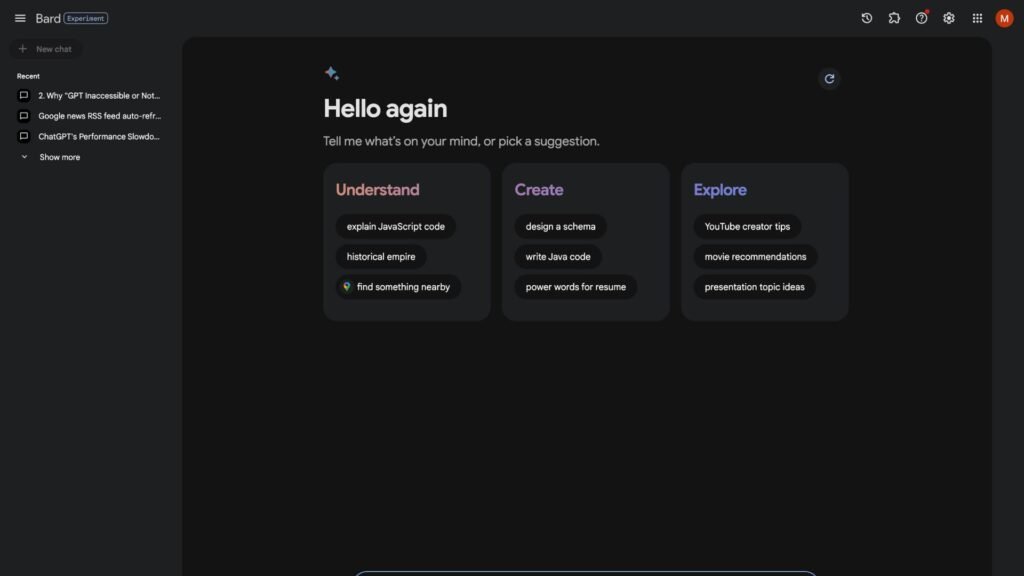
1. Get Started With Google Bard
Google Bard now has the enhanced capability to summarize YouTube videos, an advancement from its initial ability to just locate videos. This feature is invaluable for quickly understanding the essence of a video.
2. Activate Google Bard YouTube Extension
Ensure the Google Bard YouTube extension is enabled for this feature to work. Typically, this extension is active by default, but you can verify and manage it through your browser’s extensions menu. This is crucial for enabling Google Bard’s interaction with YouTube content.
3. Craft Your Prompt Correctly
For a successful summary, input a clear prompt into Google Bard. For instance, if summarizing a specific video, structure your prompt like, “Summarize the given YouTube video for me.” Clear prompts aid Google Bard in accurately understanding and fulfilling your request.
4. Submit Your Request
Enter your prompt and submit it to Google Bard. The AI will then analyze the indicated YouTube video. The quality of the summary largely hinges on the precision of your prompt and the details provided.
5. Receive Your Summary
After processing, Google Bard delivers a concise summary of the video, encapsulating key points such as significant locations, individuals involved, and insightful observations about the content. This offers a succinct understanding of the video’s core message.
6. Access and Additional Resources
Google Bard is free, including its YouTube summarization feature, making it accessible to a broad user base. Furthermore, a plethora of free resources and tutorials are available online for those keen on exploring more about Google Bard, AI, and related technologies.
Top 3 AI Tools for Summarizing YouTube Videos
- Eightify: A browser extension for Chrome and Safari that uses OpenAI’s ChatGPT to generate YouTube video summaries. It allows customization of summary length and supports several major languages.
- Merlin: A multi-functional tool that incorporates OpenAI’s ChatGPT across various platforms, including YouTube. It’s capable of summarizing videos, generating email responses, and automating repetitive tasks.
- Summarize.tech: An online service that uses AI to deliver succinct YouTube video summaries, pinpointing the most critical content. It’s free but necessitates an OpenAI account for the required API key.
Learning New Skills with Google Bard
Google Bard serves as a valuable tool for acquiring new skills across diverse fields, providing features like:
- Community Learning: Enables connections with fellow learners for collaborative education.
- Interactive Learning Tools: Incorporates practical exercises and simulations for applying skills in real-life situations.
- Customized Content: Capable of generating tailored learning materials such as cheat sheets, flashcards, and practice questions.
- Global Access: Offers opportunities to engage with virtual mentors and experts globally.
- AI-Powered Role Play: Facilitates role-playing exercises to realistically practice applying skills.
FAQs: YouTube Video Summarize With Google Bard
-
How does Google Bard summarize YouTube videos?
By inputting a clear prompt, Google Bard analyzes and delivers a concise summary of the video’s main points.
-
Is the YouTube summarization feature of Google Bard free?
Yes, Google Bard and its YouTube summarization feature are accessible for free to a broad user base.
-
What are some top AI tools for summarizing YouTube videos?
Eightify, Merlin, and Summarize.tech are leading AI tools providing succinct YouTube video summaries.
-
How can Google Bard assist in learning new skills?
Google Bard supports skill acquisition by offering interactive learning tools, customized content, and global access.
Conclusion
Google Bard has positioned itself as a formidable AI-driven tool, particularly noted for its efficient summarization of YouTube videos. This capability is not only a time-saver but also significantly enhances our ability to swiftly comprehend and absorb video content.
The broader potential of Google Bard in areas like learning and skill development is vast, offering new pathways for interactive and personalized education.
While Google Bard and similar AI tools, such as Eightify, Merlin, and Summarize.tech, are highly beneficial, users should remain aware of the possible limitations and the accuracy of AI-generated content. Embracing these tools can profoundly enrich our online experiences, ranging from information acquisition to skill enhancement.









