Artificial Intelligence (AI) tools like ChatGPT have exploded in popularity recently for their ability to understand natural language prompts and provide thoughtful responses. However, most chatbots lack the ability to autonomously take action and complete complex objectives.
That’s where Auto GPT God Mode AI comes in – it takes AI assistance to the next level with advanced functionality empowering it to efficiently achieve goals through self-directed research, planning, and document creation.
In this post, we’ll provide a detailed walkthrough of this groundbreaking tool so you can harness its potential to automate projects, conduct analysis, develop strategies, write content, and much more with little effort on your end.
Whether you’re an entrepreneur looking to jumpstart a business idea or a student aiming to accelerate school assignments, Auto GPT God Mode AI puts an incredibly capable digital assistant at your fingertips 24/7. Let’s get started!
What is Auto GPT?
Auto GPT is an advanced version of the AI chatbot powered by ChatGPT, designed to run automated tasks. It’s essentially ChatGPT on autopilot, capable of creating and executing a to-do list based on the tasks you provide.
However, the initial version of Auto GPT required some technical knowledge and needed to be installed on a local computer, which made it less accessible to the general public.
What is Auto GPT God Mode AI?
Auto GPT God Mode AI is the latest and most powerful iteration in the evolution of Auto GPT. It’s a web-based AI chatbot that takes the capabilities of Auto GPT to the next level. Here’s what sets it apart:
- Web-Based: Unlike its predecessor, God Mode AI is accessible online, eliminating the need for local installation and technical setup.
- Enhanced Autonomy: It operates on full autopilot, capable of completing complex tasks, conducting web searches, and producing detailed documents with research, analysis, and schedules.
- Interactive and Controlled: God Mode AI interacts with the user at each step, seeking approval before proceeding to ensure it’s aligned with the user’s objectives. This feature allows for a more controlled and directed outcome.
- File Generation: It can output its findings and creations into text documents or other file types for user reference and uses.
How to Use Auto GPT God Mode AI
Powered by API integration with GPT-3.5 and 4 models from OpenAI, Auto GPT God Mode AI goes beyond basic Q&A interactions by intelligently working through multi-step plans to accomplish objectives. Here is a step-by-step guide to using this transformative technology:
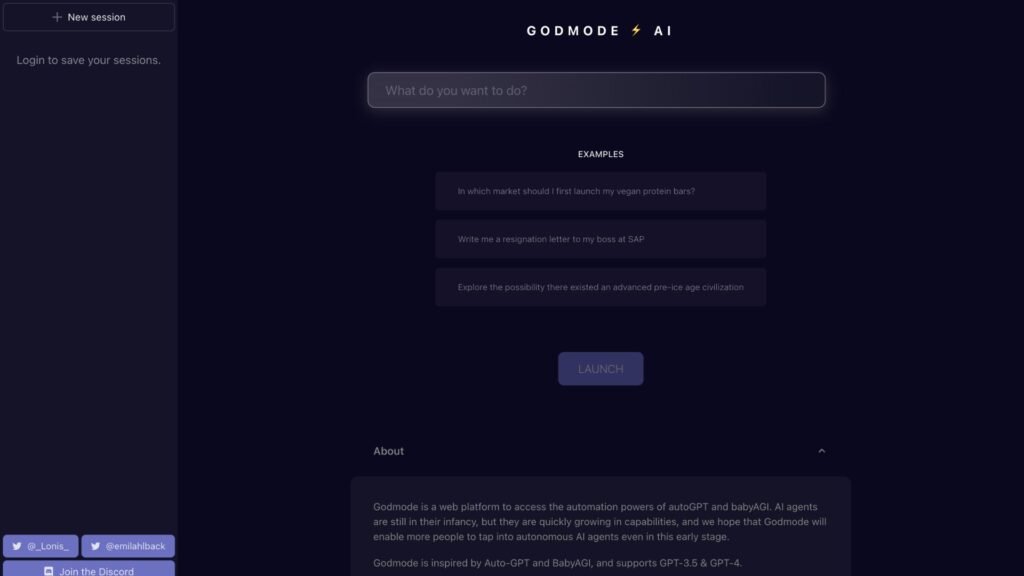
1. Accessing the Tool
To get started, simply visit godmode.space and create a free account. Initially, you’ll receive some credits to experiment with the software.
But eventually, you’ll need to connect an API key from OpenAI to keep using it. The site conveniently allows API key connections along with choices of different GPT versions (3.5 or 4) depending on your budget and needs.
2. Prompting God Mode AI
When formulating an initial prompt, refrain from asking simple questions. Instead, supply God Mode AI with specific tasks you want to complete or problems you need to solve. An appropriately framed prompt might be:
“Help me create a best business plan for launching an AI coaching service to assist students with essay writing.”
3. Task Creation
Upon receiving your prompt, God Mode AI will formulate a step-by-step to-do list of subtasks required to fulfill your main request.
For the above example, this could include market research, competitor analysis, writing service proposals, etc. Review the list closely, editing or approving items as necessary.
4. Providing Oversight
A critical difference between God Mode AI and ChatGPT is the approval process at each stage. God Mode will check in with you to confirm next steps rather than free-wheeling off on its own.
This allows you to manually provide feedback to guide the tool if its trajectory seems off-base. Leverage this oversight capability to ensure outputs match your needs.
5. Conducting Research
As God Mode AI works through subtask items related to market research and other information gathering, the tool will automatically compile findings into documents editable by the user.
You can request for it to search the internet for the latest industry analysis on relevant topics (e.g. AI essay writing tools) and save source links/summaries in a master Google Doc for example.
6. Creating Deliverables
In addition to information aggregation, God Mode AI can output professionally formatted deliverables to serve business objectives.
For the coaching service example, this could include financial models, marketing assets like brand style guides, video sales scripts outlining the service offering, email sequences for client outreach, etc.
The key is approving the AI’s incremental progress while giving feedback to mould outputs to your vision. You retain full control to guide the process without hands-on creation work.
7. Advanced Functionality
For more ambitious projects, God Mode AI possesses advanced functionality to handle intricately detailed planning not possible manually in any reasonable timeframe.
A prompt like “Develop a 50-video training course on machine learning fundamentals with scripts, filming guidelines, and editing directions” would overwhelm most people. But this tool can research wide-ranging aspects to actually build out a mature proposal for such an undertaking through your ongoing oversight.
Cost Management
While God Mode AI eliminates heavy lifting, it does leverage robust AI capabilities that carry computing costs. Upon depleting your initial credits, connecting an API key enables pay-as-you-go access. Responsible financial management is important.
Luckily, the OpenAI platform provides tracking of usage and expenses. You can also institute spending limits to avoid unexpected charges. Evaluate whether the GPT-3.5 or 4 model best aligns with your budget constraints. And consider timing the tool’s intensive workloads to coincide with Off-Peak Discount Windows when per-query rates are lower.
Features of Auto GPT:
- Automated Task Completion: Auto GPT can autonomously create a to-do list based on the given task and work through it systematically.
- Web Search: It has the capability to search the web for information, research, and data collection.
- Document Output: Auto GPT can generate text documents, providing summaries, research findings, and other relevant information.
- User Interaction: It requires and incorporates user feedback and approval at various stages, ensuring the task aligns with the user’s needs and preferences.
- Customization and Control: Users can guide the direction of the tasks by providing specific instructions and feedback, making the tool versatile for various applications.
FAQs: Auto GPT God Mode
-
How does Auto GPT God Mode AI differ from the original Auto GPT?
The God Mode AI is web-based, offering enhanced autonomy and interactive controls for task completion, unlike the original Auto GPT, which required local installation and technical knowledge.
-
Can Auto GPT God Mode AI generate documents and conduct web searches?
Yes, it can autonomously conduct web searches, compile research, and create documents like summaries and reports based on the tasks provided by the user.
-
Is user oversight required in the operation of Auto GPT God Mode AI?
Yes, Auto GPT God Mode AI interacts with the user at each step for approvals, ensuring the tasks align with the user’s objectives and providing a controlled outcome.
-
What are some practical applications of Auto GPT God Mode AI?
Auto GPT God Mode AI can be used for business planning, market research, strategy development, content writing, and complex project management, among other tasks.
Conclusion
Auto GPT God Mode AI represents a significant evolution in AI assistance – from human-like chatbot to automated task manager. By combining state-of-the-art natural language processing, intelligent planning, and research capabilities, this tool can interpret prompts, develop workflows, and handle complex jobs like building businesses or taking online classes.
Whether you have an urgent deadline, grand ambition, or chronic lack of time, leveraging God Mode AI is an efficient way to make progress. Just provide high-level direction, review/approve the step-by-step plan, give occasional feedback when necessary, and watch in awe as this remarkable tool delivers results.
So don’t leave game-changing potential untapped! Sign up for God Mode AI to witness firsthand how augmenting your efforts with artificial intelligence can accelerate success.









