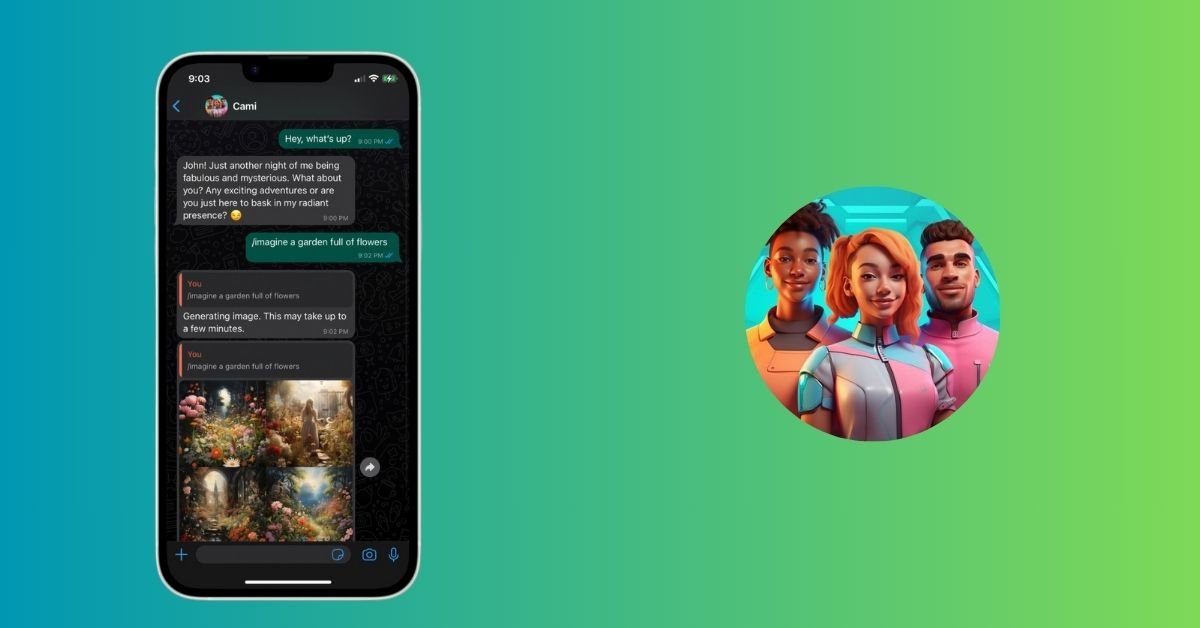Messaging apps like WhatsApp are central to our daily communications. But what if your chats could be taken to the next level with AI? That’s the promise of Cami.IA – the virtual assistant designed for seamless integration within your WhatsApp experience.
In this guide, we’ll explore what Cami.IA is, how to access it on WhatsApp, and the key features that make this AI assistant a versatile tool for enhancing productivity and creativity.
What is Cami.IA
Cami.IA is an artificial intelligence assistant to operate directly within the WhatsApp interface. Without needing to switch between apps, Cami.IA allows users to leverage AI capabilities to streamline tasks, retrieve information, generate images and more – all within familiar WhatsApp chats.
Heycami, currently free to use, is designed to be an AI assistant that embodies ease of use and flexibility. It is intuitive, requiring no complex setup or coding knowledge, allowing users to interact with it through natural conversation.
The assistant is highly responsive, capable of quickly performing requested tasks and offering recommendations. One of its key features is its seamless integration within WhatsApp, providing a smooth cross-app experience that enhances user convenience.
Additionally, Cami.IA is customizable, allowing users to personalize its name, avatar, and personality to suit their preferences. Importantly, the platform is continuously evolving, with regular updates enhancing its features and conversational abilities. This commitment to growth ensures that Heycami.AI remains a cutting-edge tool for its users.
With innovative integration, heycami promises to take messaging productivity and creativity to new heights.
How to Use Cami.IA on WhatsApp
Ready to get started with Cami.IA? Here is a simple step-by-step guide to access and chat with your new AI assistant:
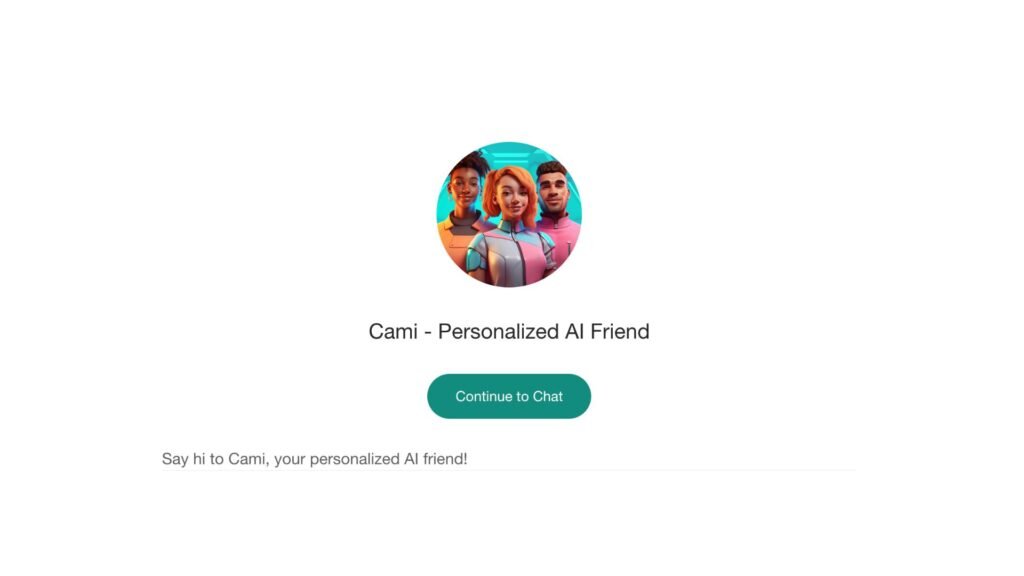
1. Get Cami.IA’s WhatsApp Number
Visit the Cami.IA website and find the WhatsApp number provided.
2. Add the Number to Your Phone’s Contacts
Save Cami.IA’s number to your phone’s contacts under any name you like, such as “Cami”.
3. Initiate a Chat on WhatsApp
Open WhatsApp and locate Cami.IA’s number in your contacts. Start a new chat by saying “Hi” or “Hello”.
4. Chat Naturally and Ask for Help
Chat normally, asking questions or requesting tasks. Say “help” if you need assistance.
And you’re all set! heycami will now be available directly within your WhatsApp chats for seamless access anytime.
Key Features and Capabilities
Here are some of the key features that make Heycami a versatile AI assistant within WhatsApp:
1. Instant Information Retrieval: Heycami.AI can rapidly pull up relevant information on people, places, events and more right in your chat.
2. Image Generation: Provide text prompts and Cami.IA will generate unique images and memes using AI image generation capabilities.
3. Document Creation: Get help creating emails, reports, articles and other documents by describing what you need.
4. Audio Transcription: Have Heycami.AI transcribe voice notes and audio files in your chats into readable text.
5. Translation: Get your messages translated into 100+ languages for easier communication.
6. Task Automation: Automate repetitive tasks by creating custom chatbot workflows with Heycami.AI Studio.
7. Personalized Experience: Customize your assistant’s name, avatar, personality and communication style.
8. Secure and Private: Cami.IA uses the most advanced encryption to keep your chats secure, private and in your control.
With this diverse feature set, Cami.IA aims to be a multifunctional AI assistant embedded in your daily communications.
Use Cases for Heycami.AI on WhatsApp
Cami.IA, operating within WhatsApp, offers a range of applications that can significantly enhance your messaging experience, catering to both personal and business needs.
For productivity, it can schedule meetings, set reminders, and automate customer communications, streamlining your workflow. In terms of research, Heycami.AI provides quick access to facts, figures, and information, eliminating the need to switch between apps. It’s also a handy tool for content creation, helping to develop ideas and drafts for blogs, emails, and presentations.
For those learning new languages, Cami.IA offers translation services, making language acquisition smoother. It improves accessibility by transcribing voice notes into text, aiding in clearer understanding. When it comes to travel, Cami.IA is useful for looking up flight details, language translations, and getting destination recommendations.
In managing daily tasks, the AI assistant helps set recurring to-dos, lists, and calendar events. It also supports visual communication by assisting in the creation of memes, logos, flyers, and other visuals. Heycami.AI thus unlocks a wide array of capabilities, enhancing the utility and efficiency of your WhatsApp-based communication and task management.
The Future of AI Assistants
Cami.IA represents a significant evolution in virtual assistants by providing:
- Contextual Experience: Understands conversation history and contexts.
- Multi-app Integration: Operates seamlessly across apps like WhatsApp.
- Secure Data Handling: Encryption keeps data private and secure.
- Responsible AI: Designed carefully to avoid harmful misuse.
As AI capabilities grow more advanced, the demand for inclusive, ethical and helpful AI will be paramount. Cami.IA aims to set a positive precedent in this arena.
FAQs: How to Use Cami.IA
-
What is Cami.IA?
Cami.IA is a versatile AI assistant designed for seamless integration with WhatsApp, offering a range of services from information retrieval to image generation directly in your chats.
-
How do I start using Cami.IA on WhatsApp?
Get Cami.IA’s WhatsApp number from their website, save it to your contacts, initiate a chat on WhatsApp, and start conversing with the assistant for assistance or tasks.
-
What are some key features of Cami.IA?
Key features include instant information retrieval, image generation, document creation, audio transcription, translation, task automation, and personalized user experience with strong privacy protocols.
-
How can Cami.IA enhance my productivity?
Cami.IA can schedule meetings, set reminders, automate communications, assist in content creation, provide translation services, and transcribe voice notes, streamlining various daily tasks.
-
Is Cami.IA secure and private?
Yes, Cami.IA prioritizes user security and privacy by employing advanced encryption to keep all interactions secure and private, ensuring your data is protected.
Conclusion
Cami.IA brings sophisticated AI directly into your WhatsApp chats to enhance productivity, creativity and convenience.
Seamless integration, robust features, and strong security protocols make this virtual assistant a promising development in the evolution of AI.
With Heycami.AI, the future of AI-enhanced messaging looks to be more inclusive, intuitive and intelligent than ever before.