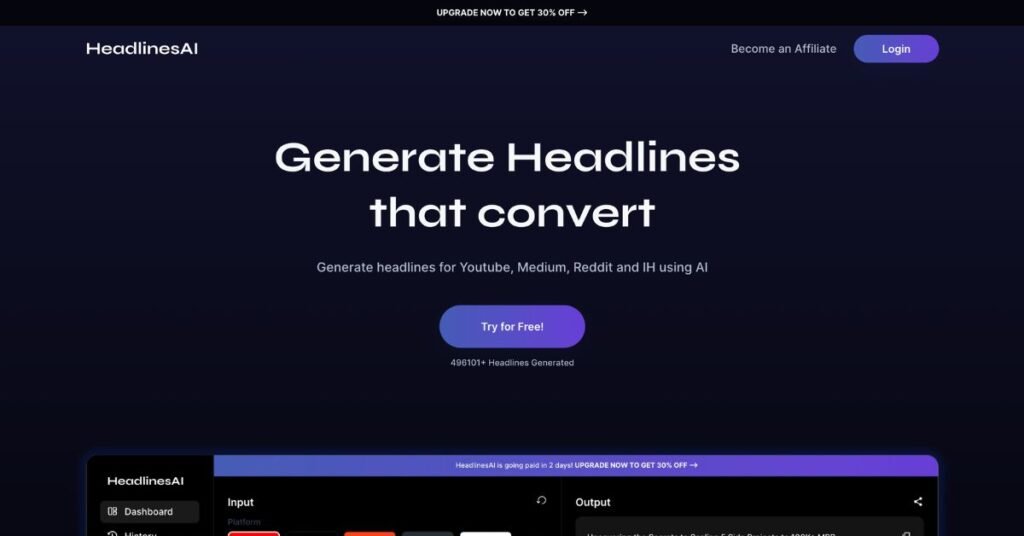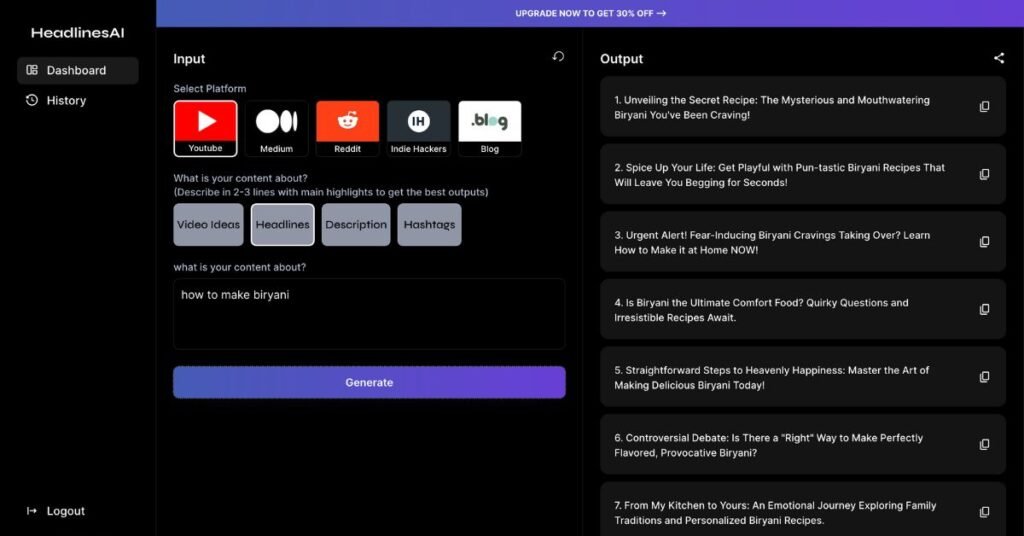YouTube is the second largest search engine after Google. Having an engaging, clickable title for your YouTube video is crucial to get more views and traffic. But coming up with a title that perfectly encapsulates your content in an eye-catching way is easier said than done. This is where Headlines AI Pro comes in handy.
Headlines AI Pro is an artificial intelligence-powered tool that helps you create optimized and high-converting YouTube titles with just a few clicks. This nifty tool takes the guesswork out of the title creation process by leveraging data, analytics, and AI to generate amazing titles tailored for your video.
In this post, we’ll explore how you can use Headlines AI Pro to come up with irresistible YouTube titles and substantially boost your viewership.
Why Choosing the Right Title is Important for YouTube Videos
YouTube titles are the first touchpoint between your video and the viewer. A good title piques interest, provides context, and compels people to click the thumbnail and watch your video.

Consider these YouTube title optimization best practices:
- Keep titles concise, under 60 characters. Long titles get cut off.
- Include primary keywords people search for. This helps with video SEO.
- Create curiosity with questions, numbers, or bold claims.
- Use power words that drive clicks like “How to”, “Ultimate Guide”, “Beginner’s Tutorial”.
- Make titles scannable with formatting like capitalization, brackets, hyphens.
When optimized well, titles can boost your YouTube video’s click-through-rate substantially.
How to Use Headlines AI Pro for YouTube
Headlines AI Pro makes it fast and frictionless to create optimized YouTube titles. Here are the simple steps to use it:
1. Sign Up and Subscribe
Go to Headlines AI Pro‘s website and sign up for a free account. The free plan allows up to 10 generations per month. For unlimited generations, upgrade to a paid plan starting at $7/month.
2. Enter Video Topic
In the input box, type in your video topic or primary keyword. This gives Headlines AI context to work with. You can also enter the video category like gaming, unboxing, tutorial etc.
3. Generate Title Suggestions
Hit “Generate Headlines” and Headlines AI will instantly suggest multiple engaging title options based on your input. Browse through and select the one you like best.
4. Refine and Finalize
You can further refine the title by editing, adding or deleting words. Headlines AI also lets you analyze titles for optimization opportunities.
5. Use It and Start Getting More Views!
Copy your finalized, optimized title and use it as the title for your YouTube video. The AI-generated title will help you get more clicks and viewership.
Key Benefits of Using Headlines AI Pro
Here are some of the biggest advantages of using Headlines AI Pro for creating YouTube titles:
- Saves time – Title creation is near-instant versus manually brainstorming ideas.
- Optimizes for engagement – Uses data and testing to suggest titles that perform well.
- Improves click-through-rate – Incorporates best practices for thumbnail click optimization.
- Enhances video SEO – Helps include relevant keywords and metadata.
- Provides variety – Generates numerous title suggestion variations to choose from.
- Easy to use – Simple steps and user-friendly interface requires no learning curve.
- Budget-friendly – Free version has basic features. Paid plans provide full access.
So in summary, Headlines AI Pro is an indispensable tool for creating compelling, search-friendly YouTube titles optimized for getting more views and engagement. The AI does the hard work so you can focus on producing amazing videos.
FAQs: Headlines AI Pro
-
What is Headlines AI Pro and how does it help with YouTube titles?
Headlines AI Pro is an AI-powered tool that creates optimized and high-converting YouTube titles quickly by using data and analytics to tailor titles to your content.
-
Why is choosing the right YouTube title important?
The right YouTube title grabs attention, provides context, and encourages viewers to click and watch, significantly impacting your video’s click-through-rate and viewership.
-
What are some best practices for optimizing YouTube titles?
Keep titles under 60 characters, include primary keywords, create curiosity, use power words, and make titles scannable with formatting like brackets or capitalization.
-
How do you use Headlines AI Pro to create YouTube titles?
Sign up, enter your video topic or keywords, generate title suggestions, refine your choice, and then use the optimized title to increase views and engagement on YouTube.
-
What are the key benefits of using Headlines AI Pro for YouTube titles?
Headlines AI Pro saves time, optimizes for engagement, improves click-through rates, enhances video SEO, provides a variety of suggestions, is easy to use, and is budget-friendly.
Conclusion
An engaging title is one of the best ways to grab attention for your YouTube videos. But thinking of effective titles consistently can be challenging.
Headlines AI Pro makes YouTube title creation easy through its AI-powered platform. It provides unlimited optimized title suggestions tailored to your video based on data and best practices.
Using Headlines AI Pro not only saves you time and mental energy, but also translates into measurable benefits like higher click-through rates, improved video SEO, and more YouTube views. So use the power of this smart tool to create titles that captivate audiences and make your videos stand out!