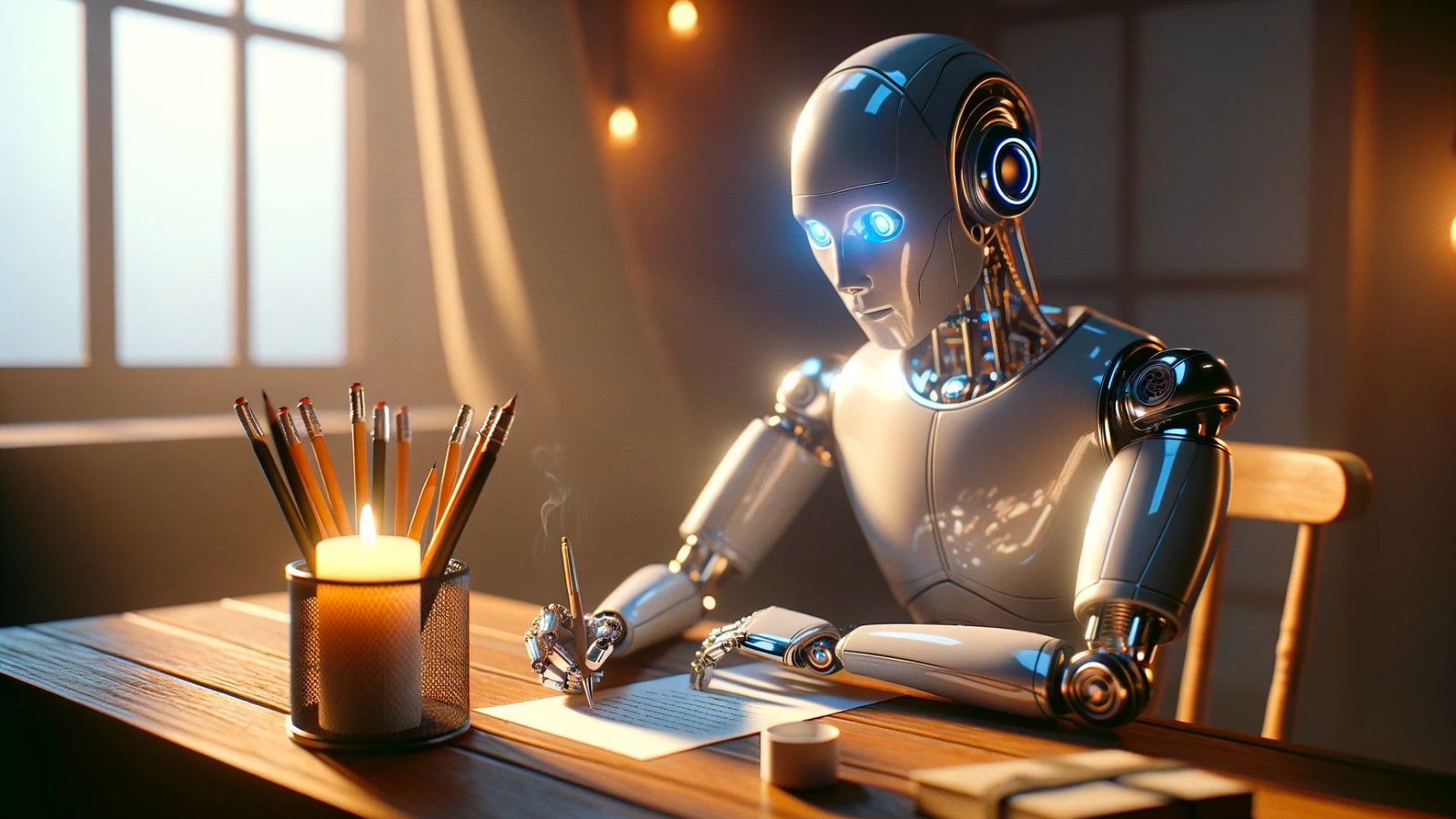Creating well-researched, engaging blog posts consistently can be challenging. AI writing assistants like HIX AI make it simple to produce quality long-form articles with minimal effort.
High-quality blogging plays a crucial role in content marketing. From increasing website visitors to boosting lead generation, blog posts keep your audience informed and invested in your brand.
However, dedicating time for research and writing 1,500+ word in-depth posts on a regular basis is tough.
In this post, we’ll walk through a step-by-step guide on using HIX AI to efficiently generate a 1500 word blog article tailored to your needs.
What is HIX AI
HIX AI is an all-in-one AI writing assistant integrating over 120 tools to enhance and simplify every aspect of content creation. Its capabilities range from grammar checking to creative writing automation, aimed at boosting productivity, creativity and cost-efficiency.
It is designed as a robust copilot for writing and content creation. It combines access to specialized AI models trained extensively across different writing needs – creative and general content, social media, blogging, email marketing and more.
With features like an AI text editor, chatbot and browser extensions, the platform enables on-demand assistance by eliminating writer’s block. Users can tap AI-generated ideas, language translations, grammar/style correction and overall productivity enhancement while retaining full creative control.

Overall, HIX AI targets a broad spectrum of writing tasks leveraging the power of its 120+ AI tools.
How to Use HIX AI to Make a 1500 Word Long Blog Post
Follow this simple 10-step process to use HIX AI for creating engaging long-form blog articles:
Step 1: Sign Up for HIX AI
Go to the HIX AI website and create a free account.
The free plan includes access to key features required for blog writing. Paid pro plans unlock additional capabilities.
Step 2: Open the Long Form Article Tool
Once logged into your HIX AI account, you’ll see a dashboard with different tools like email generators, social post creators etc.
Navigate to the Long Form Article section. This contains templates tailored for writing in-depth blog posts.
Step 3: Select the Article Focus Area
HIX AI offers pre-made frameworks for various types of online articles such as:
- How-to guides
- List posts like top product reviews
- Industry analyses
- Ultimate guides
- Headline comparisons
- Trend explainers
Choose the framework that aligns closest to the blog post you want to create.
Step 4: Enter Key Details
After selecting the framework, the tool will prompt you to provide crucial information about your article:
- Topic – Overview of what the post focuses on
- Keywords – Relevant search terms for SEO-optimization
- Tone & Style – Formal, conversational, etc.
- Target Audience – Beginners, intermediate users etc.
Spend time giving clear, detailed responses for the AI to generate useful content.
Step 5: Generate Titles & Outline
Once initial details are supplied, HIX AI will auto-generate relevant post titles and section outlines for your perusal.
Review the suggested titles and choose one that encapsulates your topic accurately.
Similarly, go through the proposed outline structure and headings. Add or modify sections as you see fit.
Modifying at this stage is easier before the full article is written. So take advantage!
Step 6: Auto-Generate Article Draft
Now comes the best part. Click “Generate Article” and HIX AI will automatically write a complete first draft using the direction you provided!
It takes a few minutes for the AI to research the topic, organize sections and compose paragraphs amounting to 1500+ words.
The algorithm is customizable as well. You can tweak parameters like creativity vs. readability depending on output quality.
Step 7: Review and Refine Article Flow
AI-generated content still requires a human touch. Once your draft is ready, carefully review the full piece for:
- Factual accuracy – Correct any false or misleading info
- Arguments flow – Ensure logical flow between ideas
- Formatting – Break content into readable sections
- Engagement – Modify wording to better connect with readers
Refine anything in the draft that seems off to you before finalizing. This enables the AI to improve its writing skills as well.
Step 8: Edit Text Structure
In addition to content flow, pay close attention to the draft structure too:
- Break up lengthy paragraphs into digestible sentences
- Format key points into bulleted lists for easy scanning
- Add images/graphics if suitable to illustrate complex sections
- Insert subheads to transition between ideas more clearly
Remember, this will be a public-facing blog post – so make it visually appealing and easy to follow.
Step 9: Export and Format Article
Once finalized, use HIX AI’s export button to download your blog article into your preferred document type – DOC, DOCX, PDF etc.
You can then copy-paste the draft into your blogging platform like WordPress or Blogger for all the final formatting tweaks before going live.
This may include adding images, embedding media links, styling text elements and so on to make the post shine!
Step 10: Analyze Performance
The job doesn’t end after you hit “publish.” Actively monitor your blog article analytics to gauge readership and engagement levels.
Fine-tune parts that seem to resonate less with visitors or refresh stale sections with newer info. Use reader feedback to continually elevate content quality.
Constant optimization combined with HIX AI’s writing automation enables scalable blogging success!
Key Features of HIX AI
Some of the notable features offered by HIX AI include:
- ArticleGPT – Quickly generate search and social-friendly blog posts around trending topics.
- Email & Chat Tools – Get AI help crafting targeted emails and chatbot conversations.
- Social Media Assist – Tools to ideate catchy posts/captions for different platforms.
- HIX Text Editor – A feature-packed editor with built-in AI aid.
- Browser Extensions – Bring AI power to popular web apps and sites.
- Productivity Enhancements – Tools integrating with Gmail, Google Docs, Excel and more.
- Real-Time Data Powered – Leverage up-to-date information for contextual relevance.
- Multi-Lingual Capabilities – Available in different global languages.
Pricing and Plans for HIX AI Services
HIX AI offers tiered pricing plans for its writing products:
- AI Writer:
- Free: $0/month for 2,000 GPT-3.5 words
- Pro: $6.99/month for 20,000 GPT-3.5 words
- Unlimited: $39.99/month for unlimited GPT-3.5 words
- ArticleGPT:
- Free: $0/month
- Pro: $6.99/month for 10 GPT-3.5 articles
- Unlimited: $199.00/month for unlimited GPT-3.5 articles
- Extension Service:
- Free: $0/month
- Pro: $6.99/month for 20,000 GPT-3.5 words
- Unlimited: $39.99/month for unlimited GPT-3.5 words
FAQs: HIX AI
-
How do you use HIX AI to create a 1500-word blog post?
Sign up, select the Long Form Article tool, input details, generate titles/outlines, auto-generate a draft, refine, and export.
-
What distinguishes HIX AI in blog content creation?
HIX AI automates and simplifies the process, providing structured frameworks, customizable outlines, and automated drafting.
-
What are the key features of HIX AI?
HIX AI offers ArticleGPT, email/chat tools, social media assistance, a text editor, browser extensions, and multi-lingual capabilities.
-
What pricing plans does HIX AI offer for its services?
HIX AI has a Free plan and tiered Pro and Unlimited plans for AI Writer, ArticleGPT, and Extension Service, catering to different usage needs.
Conclusion
HIX AI streamlines the creation of long-form blog articles like an absolute breeze. Its structured frameworks, customizable outlines and automatic writing capabilities enable rapid drafting with minimal effort.
Just follow the 10 steps above to tap into AI for producing 1,500+ word reader-focused blog posts at scale. Keep optimizing published content using visitor analytics for maximized results.
Now you have no excuse not to share your awesome expertise with the world using engaging blog content!