Imagine with Meta AI platform is taking AI image creation to the next level. With their special model called EMU, Imagine makes it super easy and fast to create amazing graphics, scenes, and ideas.
This guide will show you how anyone, from hobbyists to pros, can use Imagine to make stunning images without any trouble.
You’ll learn how to get on the platform, how to ask it to make what you want, and the best ways to use it. Soon, you’ll be able to turn your cool ideas into beautiful images that everyone will love. Get ready to let your imagination soar with Meta!
What is Imagine with Meta AI
Imagine with Meta AI” is an AI-powered image generation tool developed by Meta (formerly Facebook). It is designed to create images from natural language descriptions, known as prompts, which users provide.
The tool has been trained on public images from platforms like Facebook and Instagram. Users can input descriptive text, and the tool will generate a cluster of images based on that description.
This technology aims to facilitate creativity and provide a user-friendly interface for generating custom artwork and visual content
How to Use Imagine with Meta AI to Create Awesome Images
Below the steps you can create awesome images from Imagine with Meta AI
1. Gain Fast Access to Cutting-Edge AI Art
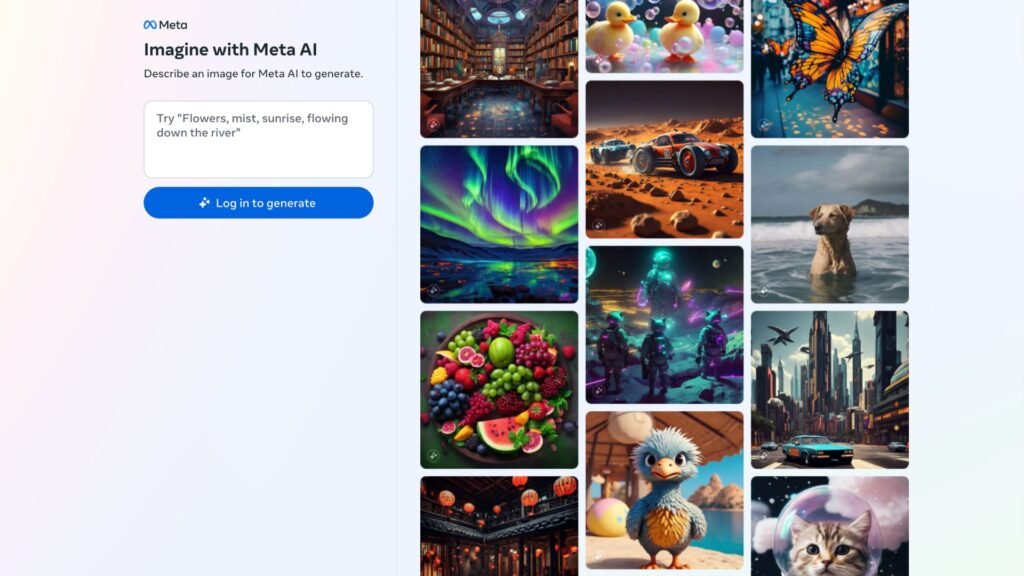
With Meta accelerating AI innovation, Imagine provides early access to experience capabilities first-hand:
- Navigate to Imagine with Meta AI
- Login with your Meta (Facebook or Instagram) account
For the best experience, use Imagine on desktop browsers rather than mobile devices. And brace for powerful artificial intelligence unleashed through simple text prompts!
2. Create Descriptive Prompts for Precise Results
Like any synthesis task, Imagine creates images aligned to the prompt’s descriptive details. Consider aspects like:
- Physical characteristics – shapes, colors, textures, attributes
- Context – environments, eras, associated objects/people
- Intangibles – emotional tones, lighting, intentions
The more sensory and contextual cues provided, the better Imagine renders realistic interpretations.
3. Review Multiple Outputs for Preferred Renditions
Imagine generates four images per prompt, allowing choice in keepsake-worthy versions.
- Scroll through options noting creative strengths
- Select the three-dot icon of favored image
- Download hi-res version with integrated watermark for easy reference.
Repeat prompts can produce new renditions if unsatisfied. Imagine gets smarter every time!
4. Understand Current Platform Limits
As with any emerging technology, constraints exist while Imagine develops:
- Watermarks identify AI creations and come embedded
- Public figures cannot be depicted for legal reasons
- Text rendering remains a work-in-progress
Monitor Meta announcements for new features like unmarked images as abilities grow!
5. Experiment Broadly Across Use Cases
Imagine already excels producing common image types like:
- Landscapes – Sunsets, forests, aerial cityscapes rendered in striking realism
- Portraits – Imagined or real people in a variety of poses, styles and attitudes
- Food – Appetizing dishes and ingredients with surprising detail
- Still Life – Household objects to fine art compositions
What visual feats excite your imagination? The diversity of prompts is endless!
6. Incorporate Into Creative Workflows
Rather than one-off amusement, consider ongoing applications to enhance workflows:
- Authors – Bring fantasy realms and characters to life vividly
- Designers – Generate color palettes, patterns and layout ideas
- Advertisers – Concept logos, model poses and lifestyle scenes
- Educators – Illustrate anatomy, historical events and abstract principles
The applications for creative and commercial use are continually expanding!
7. Envision Any Scene or Subject
Above all, approach Imagine without limits on imagination or intended use cases.
Based on Meta’s ever-improving AI, stunning creations are not confined to narrow domains. Abstract art, surreal compositions, photorealistic capture – become your own visionary with Imagine!
FAQs: Imagine with Meta AI
-
How do I access Imagine with Meta AI?
Access Imagine by navigating to its website, and log in using your Meta (Facebook or Instagram) account, preferably on a desktop browser.
-
What are the current limitations of Imagine with Meta AI?
Current limitations include watermarked images, inability to depict public figures, and less refined text rendering.
-
How can I effectively use Imagine with Meta AI in my creative workflow?
Use Imagine to enhance creative workflows by generating visuals for various applications such as book illustrations, design concepts, advertising materials, and educational content.
Conclusion
Unleash imagination and streamline graphic needs with Meta Imagine. Through Meta’s groundbreaking AI research, this platform offers frictionless generation of eye-catching images from the mundane to fantastical.
Use this guide’s tips to master prompting for precise compositions, understand emerging capabilities, and incorporate Imagine throughout creative workflows for immeasurable value add. When inspired ideas strike, bring them instantly to life!









