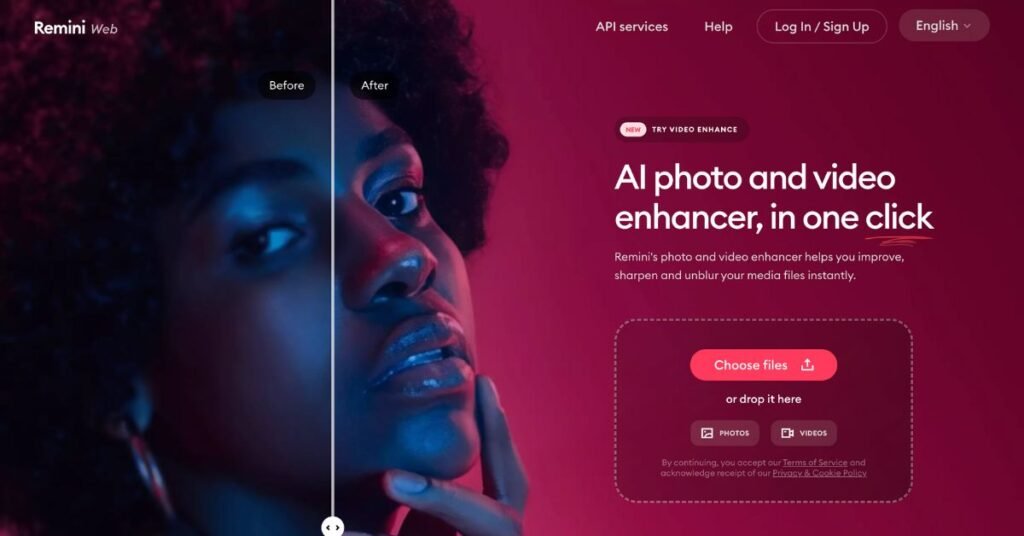Remini is a revolutionary mobile app that uses advanced AI to enhance and restore old and blurry photos right from your phone.
With just a few taps, Remini can sharpen details, reduce noise, correct colors, and bring old memories back to life.
In this guide, we’ll walk through the step-by-step process to use Remini AI to enhance photos capabilities to breathe new life into your mobile photos.
What is Remini AI?
Remini AI is an artificial intelligence-powered tool that specializes in radically enhancing and upscaling images, photos and videos.
It utilizes advanced deep learning algorithms to sharpen details, reduce noise, fix colors, enlarge images and more – breathing new life into lackluster media.
The result is photos, videos, and images that look incredibly clear, vibrant and high-definition, even when enlarged. It’s ideal for restoring and revitalizing old, damaged, grainy or low-quality images into visually striking content.
How to Use Remini AI to Enhance Photos
Here is a simple step-by-step walkthrough to start using Remini to improve your mobile photos:
1. Download and Install the App
Remini is available for both iOS and Android devices. You can download the app from the App Store or Google Play Store.
The app is free to download and offers certain basic enhancements without any limits. For full unlimited access, a premium subscription is required.
2. Select a Photo to Enhance
Once installed, open the Remini app and select the photo you want to enhance from your phone’s gallery.
You can also directly capture a photo from within the app to process. Multiple photos can be queued up for sequential enhancement.
3. Choose the Type of Enhancement
Based on the issues with your photo, choose the relevant enhancement mode in Remini. Some common options include:
- Strengthen Detail: Sharpens blurry images and enhances texture/detail
- Denoise: Reduces graininess or unwanted artifacts
- Exposure: Automatically adjusts brightness, temperature, highlights and shadows
- Colorize: Adds color to black-and-white photos
Tap on the desired enhancement mode to proceed.
4. Let Remini Work Its Magic
Once you’ve selected the photo and chosen the enhancement type, Remini will start processing the image.
A preview will show gradual improvements. Some adjustments happen quickly while more advanced corrections require additional time.
5. Review and Save the Enhanced Photo
Finally, Remini displays before-and-after previews of your original photo alongside the enhanced image.
Review the improvements in sharpness, tone, noise removal or color in the processed photo. When satisfied, save the final result to your device photo gallery.
The enhanced photo can also be directly shared on messaging and social channels like WhatsApp, Instagram, Facebook etc.
And that’s all there is to it! By following these simple steps, Remini’s AI can help uplift the visual quality of your mobile photos to give them a new lease of life.
Key Features of Remini Photo Enhancement
Some of the key capabilities and features that set Remini AI apart include:
1. Sharpening and Deblurring: Remini removes motion blur, camera shake effects and focusing issues to make images look incredibly sharp and defined. Tiny details become more visible for a more realistic look.
2. Noise Reduction: By cleaning up the pixels, Remini AI can eliminate ugly graininess and background noise for smooth, clear photos and videos.
3. Photo Restoration: It specializes in breathing new life into damaged, faded and aged photos. The AI adds back missing detail and color for more vibrant, higher-quality versions.
4. 2x Size Increase: Remini enables you to double the dimensions of images without losing quality. Photos still retain a crisp, crystal clear appearance when enlarging them by up to 2x.
5. Portrait Enhancement: It also improves portraits through enhanced facial details and features while retaining a natural look. Less pixelation equals better-looking people.
6. API Integration: For developers, Remini offers API integration to incorporate its photo and video enhancement capabilities into apps and software programs.
Remini brings professional-grade image enhancement technology to anyone with a mobile device. Now let’s look at what plans are available and how much Remini costs.
Remini Pricing and Plans
Remini is available as a free download for iOS and Android devices. This basic version includes ads and some limitations.
For unlimited use, you can choose from several paid subscription options:
- $4.99 per month
- $19.99 per 6 months
- $29.99 per year
There are also Remini Pro weekly subscriptions for $9.99 per week.
Alternatively, the app offers in-app purchases and credits ranging from $3.99 to $94.99 to enable different capabilities. For example, $3.99 buys you 30 photo credits for the Old Photos AI restorer.
For developers and businesses, API pricing starts at $39 for 100 credits and goes up to $2,999 for 30,000 credits. Each credit allows you to enhance 1 image or video.
Overall, Remini provides excellent value given the transformative effects on image quality and the automation powered by AI. The free version gives you a good taste without payment.
FAQs: Remini AI to Enhance Photos
-
How can you use Remini AI to enhance mobile photos?
To use Remini AI, download the app, select a photo, choose the type of enhancement needed, let the app process the image, then review and save the enhanced photo.
-
What are some key features of Remini AI’s photo enhancement?
Key features include sharpening and deblurring, noise reduction, photo restoration, 2x size increase, portrait enhancement, and API integration for developers.
-
What are the pricing and plans for using Remini?
Remini offers a free version with limited capabilities and ads, with paid subscriptions starting at $4.99/month and API pricing for developers starting at $39 for 100 credits.
-
What makes Remini AI a valuable tool for photo enhancement?
Remini AI offers professional-grade enhancement technology on mobile devices, allowing for sophisticated photo correction and restoration with just a few taps, making it accessible and easy to use.
Conclusion
Remini makes AI-based photo enhancement possible directly on your phone with just a few taps.
It can automatically sharpen detail and reduce artifacts for blurry images or correct color, exposure and blemishes in old photos.
By unleashing the power of artificial intelligence, Remini provides sophisticated photo correction right from the palm of your hand.
So download Remini to breathe new life into your cherished but compromised mobile photos and preserve those fuzzy memories for years to come!