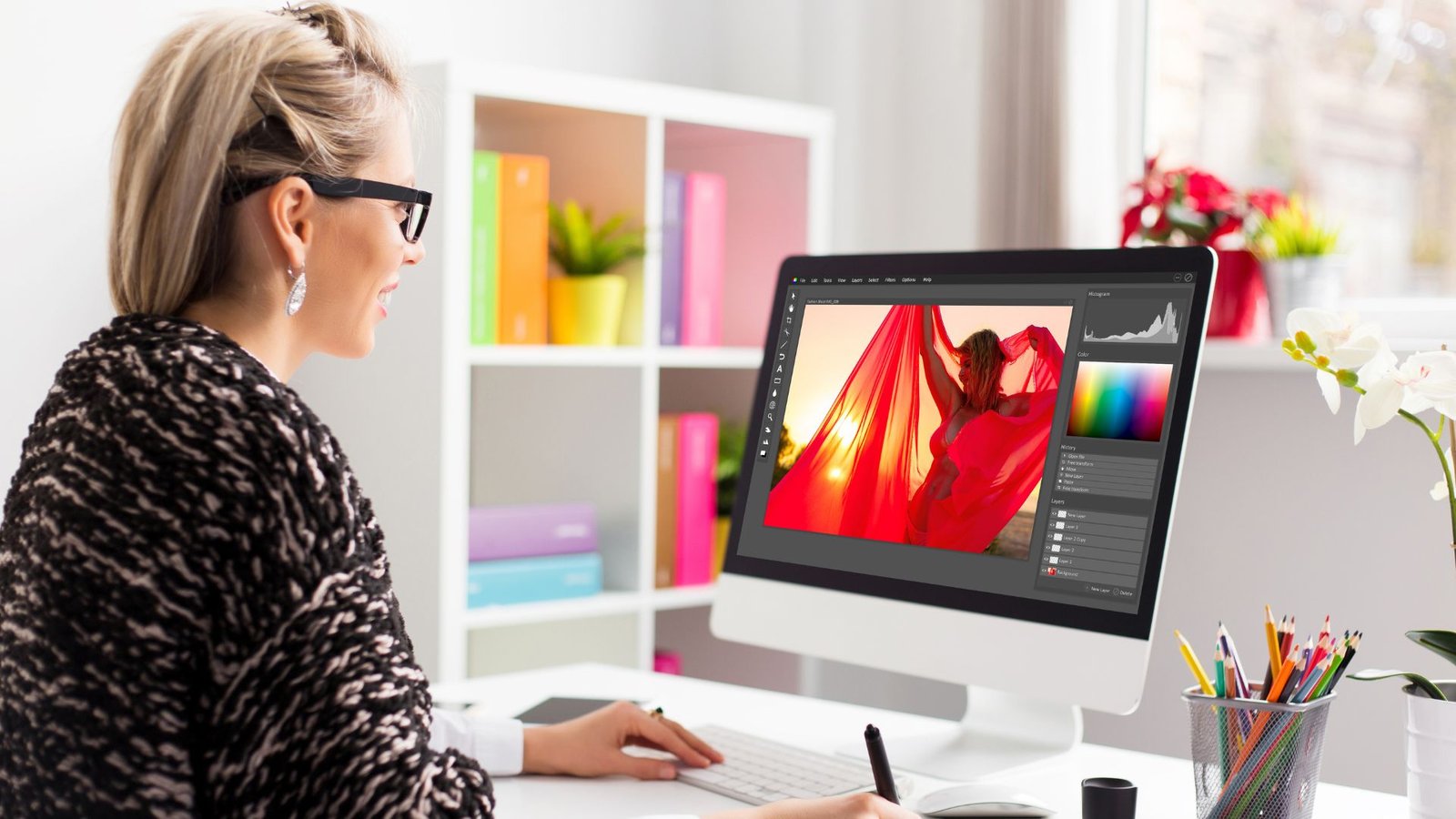This blog post is your gateway to mastering Stable Diffusion Fooocus, a simple yet powerful tool designed for creating images. Whether you’re new to this or have some experience, Fooocus makes it easy to produce high-quality images with the Stable Diffusion model.
We’ll walk you through the basic steps, from setting it up to creating your first masterpiece. Learn about its special features like image variation and enhancement, and how it caters to different computer systems.
Also, we’ll touch upon the impressive capabilities of Stable Diffusion and the subscription options offered by Stability AI. Prepare to dive into the world of easy and enjoyable creativity with Stable Diffusion Fooocus.
What is Stable Diffusion Fooocus?
Stable Diffusion Fooocus is an approachable image creation tool built on the Stable Diffusion model. It’s perfect for beginners or those with some experience but looking for a simpler tool.
It stands out for its straightforward approach, making it easier to use than other tools like Auto1111 or ComfyUI. Known for its user-friendly interface, it doesn’t demand much from your computer and is great at producing quality images.
Its main features include tweaking images, enhancing them, providing image suggestions, and inpainting. These features make it a breeze for users to create and adjust images. Being an open-source and offline tool, Fooocus is a clear choice for anyone looking to explore image generation with the Stable Diffusion model.
How to Use Stable Diffusion Fooocus
Embark on your image creation journey with Stable Diffusion Fooocus by following these straightforward steps.
1. Download and Unpack Fooocus

Get started by fetching Fooocus, a hassle-free Stable Diffusion Web UI, from the GitHub repository.
Use 7zip to extract this file. Once 7zip is installed, right-click on the downloaded file, navigate to 7zip in the context menu, and choose to extract the files.
2. Launching Fooocus
After extracting the files, Fooocus is ready to run since it includes Python.
Simply double-click on a batch file (run.bat, run_anime.bat, or run_realistic.bat) to start Fooocus. This opens a terminal and starts downloading essential components like the Stable Diffusion XL model. Make sure you have 10-20GB of space for these files.
3. Opening the Web UI
After the downloads finish, your web browser will either automatically display the Fooocus Web UI or you’ll get a local host link to enter in your browser manually.
The Web UI is straightforward, featuring a textbox for your image description and a generate button.
4. Creating Images
Type a descriptive prompt in the textbox, like
“An intricately designed mechanical gauntlet made of shiny black obsidian, set against a plain backdrop.”
Hit the generate button to start the image creation. The quality of the result will vary based on your computer’s graphics card, although Fooocus is also compatible with less powerful systems.
5. Enhancing Your Description
Add emphasis to parts of your prompt using brackets. Round brackets add more weight, while square brackets reduce it.
For example, to focus on “intricately designed” and “shiny black,” enclose these phrases in brackets. Tweaking these can significantly change the final image.
6. Tweaking Advanced Settings
Dive into the advanced settings to fine-tune your creation. Here, you can modify the resolution, prioritize speed or quality, and use negative prompts to remove unwanted elements.
You can also try different styles and models, tweak the sharpness, and adjust the guidance scale, which determines how closely the AI follows your description.
7. Saving and Editing Images
Your creations are stored in the outputs folder of the Fooocus directory. Shortcuts can be made for quick access.
The Web UI also supports image variations, inpainting, outpainting, and upscaling, allowing you to adjust your images or expand them with new elements based on extra prompts.
Stable Diffusion Features
Text-to-Image Conversion: It turns written descriptions into detailed images.
- High-Quality Outputs: Thanks to extensive data, it creates highly realistic to artistically styled images.
- Broad Compatibility: Works on most consumer-grade hardware with GPUs having at least 8 GB VRAM.
- Continuous Improvement: Regularly updated, enhancing resolution and details like limb and text rendering.
- Versatility: Capable of tasks like inpainting, outpainting, and text-guided image modification.
- Open-Source and Community-Driven: The code and model are publicly available, fostering community input and customization.
- Latent Diffusion Model: Utilizes a deep generative neural network based on latent diffusion techniques.
Stability AI Pricing
Stability AI presents three main subscription options, each serving different user needs:
- Non-Commercial Plan: This free tier is perfect for individual and research purposes, granting access to all of Stability AI’s main models for non-commercial use.
- Professional Plan: Priced at $20 per month, this plan targets creators, developers, and small businesses. It includes commercial use rights and bonuses like access to a professional Discord community.
- Enterprise Plan: Custom-priced for larger businesses, this plan includes everything in the Professional plan, plus extra features like custom billing and priority support.
Conclusion
Stable Diffusion Fooocus is a top choice for both newcomers and those with some experience in AI-driven image creation. Its simplicity, paired with powerful capabilities, enables anyone to create amazing images without the usual complexities.
This guide has helped you understand the key steps to start using Fooocus, from installation to crafting your images, emphasizing the tool’s flexibility and user-friendliness. With Stable Diffusion’s advanced technology, your creative journey is bound to be thrilling.
Whether you’re pursuing a hobby or a professional seeking to incorporate AI into your projects, Fooocus and Stability AI’s diverse subscription plans provide a customized experience to meet your specific needs.