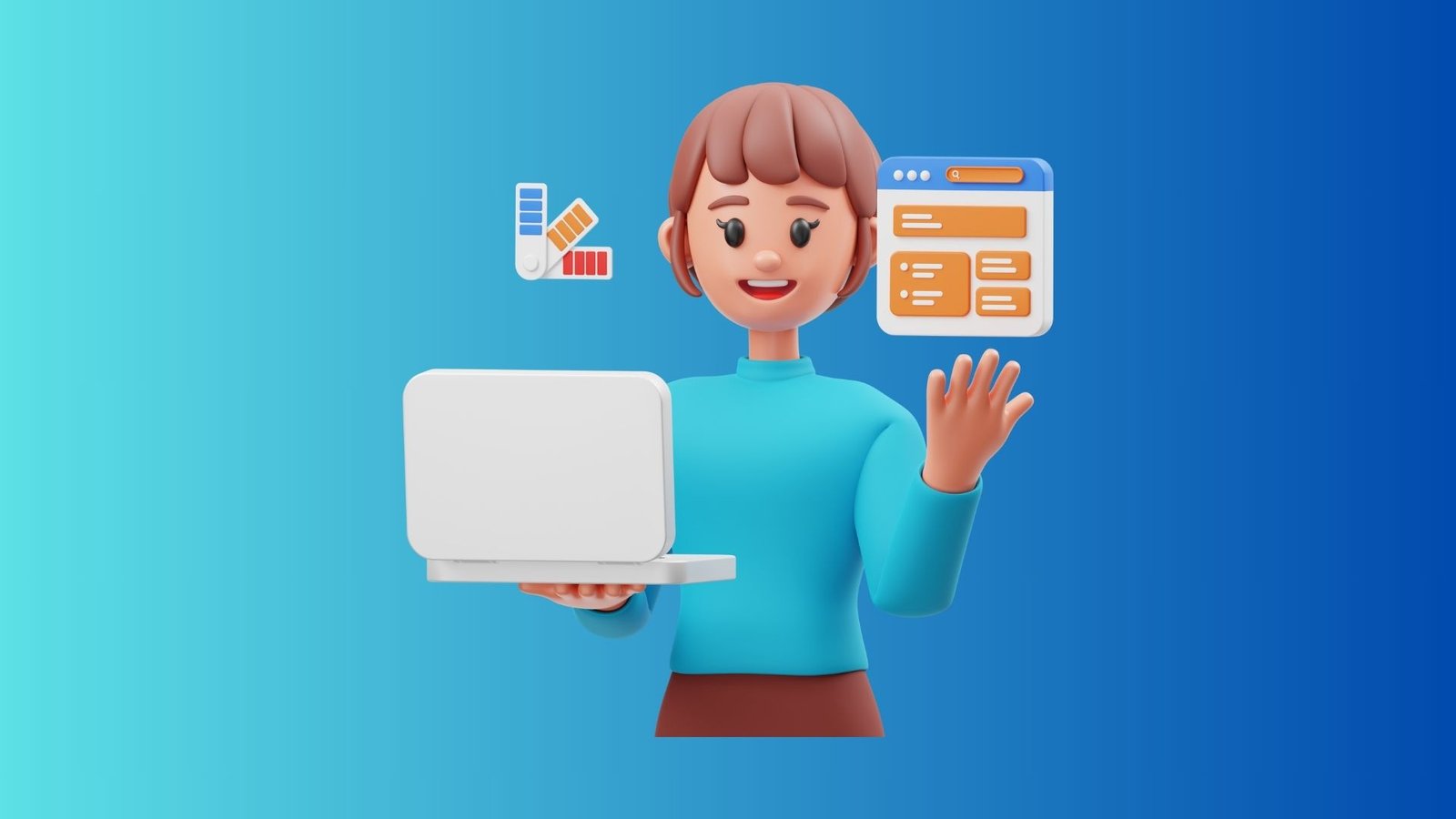Stylar AI is transforming the world of digital design by merging creativity with technology. This top-notch image creation tool uses artificial intelligence to give users detailed control over their designs, making it simple to turn their artistic ideas into reality.
Whether you’re a professional graphic designer or just enjoy designing as a hobby, Stylar AI offers a smooth and user-friendly experience.
It turns basic 2D images into impressive, lifelike visuals. Let’s explore how to use this powerful tool and look at the features and community support that make Stylar AI a standout in the realm of digital art and design.
What is Stylar AI
Stylar AI is a cutting-edge platform powered by AI, changing the way we create and edit images. It gives users exceptional control over their creative projects, making it easy to achieve the look and feel they want.
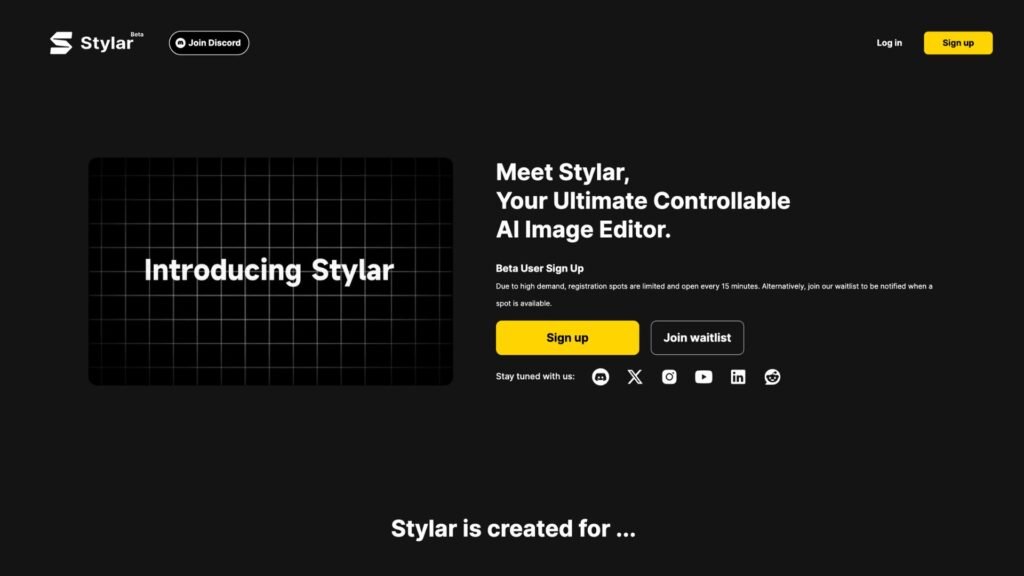
Stylar AI is an AI-driven graphic design tool that simplifies image creation. It has a user-friendly drag-and-drop board, tools to make different styles work together smoothly, and an AI text helper to assist with the design process.
It’s known for boosting design skills, reshaping digital composition, and leading the way in product design, helping create unique and engaging products.
How to Use Stylar AI
Here’s a simple guide on how to use Stylar AI to transform your 2D images into lifelike visuals.
1. Setting Up Stylar AI
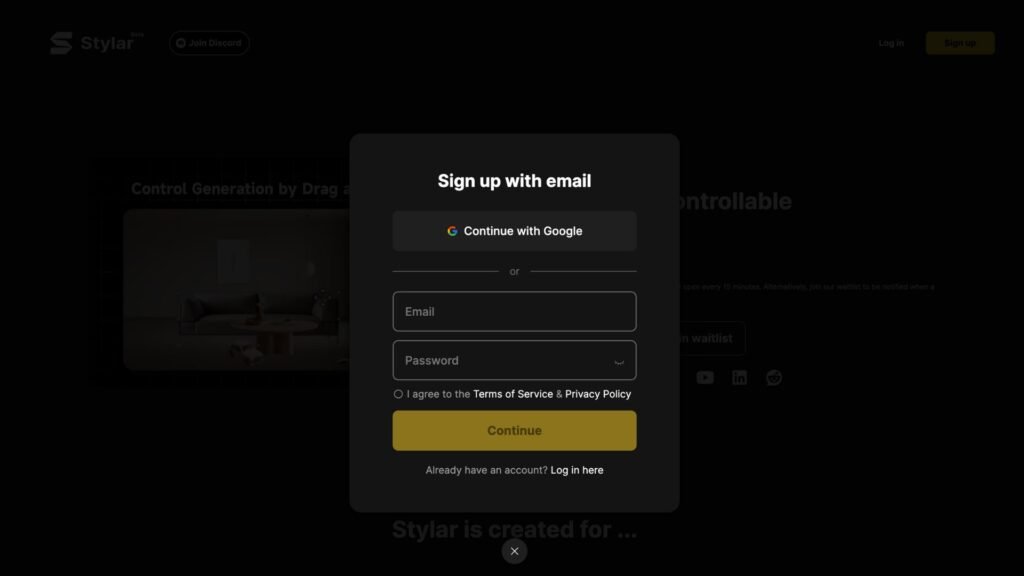
Begin by opening the Stylar AI and signing in with your email. After logging in, start a new project by clicking on New Project. You’ll then choose a canvas size that fits your project’s requirements.
2. Importing and Organizing Images
To add your 2D images to the project, click on Import Sealed-in Files. If you want to concentrate on particular parts of your project, you can hide or show layers by clicking the little eye icons.
Start by selecting your background image, placing it where you want it, and resizing it as necessary. Then, reveal the other images and adjust their placement to suit your composition.
3. Duplicating and Adjusting Elements
To experiment with variations of an image without altering the original, right-click on the image and select Duplicate. This creates a copy that you can modify by changing its size or position according to your scene’s needs.
4. Composing and Styling
Hit the Compose button, then click the small icon to prompt the image. Here, you’ll specify the style you’re aiming for. Choose a Realistic Style for lifelike imagery.
After you click to generate the image, wait a bit, and you’ll see your 2D image take on a new, realistic form.
5. Refining the Image
If the outcome isn’t exactly what you were looking for, don’t worry. You can tweak the image by clicking on the Auto Prompt icon to set up a new prompt and adjust the settings. Play around with different styles and options until you get the most realistic result.
6. Saving and Exporting
Once you’re happy with your creation, hit Place on Canvas to save it. To save the image to your computer, right-click on the selected image and pick ‘Save as Image’. Then, just choose where you want to save it.
7. Experimenting with Another Image
To gain more experience and see different outcomes, repeat the process with a new image. Resize it to fit the screen, click on Compose, and set up a new prompt.
Wait for the AI to do its magic, then tweak the style to Realistic and generate the image again.
8. Customizing Further
Feel free to adjust your prompt more specifically. For instance, if you want to change a jacket’s color in your image from pink to black, modify the prompt and generate the image again. Small changes can significantly enhance the realism and personalization of your result.
Stylar AI Features
Stylar AI comes packed with a variety of features suitable for both expert designers and those just starting.
Its key features include a selection of pre-set styles for easy adaptation, tools for layering, positioning, and sketching that offer precise control over the image content, all wrapped in a user-friendly interface.
These features are designed to simplify the design process, allowing you to create complex compositions with the exact look you want. Regardless of your experience level, Stylar AI’s intuitive tools make it easy to create eye-catching and stylish images.
Stylar AI Pricing & Plans
Currently, Stylar AI is in its beta phase and offers users 200 free credits every week.
It also provides a free trial period, allowing users to explore and get to know the full range of features the platform offers.
Stylar AI also has a Discord community, creating a space for users to interact and share feedback. This not only promotes user involvement but also fosters the exchange of creative ideas and experiences within the community.
FAQs: Stylar AI
-
How do you use Stylar AI to create lifelike visuals?
Set up Stylar AI, import and organize images, duplicate and adjust elements, compose and style using realistic options, refine the image, save, export, and customize further as needed.
-
What are the key features of Stylar AI?
Stylar AI provides a range of pre-set styles, precision layering, positioning, sketching tools, and an intuitive user interface, catering to both professionals and hobbyists.
-
What are the pricing and plans for Stylar AI?
Stylar AI is currently in beta, offering 200 free credits weekly and a free trial, with a supportive Discord community for user interaction and feedback.
-
Why is Stylar AI significant in digital design?
Stylar AI revolutionizes digital design by enabling precise, AI-assisted creation of realistic images, fostering creativity and collaboration within its user community.
Conclusion
Stylar AI is a symbol of innovation and empowerment for users. With its easy drag-and-drop interface, tools for making styles blend seamlessly, and AI guidance, Stylar AI has created new opportunities for artists and designers to explore and express their creativity.
Whether you’re working on improving a single image or building a complex design, Stylar gives you the tools and flexibility you need to achieve professional, realistic results.
As it continues to grow, providing free credits and a supportive community, Stylar AI is more than just a tool—it’s a platform that encourages creativity and collaboration, setting the stage for the future of digital design.