The TikTok pregnancy filter has taken the platform by storm, with countless users showcasing their “pregnant” bellies.
This nifty AI-powered filter creates an ultra-realistic baby bump to depict what you would look like expecting.
If you want to jump on the trend and use the effect to surprise your friends, family, or growing TikTok audience, you have come to the right place. This comprehensive guide will walk you through applying the TikTok pregnancy filter using simple, easy-to-follow instructions.

What is the TikTok Pregnancy Filter?
The filter uses artificial intelligence to transform users’ faces onto a pregnant woman’s body in an ultra-convincing way. It essentially shows you an eerily realistic depiction of how you might look if expecting.
It is actually available as part of the Remini app and accessed by TikTok users for their videos. Applying it takes just a few simple steps.
How to Use the TikTok Pregnancy Filter
Below are the ways you can use TikTok pregnancy filter.
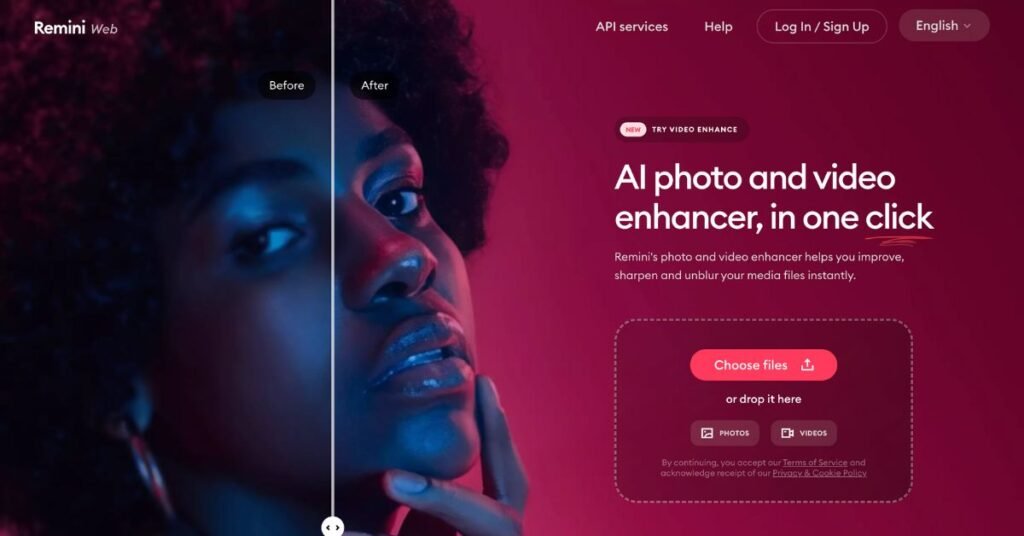
How to Use the TikTok Pregnancy Filter in Remini
- Download Remini App: First, download the Remini app from the App Store or Play Store.
- Open Remini: After downloading, open the app and tap on ‘Get Started’. Close any pop-up by tapping the ‘X’ at the top left.
- Allow Photo Access: Give the app access to your photos.
- Select AI Photos: At the bottom of the screen, tap on ‘AI Photos’.
- Generate Photos with AI: Tap on ‘Generate my photos’.
- Upload Selfies: Select 8 to 12 photos of yourself by tapping ‘Upload your selfie’. You can choose photos from your camera or photo library.
- Add Photos and Continue: After selecting photos, tap ‘Add’ at the top right, then ‘Continue’.
- Select Gender: Choose ‘Female’ as your gender and continue.
- Choose Model Image: Select the ‘Pregnant Woman’ model image. You might need to scroll to find it.
- Enable Free Trial: Tap on ‘Enable free trial’ to use the feature.
- Wait for AI Processing: The app will create AI photos. This process can take some time (e.g., seven minutes).
- View and Save Photos: Once done, you’ll receive a notification. View the photos and swipe right to save them to your phone library.
How to Use the TikTok Pregnancy Filter in Capcut
- Search on TikTok: Go to TikTok, tap on search, and look for ‘Pregnant Filter’.
- Find Capcut Template: Select a video with the trend and tap on ‘Capcut try this template’ above the username.
- Download Capcut: If you don’t have Capcut, download it from the App Store or Google Play Store.
- Use Template in Capcut: Tap on ‘Use template in Capcut’. This opens the Capcut app with the template.
- Select Pregnancy Photos: Tap on ‘Photos’ and select your pregnancy photos (choose five).
- Preview and Edit: Tap ‘Preview’ at the bottom right. To remove text from the beginning, tap on ‘Text’, then the thumbnail, and edit to delete or replace the text.
- Export to TikTok: Tap on ‘Add sound in TikTok’ at the top right to export the video to TikTok.
- Finalize on TikTok: Add effects, text, or stickers as desired and post the video on TikTok.
Key Features of This Viral Effect
Here are some notable aspects of the TikTok pregnancy phenomenon:
- Hyper-Realistic Rendering: Through AI, it generates uncannily authentic and detailed maternity images. The final output captures even subtle textures and tones.
- Creative Experimentation: The filter allows playful experiments with appearance. For instance, couples use it for fun reveals and pranks.
- Straightforward Application: You simply import your photos, select gender, choose the filter, and wait for processing. The end result saves directly to your camera roll.
Using This Effect Safely
While tremendously popular online, this filter does raise some questions around promotion of unrealistic body standards and privacy.
Here are tips for safe usage:
- Use it lightheartedly without pressuring yourself over appearance
- Check policies of apps like Remini before downloading
- Be mindful of privacy with personal images
There are also alternative pregnancy portrait effects offered by apps like FacePlay.
FAQs: Remini Pregnancy Filter
-
How can you use the TikTok Pregnancy Filter in the Remini App?
To use the filter in Remini, download the app, open it, allow photo access, select ‘AI Photos’, upload your selfies, choose the ‘Pregnant Woman’ model image, enable a free trial, and wait for AI processing to view and save photos.
-
Can the TikTok Pregnancy Filter be used in Capcut, and if so, how?
Yes, in Capcut, search ‘Pregnant Filter’ on TikTok, find a Capcut template, download Capcut if needed, use the template to select your pregnancy photos, edit and export the video to TikTok for finalization.
-
What are the key features of the TikTok Pregnancy Filter that make it go viral?
The filter’s hyper-realistic rendering, creative potential for playful experiments, and straightforward application process contribute to its viral popularity.
-
What should users consider for safe and responsible use of the TikTok Pregnancy Filter?
Users should approach the filter lightheartedly, without pressuring themselves over appearance, be aware of app policies for privacy, and consider alternative pregnancy effects from other apps for diversity.
Conclusion
As you can see, accessing and using the TikTok pregnancy filter is simple and straightforward. The effect empowers everyday users to produce engaging, smile-inducing content.
Try it out solo or get your friends involved in a baby bump collab. Don’t forget sound effects and captions to enhance the illusion!
Unleash your creativity, capitalize on a trending effect, and watch those likes start pouring in. Just ensure your videos align with TikTok’s community standards and terms around responsible usage.
Have you used the pregnancy filter yet? Show off your videos in the comments below!









