Having the ability to shift your voice into the vocal stylings of famous singers, actors or historical figures opens up tremendous opportunities for content creation and entertainment.
VoiceMod provides advanced audio modification tools enabling simple voice cloning with realistic celebrity impressions.
This guide covers everything required to leverage VoiceMod’s vast voice libraries for cloning yourself into the likes of Morgan Freeman, Marilyn Monroe or even Darth Vader. Read on to learn how to install, setup and apply voice effects so you can impersonate iconic voices with professional quality.
What is VoiceMod
VoiceMod works as a real-time voice changer compatible with apps like Discord, VRChat, Roblox, and more. Available on both Windows and Mac, it’s designed to be easily integrated into games and apps without affecting their performance.
The software offers a simple user interface, making it easy for users to get started selecting from over 90 voices and effects to suite their needs. Users can even get creative, creating custom voices or adding soundbites using the soundboard feature.
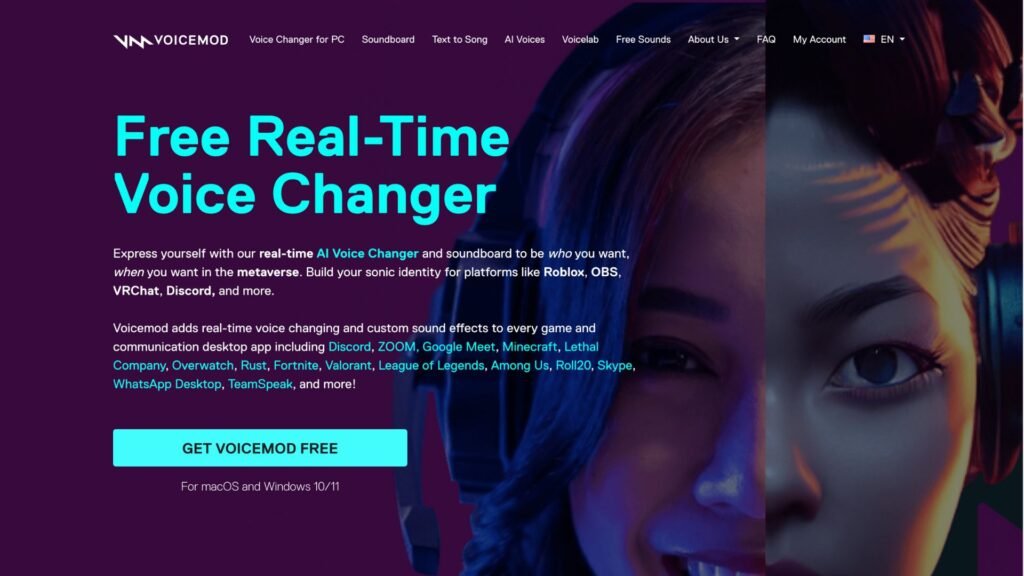
Overall, VoiceMod delivers a seamless way to explore the fun side of voice modification during gaming, live-streaming, podcasting, and even regular voice or video calls.
How to Use VoiceMod to Change Your Voice to Any Voice
You can follow below steps to Change Your Voice to Any Voice by using Voice Mod.
1. Downloading and Installing Voicemod
Navigate to the Voicemod website and select the option to get Voicemod for free. You’ll need to create an account, after which the download will begin automatically. Once the download is complete, run the installer, follow the setup instructions, and choose your preferred setup language. The installation process will require you to restart your computer to complete the setup.
2. Launching Voicemod
After restarting your computer, Voicemod should launch automatically. If it doesn’t, manually start the program. You’ll be greeted with a welcome screen. Proceed by entering Voicemod, and the app will start warming up.
During this phase, you’ll need to select your microphone and speaker from the available options to ensure Voicemod captures and outputs your modified voice correctly.
3. Exploring Voicemod Interface
Voicemod’s interface is user-friendly and intuitive. The main features you’ll interact with are the Voicebox and the Soundboard.
The Voicebox is where you’ll find various voice effects, while the Soundboard allows you to play predefined sounds. You can also access the settings to adjust your microphone, output devices, and volume levels.
4. Adjusting Voice Effects
In the Voicebox section, you can experiment with different voice effects. For instance, if you choose Magic Chords, you can adjust the mix and other parameters to fine-tune the effect. Ensure the voice changer toggle at the bottom is switched on; otherwise, the effects won’t be applied.
5. Integrating Voicemod with Other Applications
Voicemod can be used with various applications like Discord, OBS, or Audacity. To integrate Voicemod, open the application you want to use and navigate to its audio or voice settings.
Change the input device from your default microphone to Voicemod Virtual Audio. This step is crucial as it routes your microphone input through Voicemod, applying the chosen voice effects.
6. Selecting and Applying Effects
With Voicemod set as the input device in your chosen application, you can now select any effect from Voicemod’s Voicebox. The effect will be applied to your voice in real-time.
Remember, if you haven’t changed the audio input in your recording software to Voicemod, your voice will sound normal. To hear the effects yourself, ensure everything is correctly set up.
7. Managing and Disabling Effects
To switch between different effects, simply select them from the Voicebox. If you wish to return to your normal voice, you can choose the ‘Clean’ effect or turn off the voice changer toggle. This flexibility allows you to control when and how your voice is modified during your online interactions.
By following these steps, you can master Voice mod and add an entertaining layer to your online communication, streaming, or content creation.
VoiceMod Pricing and Subscription Plans
VoiceMod offers both free and paid subscription options:
Free Version – Decent selection of voices/effects to get started.
PRO Version @ $50 – Full voice roster, custom voices, themed soundboards, and priority updates. Discounted from $100.
The free version allows casual users to test core features, while the PRO version unlocks more advanced functionality for power users. Additional discount codes may also be available periodically.
Key Features of VoiceMod
Here are some of the main capabilities users can enjoy:
- Real-Time Voice Transformation – Change voices mid-call or mid-game, opening possibilities.
- Vast Voice & Effect Selection – Over 90 options available, with new additions introduced periodically.
- Custom Voice Creation – Construct unique custom voices using Voicelab (PRO version).
- Universal Compatibility – Works perfectly with major gaming and chat apps.
- PRO Soundboards – Multitude of themed soundbites for every occasion (PRO).
- Quick Switching – Switch effortlessly between voices/effects on the fly.
- Seamless Integration – Use directly in-app without performance lag.
- Easy Set-Up – User-friendly interface for quick onboarding.
FAQs: How to Use VoiceMod
-
How do you start using VoiceMod?
Download from the website, install, choose your microphone and speaker, explore the interface, and adjust voice effects.
-
Can VoiceMod integrate with other applications?
Yes, VoiceMod integrates with apps like Discord by setting it as the input device, applying real-time voice effects.
-
What are the subscription options for VoiceMod?
VoiceMod offers a free version and a PRO version at $50, with full voice roster, custom voices, and more.
-
What are some key features of VoiceMod?
Features include real-time voice transformation, a vast selection of voices, custom voice creation, and seamless app integration.
Conclusion
Whether you aspire to mimic Jimmy Falon on a livestream, impersonate Freddy Krueger over game chat, or develop completely original vocal personas, Voice Mod hands content creators tremendous vocal versatility.
Backed by artificial intelligence for converting voices with unbelievable accuracy, VoiceMod tears down the barrier previous required enormous acting skill to portray iconic figures. Now anyone can channel celebrities.
The software centralized vocal augmentation into an easy-to-use platform for not only transforming yourself, but integrating these enhancements into external apps creators already know and love.
So skip arduous hours of audio editing by instead downloading Voice Mod to instantly clone, morph, and invent spectacular vocal stylings. With some simple setup and personalization, you can voice act like the stars with just the click of a button. The stage is set for anyone’s inner celebrity voice impersonator to shine.









