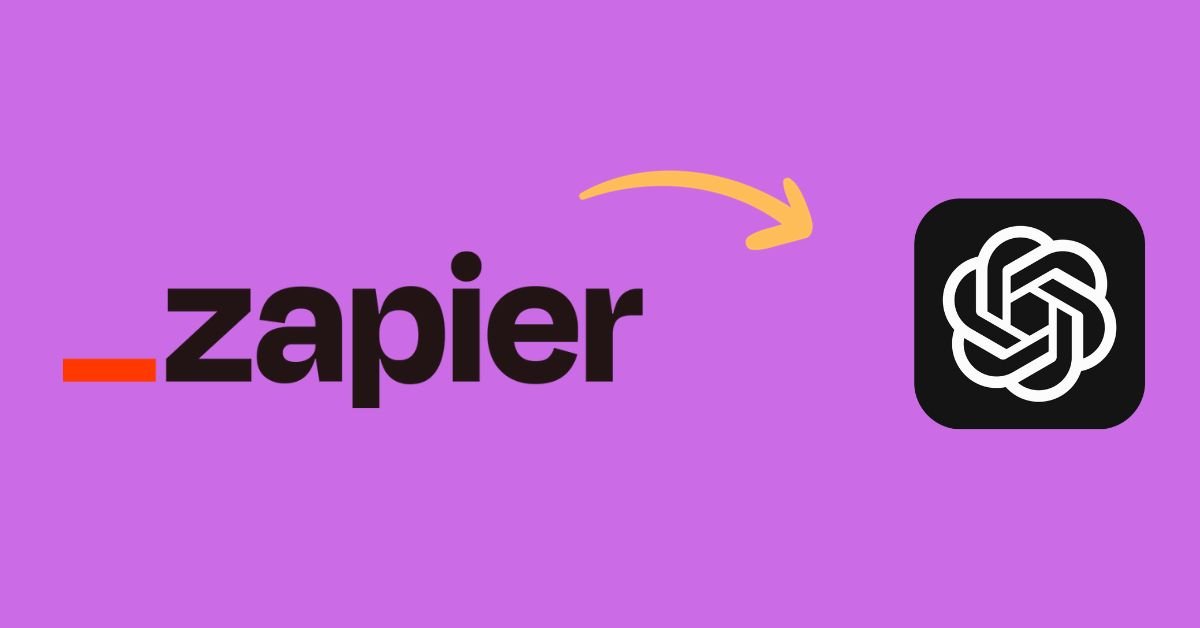Many businesses today rely on multiple apps and software to manage workflows. However, moving data between these disconnected apps can be time-consuming and prone to errors.
This is where Zapier comes in – it connects various web apps and helps automate repetitive tasks.
And with the arrival of artificial intelligence like ChatGPT and Custom GPT models, there are even more possibilities to enhance and streamline workflows. By integrating Zapier with Custom GPTs, businesses can set up intelligent workflows that self-manage repetitive processes.
Why Integrate Zapier and Custom GPT
Exploring the integration of Zapier and Custom GPT offers several compelling advantages for businesses. By using the AI capabilities of Custom GPTs, businesses can automate a greater number of processes, streamlining workflow management across multiple applications.
This integration significantly reduces the human effort required in overseeing these workflows. A key benefit of this setup is the enhancement of productivity; by eliminating tedious and repetitive tasks, employees are freed from mundane duties.
Moreover, this integration allows for the creation of customized automations that are specifically tailored to meet the unique needs of your business. Consequently, employees can redirect their focus towards high-value, strategic work, further driving business growth and efficiency.
How to Integrate Zapier and Custom GPT
Integrating your Custom GPT model with Zapier’s thousands of work apps is easy. Follow these steps:
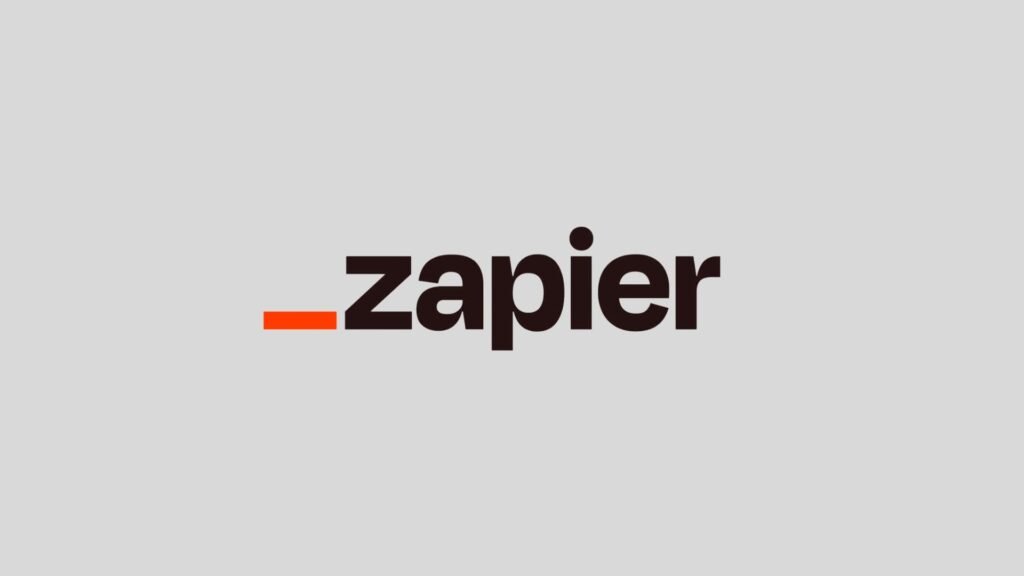
1. Add Zapier Actions to Your GPT
Begin by navigating to the ‘Configure’ option in your GPT’s settings on the OpenAI dashboard. Here, you can create new Zapier actions. Input the necessary details as specified by Zapier’s format.
This includes defining the specific actions you wish to automate, such as sending emails or updating spreadsheets.
2. Set Up Zapier Instructions in Your GPT
The next step involves structuring commands within your GPT model to recognize and check for available Zapier actions.
You’ll need to incorporate Zapier’s code into your GPT model. This code enables your GPT to verify and activate the defined actions. Customize these commands by modifying the sample texts provided by Zapier to suit your needs.
3. Build Zapier Actions
Sign up or log into Zapier and navigate to the Actions page. Here, you can choose and set up the actions you desire, like sending an email through Gmail or updating a Google Sheet.
You’ll then connect these actions to the respective external apps and enable them. Remember to rename the actions as needed for easier identification.
4. Connect the Zapier Action to Your GPT
Once your actions are set up in Zapier, copy the action URL and paste it into the ‘Confirmation Link’ section in your GPT’s settings.
This step effectively links the Zapier action with your GPT, allowing it to execute the action when the appropriate command is given.
5. Test the Integrated Workflow
Finally, test the integration by inputting a command into your GPT model, like instructing it to send an email via Zapier. Check to see if the action is executed successfully.
If there are any issues, refine your integration and test again until your automated workflow functions seamlessly.
The Promise of No-Code AI Workflow Automation
Integrating Custom GPT models with an automation platform like Zapier unlocks new possibilities for businesses to streamline workflows. With simple no-code configuration, tedious and repetitive tasks can be automated using the power of AI.
This means employees get more time to focus on critical and strategic work. It also results in greater productivity across departments while minimizing errors.
As Custom GPT models and no-code tools continue advancing rapidly, more complex workflows will become possible to automate without IT or developer resources. This next frontier of no-code AI automation presents exciting opportunities for businesses in all industries.
FAQs:Zapier with Custom GPT
-
What is the benefit of integrating Zapier with Custom GPT?
Integrating Zapier with Custom GPT allows businesses to automate a broader range of processes, significantly reducing manual effort, enhancing productivity, and enabling a focus on high-value tasks.
-
What are the steps to connect Zapier actions to a Custom GPT?
After setting up actions on Zapier, connect them to your GPT by pasting the action URL into your GPT’s settings, linking the two for automated execution of tasks.
-
Why is the integration of Zapier and Custom GPT considered a leap in workflow automation?
This integration harnesses the power of AI for complex task automation across various apps without requiring coding skills, streamlining workflows, and minimizing errors significantly.
-
What future possibilities does integrating Custom GPT models with no-code tools like Zapier present?
As these technologies evolve, they’ll allow for more complex and nuanced workflows to be automated without the need for IT resources, offering businesses scalable, efficient, and customizable solutions.
Conclusion
Connecting Custom GPT models with Zapier leads to a powerful transformation in workflow automation by integrating advanced AI capabilities. This setup allows you to automate virtually any repetitive process across various web applications, significantly reducing the need for human intervention.
Through intelligent, self-managed workflows, it minimizes the effort required by individuals, thereby boosting overall productivity and freeing up employee time for more high-value tasks. Moreover, by eliminating mundane, repetitive tasks, this approach helps in reducing the occurrence of errors.
Additionally, these automation workflows can be customized to meet the specific needs of your business, ensuring that the automation is not just effective but also tailored to your unique business requirements.
The future looks bright for no-code integration of AI with workflow automation tools like Zapier. Businesses that use these solutions early will gain a distinct competitive advantage.