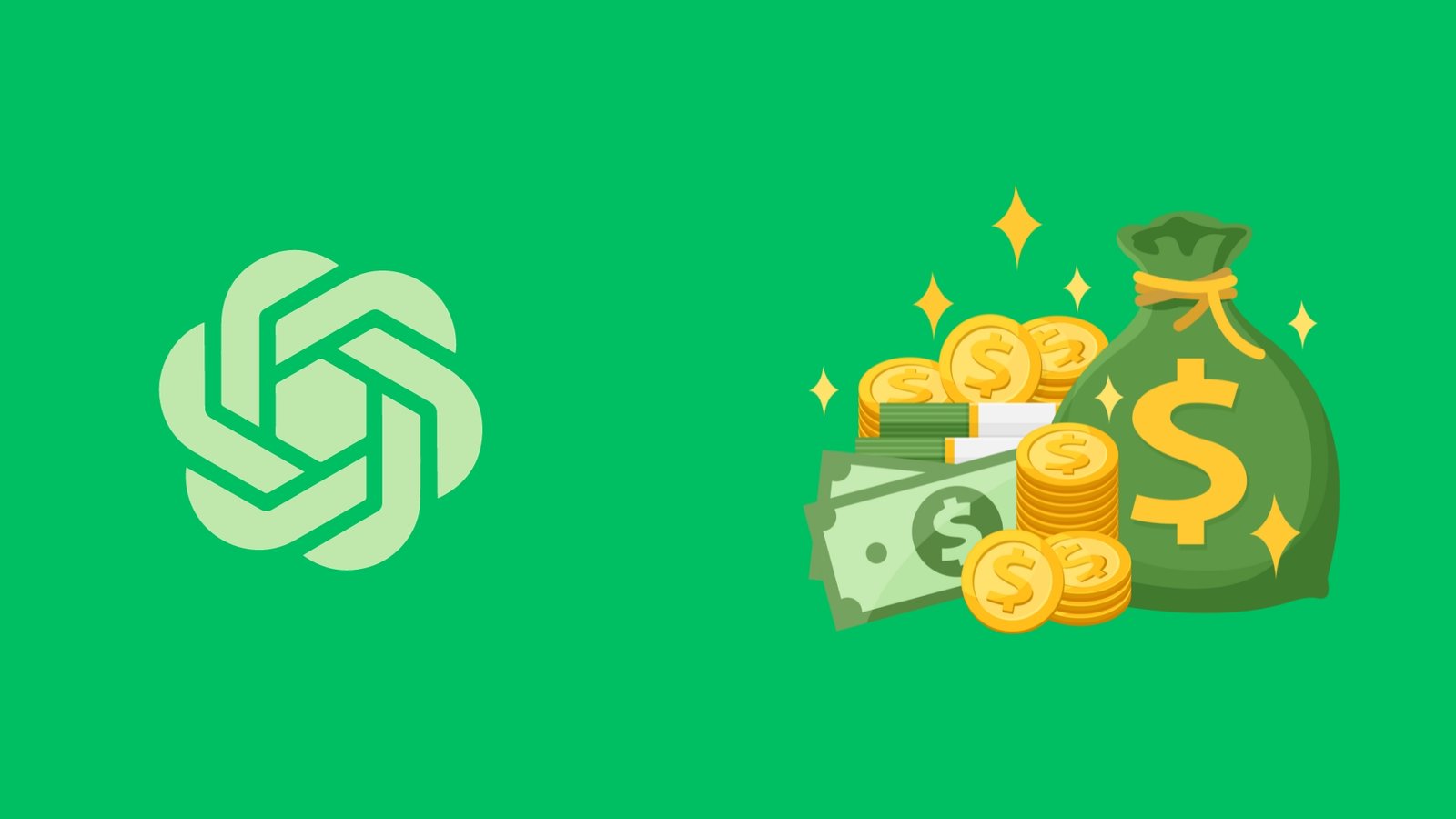Have you ever dreamed of crafting a chatbot that’s perfectly tailored to your needs? Enter GPT Builder in ChatGPT, an intuitive platform that transforms this dream into reality, and you don’t need to be a coding expert to use it.
Picture instructing the builder with a simple command like “Prepare for me an assistant for my everyday tasks,” and watching it come to life. Whether you’re eager to explore the realm of custom GPTs or interested in monetizing your unique chatbot creations, this blog is your go-to guide.
We’ll navigate through the entire journey, from initializing the builder to launching your distinctive GPT, and even uncovering ways to generate passive income. Discover the unparalleled user-friendliness and adaptability of this tool, making it an ideal choice for anyone venturing into the world of tailor-made GPTs.
What is GPT Builder
GPT Builder in ChatGPT is a seamless, user-centric tool provided by OpenAI, designed for crafting personalized ChatGPT models. It boasts an intuitive conversational interface, eliminating the need for intricate data input.
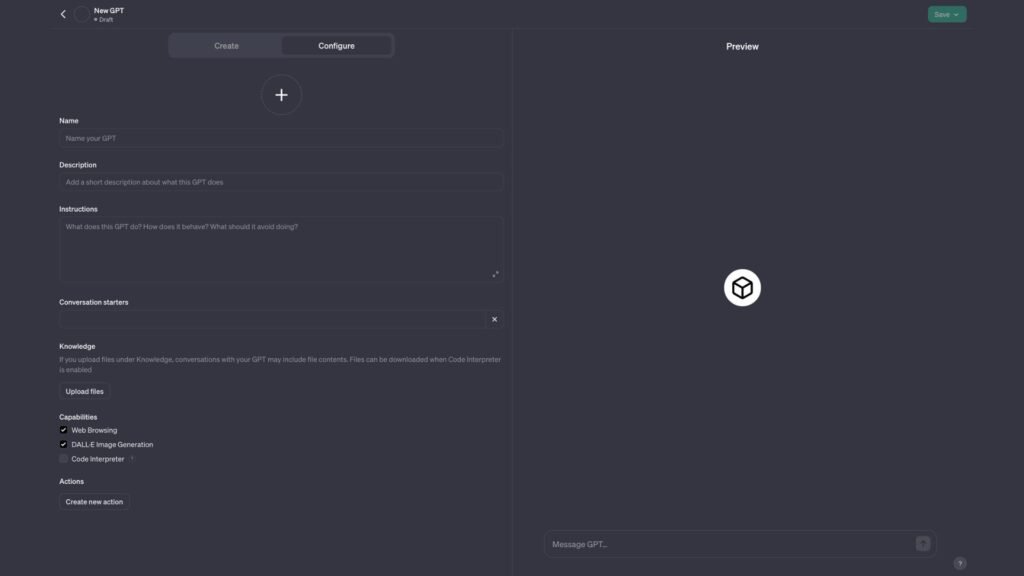
Users simply articulate their requirements in natural language. This approach enables the construction of bespoke GPTs, finely tuned to specific needs or tasks.
It stands as an accessible gateway for those aspiring to develop their own Generative Pre-trained Transformers (GPTs) for particular purposes or to access specialized information.
How to Sell GPTs on OpenAI GPT Store
Embark on the journey of building and monetizing Custom GPTs on the GPT Store by following these steps:
1. Access Requirements
Before you start, ensure you have a subscription to either ChatGPT Plus or ChatGPT Enterprise. The rollout of this feature is gradual, so patience might be required until it becomes available on your account.
2. Navigate to GPTs
Once you’re in, locate the ‘Explore’ section in your ChatGPT interface. This space allows you to peruse existing GPTs and lays the groundwork for you to create your masterpiece.
3. Start Creating Your GPT
Kick things off by clicking the button designated for GPT creation. You’ll be greeted with a split-screen interface; input your instructions for the GPT on the left, and witness a live preview of your creation on the right.
4. Choose & Describe Your GPT
Articulate your vision for the GPT in simple terms. Say, you desire a GPT versed in SEO, stating it plainly will trigger the system to suggest a fitting name, design a logo, and draft a description for your GPT, all dynamically reflected on the right side of the screen.
5. Customize Your GPT
- Name and Logo: Select from an array of name suggestions or infuse personal branding by uploading your logo.
- Follow-Up Questions: Engage with the GPT builder’s probing questions to fine-tune your GPT’s characteristics, like its tone, focus, and subjects to steer clear of.
- Configure Tab: For in-depth customization, head over to the ‘Configure’ tab. Here, you can bestow a unique name upon your GPT, craft a compelling description, lay down guidelines, and set up conversation starters.
6. Save, Deploy
Once content with your GPT, save your work. It’s at your discretion to use it privately, share it selectively via a link, or gear up to introduce it to the wider audience in the GPT store.
7. Make It Public
Ready to showcase your chatbot? Select Publish to debut your creation or Update to refine an existing one. Post-confirmation, a shareable link is generated for widespread distribution.
To feature your GPT in the store, adhere to OpenAI’s latest policies and GPT guidelines, verify your identity in settings > builder profile, and enable your name or a verified site.
8. Earn Passively

Post-launch in OpenAI’s upcoming GPT store, sit back and earn passively. Your GPT, now accessible and sharable by users, will be showcased in OpenAI’s app market.
But why stop there? Amplify its presence through your promotional efforts, turning your GPT into a revenue-generating asset by leveraging it for content creation, be it marketing collateral, social media posts, or e-books.
Key Features of GPT Builder
- Ease of Use and Reach: Designed with user-friendliness at its core, GPT Builder democratizes the creation of personalized GPTs, making the process straightforward and accessible to non-techies.
- Tailored Instruction Capability: The builder allows for the input of custom instructions, enabling the GPT to adapt and excel in specific tasks like website analysis considering performance, SEO, and user accessibility.
- Potential for Earning: With OpenAI’s planned introduction of a GPT marketplace, creators will have the prospect of monetizing their bespoke GPTs, paving the way for a new income stream from their digital innovations.
- Various Publishing Choices: Post-creation, choose to keep your GPT private, share it with a select audience, or release it publicly, offering diverse deployment options.
ChatGPT-4 Pricing Details
OpenAI’s pricing structure for GPT-4 usage is adapted to the model’s context length, ensuring a range of options to suit various project scales:
- Models with 128k context lengths (e.g., gpt-4-1106-preview, gpt-4-1106-vision-preview) are priced at $0.01 per 1k prompt tokens and $0.03 per 1k sampled tokens.
- Models with 8k context lengths (e.g., gpt-4, gpt-4-0314) are priced at $0.03 per 1k prompt tokens and $0.06 per 1k sampled tokens.
- Models with 32k context lengths (e.g., gpt-4-32k, gpt-4-32k-0314) are priced at $0.06 per 1k prompt tokens and $0.12 per 1k sampled tokens.
- These tailored pricing options reflect OpenAI’s commitment to offering GPT-4 for a diverse range of applications, with flexible costs that accommodate the needs of various projects.
FAQs: Sell GPTs on OpenAI GPT Store
-
How can you sell GPTs on OpenAI GPT Store?
Create your GPT, customize its features, save and deploy, then publish it publicly and earn passively when it’s used by others.
-
What are the key features of GPT Builder?
GPT Builder is known for its ease of use, tailored instruction capability, various publishing choices, and potential for earning.
-
What are the pricing details for ChatGPT-4 usage?
Pricing varies based on model context length, with different rates for prompt tokens and sampled tokens.
-
Why is GPT Builder considered an inclusive platform?
GPT Builder democratizes the creation and monetization of personalized chatbots, making it accessible to a broad audience, not just tech experts.
Conclusion
The notion of designing and commercializing your own GPTs might seem daunting, reserved for those steeped in tech expertise.
However, GPT Builder in ChatGPT redefines this perception, making it an inclusive platform for all. This ingenious tool simplifies the entire process, guiding you from the initial creation of your personalized chatbot to its eventual monetization.
It’s not merely about creation, it’s about capitalizing on your innovative chatbots. As the market for specialized GPTs expands, so does your chance to thrive with this groundbreaking tool. Whether you’re a professional, a creative mind, or simply AI-curious, GPT Builder is your portal to endless possibilities. Embark on this journey and start carving your niche in the digital frontier today.