Welcome to the world of Suno, an AI music initiative in partnership with Microsoft Copilot, designed to redefine music creation. Imagine crafting a full song with just a few clicks, as easy as snapping a photo on your phone.
Suno turns this vision into reality. It enables users, regardless of their musical knowledge, to produce songs with lyrics, melodies, and vocals from straightforward text prompts.
The journey with Suno and Microsoft Copilot is easy and captivating, inviting everyone into the world of music creation.
From starting the plugin to designing prompts and receiving your AI-generated song, the process is designed for simplicity and creativity. But as we adopt this innovative tool, it’s crucial to consider the ethical aspects and recognize the boundaries and rights associated with AI-created music.
Suno AI in Copilot
Suno is a pioneering AI music company that collaborates with Microsoft Copilot to transform music creation. Suno’s aim is to make composing music as straightforward as snapping a picture with your phone. Here’s what makes it special and how it works:
Embedded in Microsoft Copilot, Suno enables users to create complete songs, including lyrics, music, and vocals, all from basic text prompts.
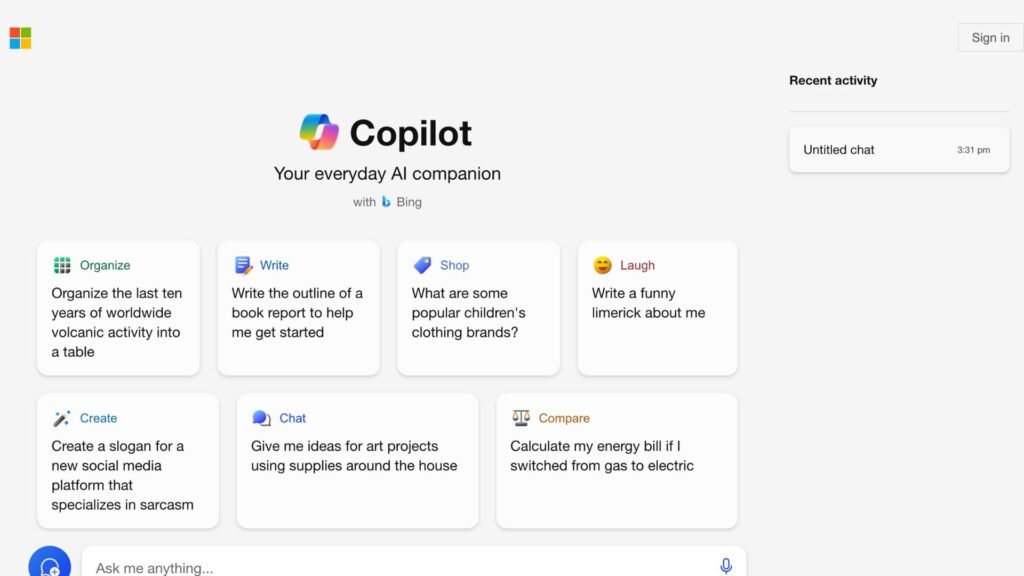
Suno’s standout feature is its user-friendliness. It doesn’t need users to have a background in music or technical skills. This opens up music creation to everyone, making it accessible for anyone to explore.
How to Make AI Music With Suno in Microsoft Copilot
Here’s a step-by-step guide on creating AI music in Microsoft Copilot using Suno:
1. Plugin Activation
Start by turning on the Suno plugin within Microsoft Copilot. This is an essential first step because it readies the system to recognize and follow your music-related instructions. Make sure the plugin is activated and set to go.
2. Creating Your Prompt
Next, head over to the prompt area. This is where you’ll type in your creative idea. For example, you might say “compose a melody about a sunny day.” The detail and originality of your prompt can shape how unique and fitting the AI’s song will be.
3. AI Processing
After you’ve entered your prompt, the AI gets to work. How long it takes can change based on how complex your request is and how busy the system is. In this stage, the AI examines your prompt and begins crafting the song, using its huge database and musical algorithms.
4. Receiving the Song
When it’s ready, the AI will show you the song. You can then save it to use or look at later. This marks the end of the AI’s creative journey, giving you a one-of-a-kind song based on what you asked for.
5. Listening to Your Creation
Shortly after the song is made, you’ll see a button to listen to it. This lets you really get into the song, hearing the tune, beat, and special touches of the music made just for you.
6. Feedback and Exploration
Lastly, it’s time to think about the song and see what else you can do. You might want to give your thoughts in the comments, sharing your experience or what you think with others.
This is also a chance to try out different prompts and options, seeing everything that the Suno plugin and Microsoft Copilot can do in music creation.
Following these steps, you can use AI to turn your creative ideas into personalized tunes, discovering the blend of tech and artistry with Microsoft Copilot and Suno.
Ethical and Legal Considerations in AI-Generated Music
Creating music with AI opens up exciting possibilities but also comes with ethical and legal questions:
- AI Learning from Existing Music: AI often learns from current music to make new sounds. This can be a problem, especially if the AI uses music without the original artists’ okay and if those artists aren’t paid for their work.
- Issues with Copyright and Fair Use: Many companies that create AI, like Suno, say that using copyrighted music to train AI is okay under fair use. But this is a big topic of debate and still quite new in legal terms. Suno, for example, doesn’t tell where it gets its training data from and tries to stop certain prompts that might break copyright rules.
- Ongoing Legal Debates: The legal side of AI-made music is being closely looked at. Big questions include fair use, if artists should agree to their music being used, and how they should be paid. A recent bill in the Senate is looking to give artists a way to fight back if their music styles or digital images are used without permission, showing that clearer laws might be coming.
Accessibility and Limitations of Suno’s Services
Suno’s integration with Microsoft Copilot greatly improves accessibility but comes with its own set of rules and restrictions, particularly regarding the ownership and use rights of the music produced:
- User Accessibility: Suno is built to be accessible to all users, no matter their experience in music or technology. This inclusivity is at the heart of Suno’s charm, enabling anyone to step into the world of music creation.
- Ownership and Usage Rights: The rules about ownership and use rights differ a lot between free and premium users.
- Service Limitations: Users should understand the terms of service tied to their subscription level. Premium users enjoy more freedom but must still follow Suno’s terms. This includes knowing where and how they can share the music they create with Suno.
FAQs: Suno Plugin With Microsoft Copilot
What are the steps to create AI music using Suno in Microsoft Copilot?
The steps include plugin activation, creating a prompt, AI processing, receiving the song, and listening to the creation.
What ethical and legal considerations are associated with AI-generated music?
Ethical concerns include AI learning from existing music, issues with copyright and fair use, and ongoing legal debates.
How does Suno address accessibility and limitations in its services?
Suno is designed to be accessible to all users, but ownership and usage rights differ between free and premium users. Users should understand the terms of service for their subscription level.
What is the overall goal of Suno and Microsoft Copilot in the world of music creation?
Their goal is to make music creation accessible and enjoyable for everyone while addressing ethical, legal, and ownership issues.
Conclusion
Suno, together with Microsoft Copilot, has started a new era in music creation, making it accessible and enjoyable for everyone.
The steps to create music with Suno are straightforward and user-centric, turning creative ideas into unique songs.
However, this innovative journey comes with its complexities. As we venture into the world of AI-generated music, we must navigate thoughtfully through ethical concerns and legal discussions, acknowledging the importance of copyright and proper use.
Also, the terms of service for Suno, particularly about ownership and usage rights, underline the need for users to be informed and considerate of the limits in this digital age. Suno is not just a tool for making music; it’s a platform that blends technology, creativity, and responsibility.









