Why ChatGPT Slow: Since ChatGPT public release in November 2022, It has reached millions of users with its advanced natural language capabilities and eloquent, human-like responses.
However, many have also noticed the chatbot suffers occasional slowdowns, with wait times dragging on for answers.
Understanding what’s behind these performance issues is key to setting reasonable expectations on response lag while developers continue optimizing the AI system. In this post, we’ll explore the primary factors contributing to ChatGPT’s sporadic sluggishness and explain the technical reasons for the delays.
What is ChatGPT?
ChatGPT or Generative Pre-trained Transformer is an artificial intelligence system developed by OpenAI based on its GPT technology. It’s been trained on vast datasets and can understand and generate human-like text.
Essentially, ChatGPT is a chatbot that can chat with you! It can answer queries, explain concepts, perform analysis, generate ideas/content and even write code/essays. The key benefit is its advanced language processing skills that enable natural conversations.
Why is ChatGPT Slow?
ChatGPT uses a sophisticated machine learning architecture to interpret inputs and formulate intelligent replies drawing from a vast dataset. However, several elements of its underlying technology stack and deployment environment create bottlenecks impacting response speed.
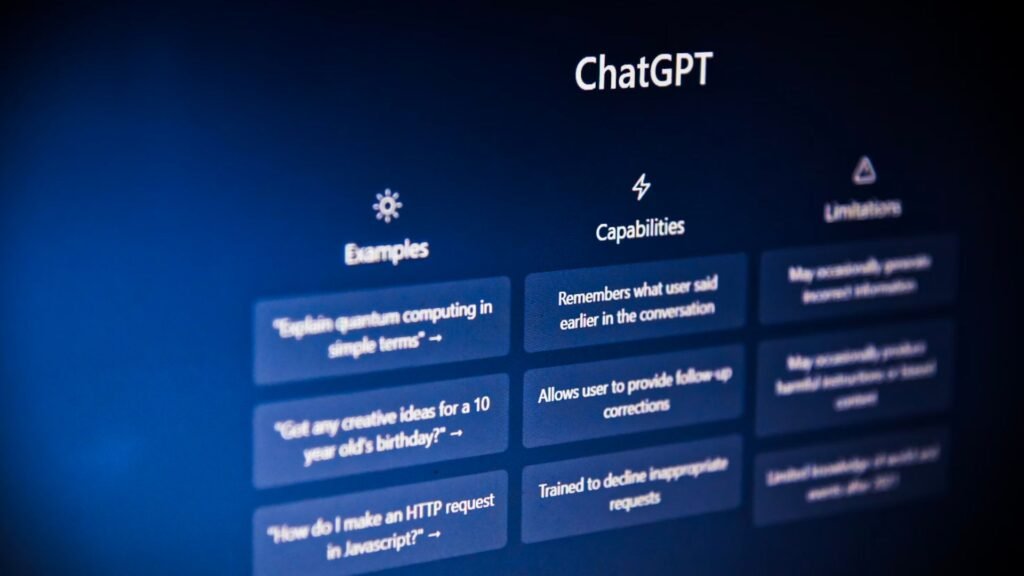
1. High Traffic and Demand
The most prominent reason for ChatGPT’s delays is the staggering number of users bombarding the system with queries. Within just a few days of release, usage exploded to over 1 million daily active users. This enormous traffic continues placing great strain on the servers.
Much like customers overwhelming a popular restaurant, ChatGPT’s viral popularity has resulted in more users than the system can presently handle without delays. Each query must navigate this clogged pipeline before the AI model even begins processing.
Easing this congestion through infrastructure expansion and optimization is a top priority for developer OpenAI. But the unprecedented demand makes it incredibly challenging to keep pace.
2. Technical Limitations of GPT Architecture
Even without sky-high demand, the Generative Pre-trained Transformer (GPT) architecture underpinning ChatGPT intrinsically requires heavy computation. Specifically, the transformer components utilize an attention mechanism that involves very extensive matrix calculations.
As model size and complexity increases from GPT-3 to GPT-3.5 and eventually GPT-4, so does the processing workload. The quadratic scaling of these computations can easily overwhelm servers, resulting in laggy or timed-out responses.
While integral to ChatGPT’s intelligence, this mathematical intensity also inherently hampers speed – an unavoidable tradeoff.
3. Increasing Model Sophistication
Each new version of ChatGPT builds upon the last, with upgraded models possessing more parameters and capabilities. However, increased sophistication also introduces potential slowdowns.
For example, the latest GPT-3.5 architecture has over 3x more parameters than its predecessor. This expanded capacity enables more accurate, contextual responses but requires extra computation. As OpenAI trains ever-larger models like GPT-4, processing the additional complexity takes time.
In effect, some delays are an acceptable price for the enhanced intelligence and accuracy of the system. Yet there are still threshold limits where model bloat can negatively impact speed without significant performance gains.
4. Server Errors
Aside from user traffic and inherent architectural constraints, server errors can also slow down ChatGPT. If there are any hiccups, glitches or outages along the AI query processing pipeline, responses get held up.
With so many components like load balancers, databases, and processing servers involved, there’s ample room for possible failure points. Regular maintenance and monitoring helps minimize such issues. But the reality is no web-scale infrastructure is immune to technical gremlins.
In most cases, these problems resolve quickly thanks to redundancies and failovers. But even brief disturbances can contribute to temporary lag.
7 Ways To Make ChatGPT Fast
Now that you know what ChatGPT is, let’s get into the tips to speed up your interactions:
1. Optimize Your Internet Connection
The latency or speed of ChatGPT directly depends on your internet connection bandwidth and stability.
Using a high-speed broadband or fiber optic connection instead of sluggish mobile data will significantly cut down latency allowing faster data transfer between your device and ChatGPT’s servers.
2. Use Efficient Browsers
Browsers like Chrome and Firefox stay updated with latest optimizations that enable efficient data processing and loading times.
Make sure to keep your browser updated to the newest version. Also disable unnecessary browser extensions that slow it down.
3. Limit Background Tasks
It’s vital to close other applications running in the background that consume bandwidth, RAM and processor capabilities.
Only keep tabs and apps open that you currently need to optimize your device’s performance for minimum latency.
4. Direct & Concise Queries
Frame your queries and prompts for ChatGPT precisely to get to the point quickly. This allows faster comprehension and response generation by the AI instead of complex statements that take time to process.
5. Update Your Systems
Regular software and security updates for your device’s OS and core applications allow them to function at maximum potential. Update to latest versions to benefit from speed enhancements.
6. Avoid Peak Times
As ChatGPT usage surges globally, there may be peak traffic times that strain OpenAI’s servers, delaying responses. Using ChatGPT during off-peak hours reduces this load for faster replies.
7. Provide User Feedback
Inform OpenAI through feedback about any consistent latency issues you face while accessing ChatGPT. This helps them analyze areas for infrastructure and model performance improvements.
FAQs: Why ChatGPT Slow & How to Make it Fast
-
How does the GPT architecture affect ChatGPT’s speed?
The Generative Pre-trained Transformer architecture requires heavy computation for its attention mechanism, leading to slower response times, especially as the model complexity increases from GPT-3 to GPT-4.
-
Can server issues contribute to ChatGPT’s response delays?
Yes, server errors, glitches, or outages in the AI processing pipeline can slow down ChatGPT, although these are usually quickly resolved through redundancies and failovers.
-
Are there ways to optimize personal use of ChatGPT for faster responses?
Yes, using a high-speed internet connection, efficient browsers, limiting background tasks, framing direct queries, keeping your system updated, avoiding peak times, and providing user feedback to OpenAI can help speed up interactions with ChatGPT.
-
Why is it important to understand the reasons behind ChatGPT’s slow responses?
Understanding the reasons for ChatGPT’s occasional slow responses sets realistic expectations and highlights the ongoing efforts by developers to balance high user demand, accuracy, and system efficiency.
Conclusion
ChatGPT sometimes slows down because lots of people want to use it at the same time, it’s built on complex technology, the models it uses are getting bigger, and sometimes there are server issues. All these reasons can make it take longer to answer certain questions.
Even though ChatGPT can be slow, it’s still an amazing piece of AI technology, better than anything before it. The occasional wait is a small price to pay for such an advanced tool. As we learn more about why it’s slow, we can expect it to get faster over time. This helps us understand that the people making ChatGPT are working hard to make it fast and accurate.
Knowing the reasons for the slow speed helps us have realistic expectations. It shows that the team is trying to handle lots of users, make sure the answers are right, and keep everything running smoothly.
So, if you have to wait a little longer for an answer, remember it’s because ChatGPT is doing a lot of work behind the scenes. The good news is, as it gets better and technology improves, it will start answering faster, matching its smartness.









