Character AI is an exciting new platform that allows users to create and interact with AI-generated characters.
Character AI delivers fascinating AI-powered conversations through unique virtual personas. However, like any technology, Character AI is imperfect and sometimes fails to function properly.
In this post, we’ll explore what exactly Character AI is, why you might experience issues with the platform, and potential solutions.
What is Character AI?
Character AI represents an evolution in social AI by enabling users to develop and nurture personalized characters. Backed by models like GPT-3, these characters exhibit impressively human behavior.
You can shape everything from the character’s voice, interests, temperament to past experiences through contextual settings and chat guidance. Over multiple sessions, the artificial intelligence forms steady personalities with nuanced conversational abilities.
However, as with any web application relying on complex layers of coding and infrastructure, problems can emerge that prevent Character AI from functioning properly on user-end devices.
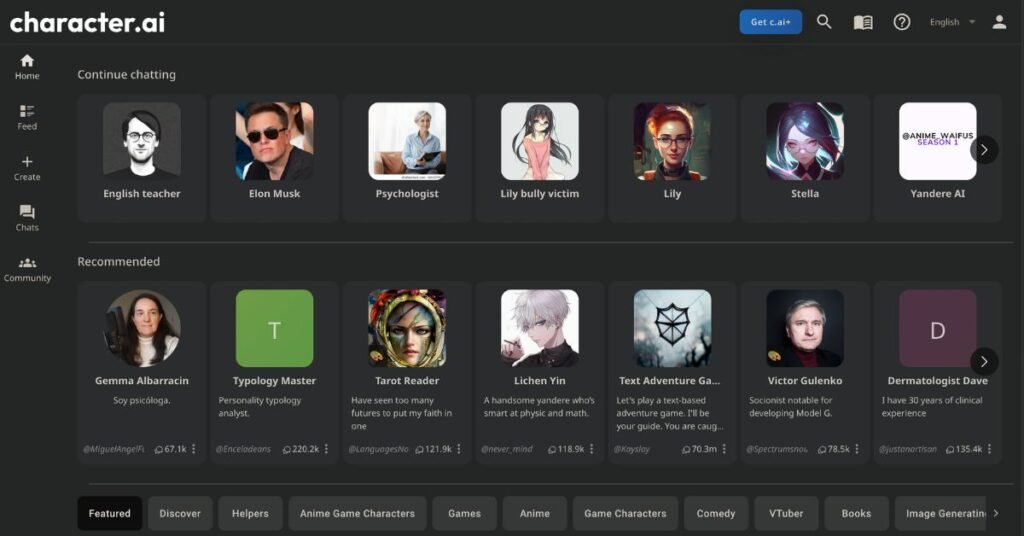
The good news is, with systematic troubleshooting, these issues can be effectively resolved in most cases. This guide will explore top techniques to fix Character AI not working.
Why Might Character AI Not Work Properly at Times?
Despite being an innovative platform, Character AI has its technical difficulties from time to time that can frustrate users. Here are the most common reasons you may find Character AI unresponsive or glitchy:
1. Browser Cache and Compatibility Issues
Corrupt browser caches or outdated browsers can affect how Character AI runs. Try clearing your cache and data or using a modern, compatible browser. Character AI also may not work properly on certain operating systems.
2. Connectivity and Server Problems
Like any web application, Character AI depends on stable internet connections and functioning servers. Network congestion or server downtime will cause functionality problems.
3. Third-Party App Interference
Some browser extensions or plug-ins end up blocking Character AI partially or fully. Disabling any plugins suspected of causing interference can help.
4. Security Breaches and Resource Constraints
Hacking, malware attacks, or simply a lack of computing resources can all impact Character AI’s responsiveness and performance. Too many users on the platform simultaneously can also degrade the experience.
5. Data Issues
The quality of the data used to train Character AI’s models also matters tremendously. If the data has problems or biases, you may notice odd behaviors. Retraining on improved data can help address these AI quirks over time.
6. User Error
Sometimes the issues lie with improper usage rather than with Character AI itself. Referring to instructions and documentation or seeking customer assistance could solve certain problems.
How to Fix Character AI Not Working
Here are the 7 ways you can try to fix Character AI not working issue.
1. Disable VPN if Enabled
If you have a Virtual Private Network (VPN) enabled on your system while accessing Character AI, connectivity conflicts may arise.
VPNs route internet traffic through encrypted tunnels which can confuse location-reliant services.
As a first step, disable the VPN completely before loading up the Character AI website. This strips away routing complexity that could be hindering connectivity.
2. Clear Browser Cache
Over time, residual junk files and outdated cached data accumulates in browsers which can slow down processing of web applications.
Open your browser settings and wipe the cache completely by setting the timeframe to ‘All Time’. This removes any corrupted residue that could be impacting site performance.
Also clear cookies, captchas and site access permissions that may be outdated. Refreshing the cache clears space for unobstructed loading of Character AI.
3. Update Your Browser
Another vital aspect is ensuring your web browser itself is updated to the latest available version.
Publishers continually patch vulnerabilities, fix compatibility issues and optimize stability in newer iterations.
Using an outdated browser often results in sites like Character AI failing to load properly. Install pending browser updates first before further investigation.
4. Switch Network Connection
Intermittent network dropouts or congestion on your primary ISP can essentially ‘blackhole’ data packets causing site loading failures.
As a test, switch to an alternative network like a secondary ISP line, tethered phone router or public WiFi. See if Character AI starts working properly indicating the issue is limited to your regular network.
5. Contact Character AI Support
If you have systematically ruled out factors on your end, then its possible Character AI servers themselves may be facing downtime.
Verify this by checking the official status sites like DownDetector to see if global outage reports exist for Character AI servers.
You can also directly contact Character AI’s customer support email and inquire if they are noticing any incidents. Support staff have greater visibility into ongoing issues.
6. Restart Your Device
Before escalations, a basic device reboot can eliminate plenty of transient glitches that may be roadblocking Character AI.
Restart your desktop, laptop or smartphone completely to refresh all components. This resets runtime parameters to stable defaults.
Upon restart check if Character AI is opening fine indicating pending updates or memory issues were at play.
7. Verify Connection Stability
A core requirement for any web application is having a consistent internet pipeline for data transfers.
Check your broadband modem’s indicators for connection strength signals and test your actual bandwidth using speed test tools.
If speeds are lower than Character AI’s bandwidth needs, streaming issues arise. Contact your ISP regarding connection stability concerns immediately.
FAQs: Character AI Not Working
-
Why might Character AI sometimes not work properly?
Common reasons for Character AI malfunctions include browser cache issues, outdated browsers, poor internet connectivity, server problems, third-party app interference, security breaches, resource constraints, data quality issues, and user errors.
-
How can I fix issues with Character AI not working?
To fix Character AI issues, try disabling VPNs, clearing browser cache, updating your browser, switching network connections, contacting Character AI support, restarting your device, and verifying connection stability.
-
Could browser cache and compatibility issues affect Character AI?
Yes, a corrupt browser cache or an outdated browser can impact Character AI’s functionality. Clearing your cache and ensuring your browser is up-to-date can often resolve these issues.
-
What steps should I take if Character AI is unresponsive or glitchy?
If Character AI is unresponsive, check your internet connection, clear browser cache, disable any conflicting browser extensions, ensure your system is secure and has adequate resources, and consult Character AI support for further assistance.
Conclusion
By methodically investigating and ruling out the usual suspects – right from browser settings to network connectivity – you can swiftly rectify Character AI downtime in your environment.
Isolating the pain point is half the battle; the highlighted troubleshooting flow arms you to overcome obstacles in tapping into Character AI’s capabilities.
With AI progressing feverishly, the coming years will bring even more advanced iterations of social AI for memorable storytelling experiences.
Have you experienced issues getting Character AI to work before? Which troubleshooting techniques helped resolve matters for you? Share your learnings below to help others!









