Imagine being able to turn any audio recording into a crisp, clear, professional-grade sound. That’s exactly what AI Coustics offers. This advanced audio enhancement tool uses deep learning to significantly improve speech audio quality.
It’s perfect for a wide array of audio needs from podcasts to phone calls, and everything in between. AI Coustics stands out for its ability to tackle common audio issues such as background noise, room echoes, and poor microphone quality.
Whether you’re a content creator looking to enhance your audio for social media, or a professional needing clear audio for webinars, AI Coustics is tailored to meet your needs.
This blog post will guide you through AI Coustics’ features, usage steps, and its overall impact in the realm of audio enhancement.
What is AI Coustics
AI Coustics is a tool that makes the sound quality of your speech recordings better using smart technology. It’s designed to remove unwanted sounds like background noise, echoes from the room, issues from low-quality microphones, and problems caused by file compression.
It’s great for making the speech in audio recordings sound better, like in podcasts, webinars, social media videos, voice messages, and calls.
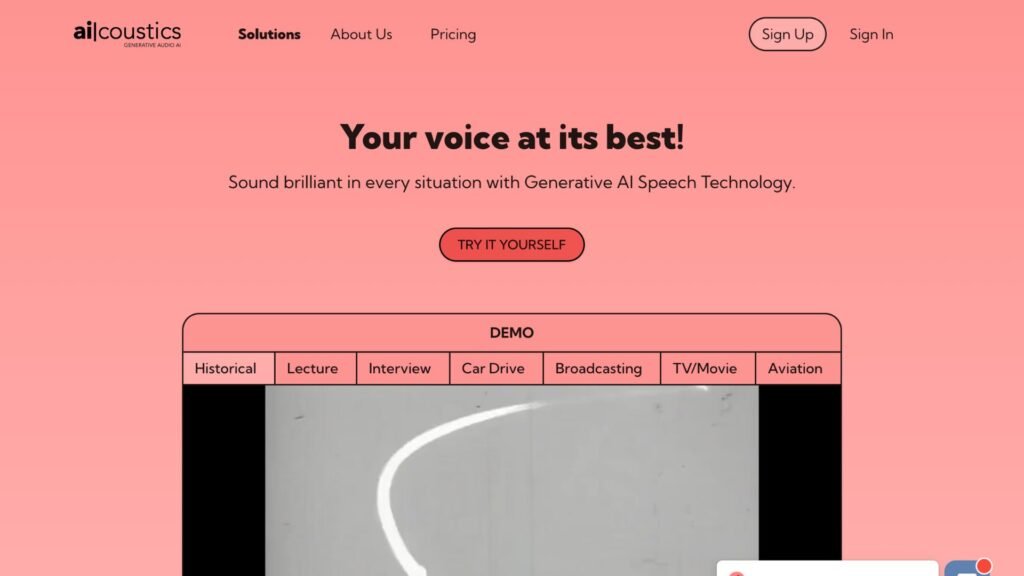
This tool helps you get clear, high-quality audio in many different situations, whether it’s just for fun or for work.
How to Use AI Coustics
By following below steps, you can use AICoustics.
1. Accessing AI Coustics
Visit the AI Coustics website and take some time to look around. You’ll find audio samples like old lectures and interviews. You can listen to these samples before and after enhancement to understand how AI Coustics can improve audio quality.
2. Uploading Your Audio File
Got an audio file you want to make better? First, save it on your computer. Then, on the AI Coustics website, click on Try it yourself to upload your file. Go to where your file is saved (like your Downloads folder) and choose the file you want to improve.
3. Processing the Audio
Once your file is uploaded, click Proceed to start making it sound better. The AI will start working on your file. This might take a little while, depending on your file’s size and quality.
4. Comparing Original and Enhanced Audio
When the AI is done, it’s good to compare the before and after. Listen to the original audio first to remember how it sounds. Then, listen to the enhanced version. Pay attention to how much clearer it sounds, how much noise is gone, and the overall improvement.
5. Downloading Enhanced Audio
If you like the enhanced audio, you can download it. Just click Download, and the file will be saved to your computer, usually in the Downloads folder. You can now use this improved audio in your projects or just for yourself.
6. Experimenting with Live Recording
AI Coustics also lets you record live and enhance the audio on the spot. This is great for noisy places. Start a live recording in a place with background noise. Then, use AI Coustics to make it sound better. Compare the original and the improved audio to see how well the AI works in real situations.
AI Coustics Features
- Automatic Audio Enhancement: Gets rid of unwanted sounds and makes the audio clearer and easier to understand.
- Generative Speech AI Technology: Uses smart algorithms to make spoken words clearer.
- Versatility: Works well for many different kinds of audio recordings.
- Time-Saving: You don’t have to edit the audio by hand.
- Improved User Experience: Better audio quality means a better listening experience.
AI Coustics Alternatives
- Cockatoo: An AI tool that turns your audio and video into written subtitles in more than 90 languages.
- PodcastAI: Helps make podcasting easier by creating transcriptions, making metadata, and generating ad reads.
- Article.Audio: Turns written articles and texts into voices that sound like real people, in various languages.
- Recast: Turns long articles into shorter audio summaries.
- Vocapia: A tool for turning lots of audio and video content into written text in many languages.
Conclusion
AI Coustics serves as a powerful tool in the world of audio enhancement, demonstrating the remarkable capabilities of AI in transforming speech quality.
It’s an invaluable asset for anyone looking to improve their audio content, from podcasters and content creators to professionals conducting webinars or conference calls. The tool’s ability to automatically remove unwanted noise and enhance speech clarity makes it a time-saver and a game-changer in achieving high-quality audio.
While it may have some limitations, like not completely eliminating extreme background noises or requiring internet connectivity for processing, the benefits it offers outweigh these constraints.
AI Coustics makes professional-grade audio accessible to all, eliminating the complexities of manual audio editing. Its integration support across various platforms enhances its versatility, making it a go-to solution for a wide range of audio enhancement needs.









