Evoto AI is revolutionizing the photography industry, particularly for professionals in portrait, wedding, and headshot photography.
This AI-powered photo editing software offers a time-saving solution without compromising on quality, equipped with tools for detailed retouching, color adjustment, background modification, and more, all driven by an intelligent AI algorithm.
Designed for both experienced photographers and newcomers, Evoto AI aims to streamline the editing workflow and enhance the quality of photographs. This blog will guide you through using Evoto AI efficiently, covering everything from portrait retouching to batch processing, and provide insights into its notable features and various subscription options.
Evoto AI Overview
Evoto AI emerges as a specialized AI-driven photo editing software, acclaimed for its proficiency in enhancing portrait photographs.
It caters to professional photographers, particularly those focusing on weddings, portraits, and headshots, offering a simplified approach to the often time-consuming tasks of retouching and editing.
This makes Evoto AI an indispensable tool for photographers aiming to optimize their workflow while ensuring top-notch quality.
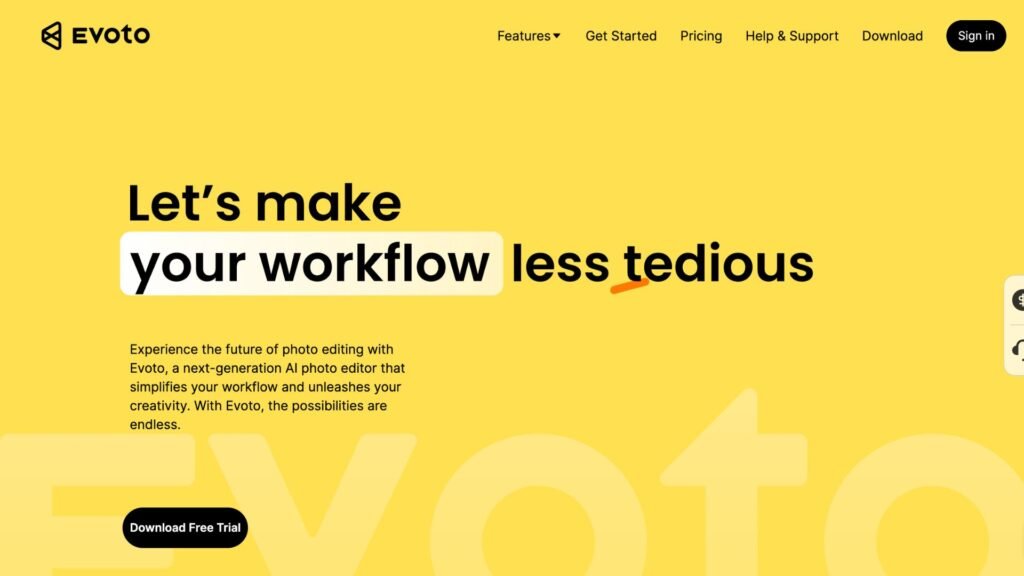
How to Use Evoto AI
Utilizing Evoto AI can significantly enhance your photo editing process, especially when it comes to portrait, wedding, and headshot photography. Here’s a step-by-step guide to effectively use Evoto AI for editing:
1. Starting with Portrait Retouching
Kick off your editing process with Evoto AI portrait retouching tool. This feature is adept at eliminating blemishes, smoothing skin, and applying dodge and burn techniques for subtle contouring.
Quickly remove imperfections like freckles or acne with the blemish removal tool, and utilize skin retouching options to fine-tune skin smoothness and radiance, ensuring natural-looking results.
2. Facial Reshaping and Expression Adjustment
Evoto AI’s facial reshaping tool empowers you to alter facial features including eyebrows, eyes, nose, and mouth accurately without impacting surrounding areas. This tool is invaluable for making nuanced modifications that enhance the subject’s features.
Additionally, the facial expression tool can subtly alter the subject’s mood, like adding a soft smile, enriching the overall tone of the photo.
3. Eye and Teeth Enhancements
The software comes equipped with specialized tools for accentuating the eyes and teeth. Enhance the eyes by increasing brightness, eliminating redness, or adding catchlights for an added sparkle. Teeth enhancements include whitening and straightening, contributing significantly to the portrait’s allure.
4. Hair Adjustments and Background Editing
Evoto AI includes advanced tools for refining the subject’s hair, like eradicating stray hairs or adjusting the hairline.
The background editing tools are equally potent, enabling you to tidy up or completely alter backgrounds effortlessly. This is particularly beneficial for studio shoots where the background plays a pivotal role in the overall composition.
5. Batch Editing and Syncing Effects
One of the most powerful features of Evoto AI is its ability to edit batches of images simultaneously. This feature is a boon for professional photographers, drastically cutting down editing time.
The sync function allows you to uniformly apply color corrections, retouching, and background modifications across numerous photos, ensuring consistency and streamlining your workflow.
Evoto AI Features
Evoto AI is packed with a range of features designed to elevate your photo editing, including:
- Portrait Retouching: Offers comprehensive tools for skin perfection, facial feature refinement, teeth whitening, eye enhancement, and digital makeup applications.
- Advanced Color Correction: Includes nuanced settings for exposure, white balance, and other color adjustments, with a keen focus on achieving authentic skin tones.
- Background Adjustments: Features automatic sky replacement and background cleaning tools for flawless backdrops.
- Professional Presets: Access a curated collection of professional presets for rapid photo enhancement.
- Body Reshaping: Provides subtle adjustments for body parts like height, arms, and waist, ensuring natural-looking outcomes.
Pricing and Subscription Plans for Evoto AI
Evoto AI adopts a credit-based pricing structure, enabling users to choose a plan that best suits their specific needs:
- Free Trial: Offers a no-cost trial with 5 credits, enabling watermark-free exports of photographs.
- Basic Plan (1,200 Credits): Priced at $83.99, translating to roughly $0.0699 per credit.
- Standard Plan (3,600 Credits): Available for $227.99, approximately $0.0633 per credit.
- Larger Plans: Include options for 9,000 credits at $515.99 and 24,000 credits at $1,199.99, featuring progressively lower per-credit costs.
- Professional Plan (75,000 Credits): Offered at $3,499.99, about $0.0466 per credit.
The adaptable pricing model of Evoto AI, coupled with its comprehensive array of editing capabilities, positions it as an all-encompassing solution for photographers seeking to refine their workflow and elevate their photos to a professional standard.
FAQs: Evoto AI
-
How does Evoto AI streamline photo editing?
It offers detailed retouching, color adjustment, and background modification tools, powered by AI algorithms.
-
What are the key features of Evoto AI?
Features include portrait retouching, facial reshaping, eye and teeth enhancements, hair adjustments, and batch editing.
-
How is pricing structured for Evoto AI?
Evoto AI uses a credit-based system with plans ranging from a free trial to a Professional Plan for extensive use.
-
What makes Evoto AI stand out in photography editing?
It combines AI-driven precision with a comprehensive set of editing tools for efficient, high-quality results.
Conclusion
Evoto AI stands as a pivotal tool in the arsenal of photographers, merging AI-driven innovation with practical editing functionalities. It’s not merely about enhancing the appearance of photos; it’s about doing so with efficiency and precision.
From meticulously adjusting facial details to processing entire photo shoots in batches, Evoto AI addresses every aspect, proving itself as an invaluable resource for photographers. Its intuitive interface, combined with a suite of potent features, ensures that your photos emerge as professional and refined.
With its flexible pricing plans, Evoto AI is accessible to a broad spectrum of users, ranging from enthusiasts to seasoned professionals. In essence, Evoto AI is transforming the traditional approach to photo retouching and editing, rendering it a smarter, quicker, and more creative endeavor.









