Pika ART is revolutionizing video production with its smart AI video creation tools, changing how we create and view video content.
This platform, with its cutting-edge AI and user-friendly design, opens up a realm of possibilities for creators at any level to realize their creative ideas. Whether it’s 3D animations or cinematic scenes, Pika ART provides a broad spectrum of styles and editing tools, simplifying the process of crafting beautiful, professional-grade videos.
Learn the steps to make your own AI-powered videos and discover the capabilities that position Pika ART as a preferred choice for creators, including ways to earn from AI-made art.
What is Pika ART
Pika ART, especially in its Pika 1.0 version, represents a major advancement in video production tech, integrating advanced AI to produce and edit videos in various styles like 3D animation, anime, cartoons, and cinematic scenes.
Designed for ease of use by creators at all levels, Pika ART democratizes the creation of high-quality videos. It’s quickly built a strong community of half a million users, generating millions of videos weekly.
The core features of the Pika AI video tool encompass AI-driven video creation in diverse styles, flexible video editing tools, the capability to seamlessly transform text, images, and videos into refined content, a simple interface, and the advantage of accessing it online.
How to Use Pika ART to create AI Generated Videos
Follow these steps to effortlessly craft AI-generated videos with Pika ART:
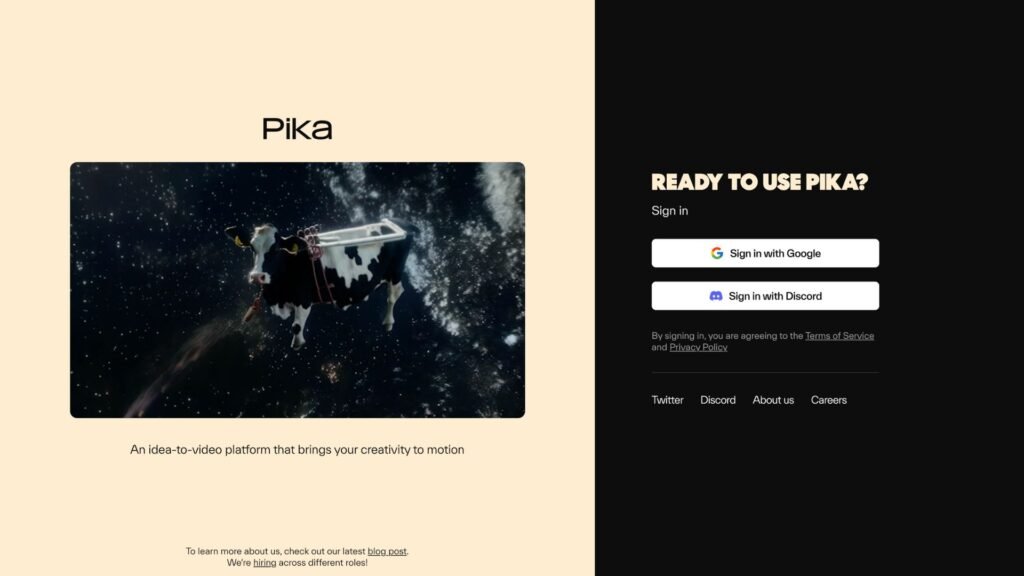
1. Getting Started with Pika ART
Head over to the Pika ART website and sign in using your Google or Discord account. Once you’re in, get to know the homepage. You’ll see sample videos and can choose between grid or wide layouts. All the videos you create will be saved in the My Library section.
2. Generating Your First Video
To make a video, type what you want to see in the chat box at the bottom, like “a rabbit eating a carrot.”
Hit enter or press the star-shaped button to send your idea. You’ll see a new video thumbnail pop up to show your video is being made.
3. Reviewing and Extending Videos
After your video is ready, watch it in full screen. If you like the initial 3-second clip, you can make it longer. Just use the Extend by 4 seconds option to add more time, up to 7 seconds or more.
4. Utilizing Negative Prompting
To keep your extended videos from getting weird shapes or unwanted parts, try negative prompting. Put in keywords for things you don’t want in your video. This keeps your video looking good and consistent.
5. Enhancing Video Quality
Pika ART lets you make your video clearer and fit different platforms better by adjusting the resolution and aspect ratio. You can also set the frame rate and use text parameters to make sure your video matches your idea.
6. Incorporating Reference Images
If you want more precise and steady results, especially with people, add a reference image. Upload a picture that’s close to your animation idea. Pika ART will use this picture as the start of your video, making sure the rest of the video stays true to your concept.
7. Exploring Advanced Features
Pika ART comes with cool features like moving the camera, making your video canvas bigger, and fixing parts of your video. You can make your video move with twists and zooms, stretch the edges for a wider scene, or tweak little details like adding sunglasses or changing clothes.
Pika ART Features
Pika ART packs a bunch of tools to make video creation smooth:
- Idea to Video: Turns your creative ideas into videos with an easy-to-use setup that helps you pick visuals, build your story, and put it all together.
- Extensive Visual Library: Gives you loads of pictures, animations, and effects to make your videos pop.
- User-Centric Editing Tools: Comes with editing options that are easy enough for beginners but also have everything experts need.
- Collaborative Creation: Lets teams work together on videos, no matter where they are.
- Easy Distribution: Works great with different social media and video sites, so you can share your creations far and wide.
Can You Make Money With AI-Generated Art?
Yes, earning from AI-created art is a feasible and expanding area in the AI sector. To leverage this, one should choose efficient AI tools for art creation and market the artworks on suitable platforms.
Key factors when picking a platform include high visitor numbers and fair commission models to optimize visibility and income. Noteworthy platforms include:
- Etsy: Known for its flexible pricing and reasonable commission rates, it’s a favored platform for independent artists.
- Adobe Stock: Accepts AI-made content following its guidelines, providing a trusted marketplace for digital assets.
- Shutterstock: Permits selling AI-made content created with its tools, reaching a broad audience.
- Pexels: Uses a pay-per-download model, offering higher commissions for videos, including AI-generated ones.
- Redbubble: Offers a wide range of products and keeps a standard 20% commission on sales.
- Wirestock: Notable for its simplicity and high payouts, giving artists 85% of the revenue.
Understanding how to sell AI-created art and using these platforms can help creators build a source of income from their digital artworks.
FAQs: Pika ART
-
How do you start creating videos with Pika ART?
Sign in on the Pika ART website, type your video concept in the chat box, and use features to enhance your content.
-
What are some advanced features of Pika ART?
Pika ART offers camera movement, canvas expansion, and detailed editing like adding accessories or changing outfits in videos.
-
Can you monetize AI-generated videos and art made with Pika ART?
Yes, creators can earn from AI-generated content by leveraging platforms with high traffic and fair commission models.
-
What platforms are recommended for selling AI-generated art?
Etsy, Adobe Stock, Shutterstock, Pexels, Redbubble, and Wirestock are notable for their reach, commission structures, and ease of use.
Conclusion
Pika ART is reshaping the video production industry by providing an intuitive, robust platform that leverages AI’s capabilities to generate diverse and captivating content.
Whether you’re an experienced filmmaker or a novice creator, Pika ART equips you with the necessary tools and versatility to turn your creative visions into engaging videos. With extensive visual libraries, collaborative features, and straightforward distribution, the platform streamlines the video-making process and encourages innovation.
Furthermore, the emerging trend of monetizing AI-made art presents new opportunities for creators to convert their creativity into earnings. As technology evolves, platforms like Pika ART not only make video production more accessible but also enable creators to explore the limits of their creativity.









