LinkedIn serves as a pivotal hub for online professional interaction, bridging the gap between individuals and enterprises, and providing a robust platform for career exploration and industry insights.
Midjourney, on the other hand, is at the cutting edge of AI and machine learning, continually pushing the limits of technological innovation.
This blog embarks on an intriguing exploration of how these two spheres can be integrated. It delves into the process of using Midjourney and Insight Face Swap to craft a unique and professional LinkedIn profile picture. The journey illuminates the rising trend of AI-generated imagery in professional circles and Midjourney’s vast potential that extends well beyond crafting professional portraits.
What is LinkedIn & Midjourney
LinkedIn is the go-to platform for professional networking, offering a space where individuals and companies can form connections. It’s a dynamic environment where professionals can showcase their CVs, scout for career opportunities, engage with colleagues, and disseminate industry-related insights and articles.

For companies, LinkedIn is an essential tool for advertising job vacancies and scouting for prospective employees. The platform is instrumental in forging professional connections, job hunting, and engaging with industry trends.
Midjourney stands as an autonomous research institution immersed in the exploration and innovation within the artificial intelligence and machine learning domains.
Renowned for their pioneering projects, they significantly contribute to the evolution of AI technology. Their endeavors often revolve around pushing the frontiers of machine learning and its application in various innovative and pragmatic contexts.
How to Use AI to Create a LinkedIn Photo
To create your unique professional LinkedIn photo using AI, follow these steps:
1. Gather Necessary Tools
Initiate the process by accessing Midjourney, an AI-powered platform adept at transforming text descriptions into images.
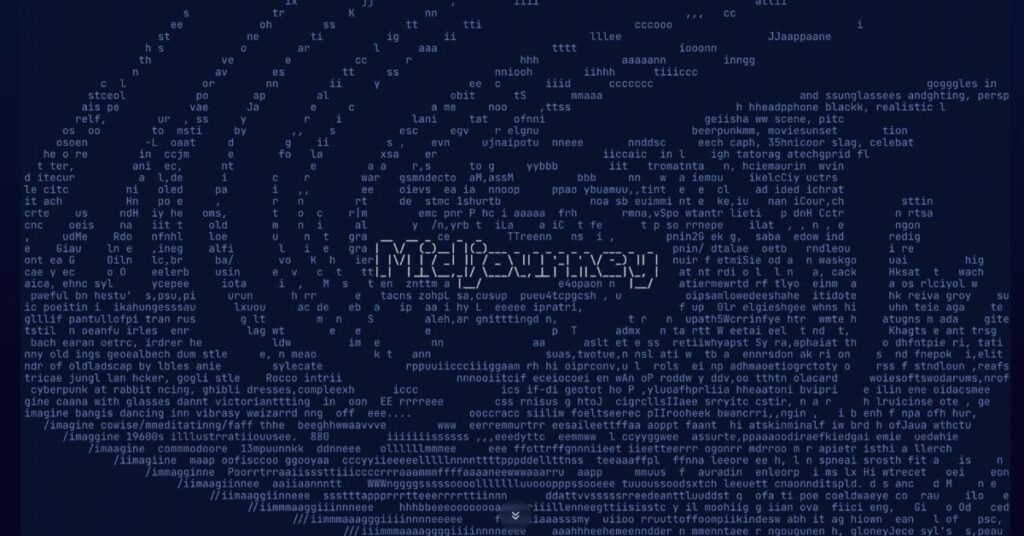
Don’t forget to also gain access to Insight Face Swap, an AI bot available on GitHub, crucial for the face-swapping phase. These tools are fundamental in crafting your professional LinkedIn photo.
2. Create the Initial Image with Midjourney
Start by formulating a precise text prompt that encapsulates the professional image you want to project, such as “a composed professional in a business attire.”
Feed this into Midjourney to generate your foundational image. This stage may require multiple attempts to produce an image that truly reflects your professional identity.
3. Prepare Your Personal Photograph
Choose a high-definition, frontal photograph of yourself, similar to a passport photo, ensuring your facial features are distinctly visible and well-illuminated. This photograph will be merged with the AI-generated foundational image, so clarity is crucial.
4. Implement Insight Face Swap
Proceed to the GitHub repository for Insight Face Swap and integrate it with your Discord server by following the provided instructions. Use the ‘save ID’ command to upload your personal photograph, allowing the bot to identify and prime your face for the swapping process.
5. Initiate the Face Swap
In the Discord server, introduce the Midjourney-generated foundational image. Instruct the bot to commence the face swap. The bot will process and substitute the face in the foundational image with yours, resulting in a composite image that merges AI innovation with your personal likeness.
6. Evaluate and Refine the Composite Image
Scrutinize the final image for professionalism and authenticity. The initial AI attempt may require adjustments, and you might need to tweak the foundational image or your photograph to achieve a more natural blend.
Consider employing photo editing software for final touches like cropping or color balance adjustments to ensure a refined finish.
7. Refresh Your LinkedIn Profile with the New Image
With your AI-enhanced professional photograph in hand, head over to your LinkedIn profile to update your profile picture. This novel, distinctive image will now symbolize your professional persona on the platform.
Why AI-Created LinkedIn Photos Are Popular
AI-created LinkedIn photos are increasingly popular for their ability to deliver refined and standout images.
These AI-generated visuals are tailor-made, accommodating a spectrum of professional contexts, styles, and backdrops. They cater to those aiming to project a specific professional persona on their profiles.
The allure stems from the capability of crafting immaculate, high-caliber images that exude professionalism and skillfulness, all without the necessity of a professional photo session. Given the crucial role of first impressions on platforms like LinkedIn, an expertly crafted image can significantly influence the drawing of connections and opportunities.
Other Types of Images with Midjourney
Midjourney’s AI prowess extends far beyond crafting professional portraits. It’s capable of producing an array of images, from artistic illustrations and concept art to virtual vistas and lifelike representations of objects or scenes.
Whether it’s visualizing futuristic metropolises, fantasy realms, abstract artworks, or anything your imagination can conjure, Midjourney’s AI can transform textual prompts into vivid visual narratives.
This versatility makes it an invaluable asset for artists, designers, and visionaries eager to materialize their creative concepts.
FAQs: Create a Professional LinkedIn Photo
-
How can you use AI to create a LinkedIn photo?
Use Midjourney to generate an initial image from a text prompt and Insight Face Swap for integrating your personal photograph.
-
Why are AI-created LinkedIn photos becoming popular?
They offer unique, professional, and tailored images without needing a professional photo session, enhancing first impressions.
-
What should you consider when creating an AI-generated LinkedIn photo?
Ensure the initial AI image and your photo are professional and clear, and fine-tune the composite image for naturalness and authenticity.
-
What other types of images can you create with Midjourney?
Midjourney can create various images, including artistic illustrations, concept art, virtual landscapes, and lifelike object representations.
Conclusion
Crafting your professional LinkedIn profile picture with the combined forces of Midjourney and Insight Face Swap represents a marriage of AI innovation and personal branding.
Through careful construction of your textual prompt, selecting a fitting personal photograph, and navigating through the AI generation process, you can forge a distinctive and professional digital persona.
Remember, the devil is in the details. Fine-tuning and adjustments are key, so persevere in refining your image until it mirrors perfection.









