Wondershare Virbo is a groundbreaking AI-powered platform that is changing the way videos are made and watched. It allows users to turn text into professional spokesperson videos with avatars, voices, and languages that can be customized.
This tool is perfect for improving digital marketing, training employees, and increasing social media engagement. It aims to make customer experiences better and increase engagement with personalized content that speaks multiple languages.
Whether you are an experienced marketer or just starting to create content, Wondershare Virbo has a range of tools to help you make better videos.
What is Wondershare Virbo
Wondershare Virbo is an advanced tool from Wondershare. It is designed to turn text into professional spokesperson videos.
The tool offers a variety of voices and languages. It uses artificial intelligence to create professional video scripts and gives you customizable templates to make your avatar-based videos more impactful. Virbo is specially made to enhance customer experiences in areas like digital marketing, employee training, and social media engagement.
It provides a selection of realistic avatars in different languages and accents for personalized video content. This makes it a powerful and versatile tool for creating engaging AI videos quickly and effectively.
How to Make Advertising Videos Using Wondershare Virbo
Create compelling brand advertising videos by following these steps with Wondershare Virbo.
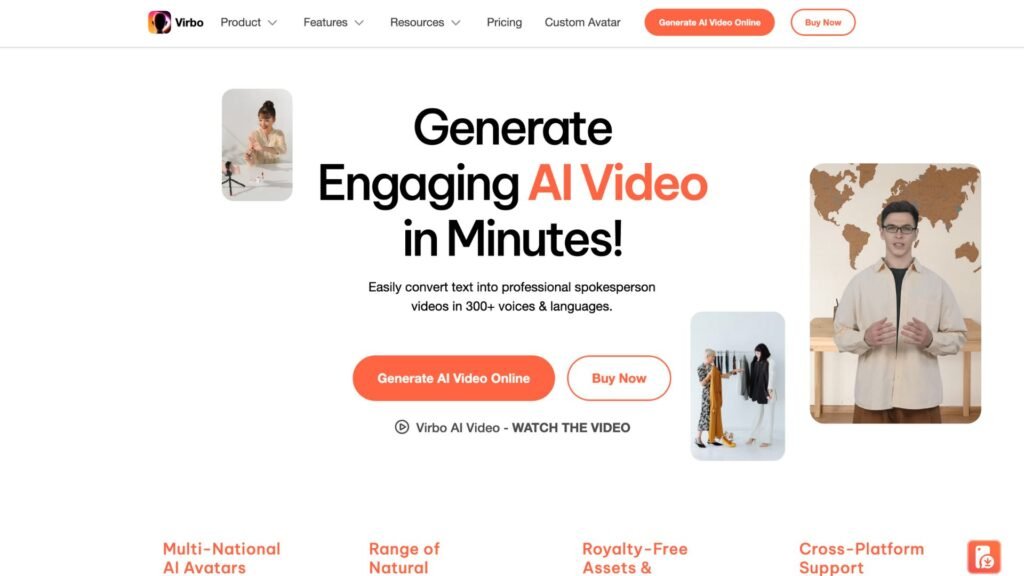
1. Understanding Wondershare Virbo
Wondershare Virbo is an AI tool crafted for producing videos in multiple languages, perfect for reaching audiences worldwide.
Ideal for various uses like advertising, content creation, corporate messaging, education, and entertainment, it’s essential to get comfortable with Virbo AI’s basic functionalities by exploring the introductory tutorials.
2. Translating Videos into Multiple Languages
Start by opening the Wondershare Virbo AI app and choose the Video Translator feature. Upload your video and specify the original language.
Pick the language you want to translate to and choose an AI voice for the new audio. If your video has background music, decide if you want to keep it. Hit ‘Translate,’ wait for the process to finish, and then download your newly translated AI video.
3. Creating 4K Real-life AI Avatars
Virbo enables the creation of highly realistic avatars and backgrounds. Go to the Fixed Background section and pick a template that matches your advertising goals. Input a text or audio script to direct your video’s content. This function is excellent for making top-quality, engaging ads with lifelike avatars.
4. Generating Videos from Audio
Virbo lets you craft a new AI video using just an audio file. Choose your AI model and select ‘Create Video.’ Once the editor opens, pick the Audio Script option and upload your audio. Virbo will convert the audio into text, allowing script edits. Personalize your video with various backgrounds, objects, and music, then save your final AI video.
5. Converting Existing Videos to AI Videos
Transform an existing video into a new AI video using the Video to AI Video feature. Launch the Virbo app, click Talking Photo Menu, pick your AI model, and set your video format. In the editor, choose Extract Audio from the audio script feature. Virbo will transcribe the audio from your original video, letting you tweak the script as needed. Export your video after making the desired edits.
6. Customizing and Enhancing Your Video
Virbo offers a range of customization features. Modify your video’s background, add objects, insert music, and include external assets. Turn on subtitles for broader accessibility. These options help you craft a unique advertising video that truly connects with your audience.
7. Exporting and Sharing Your Video
After perfecting your video, hit the Export button to produce your AI video. When the creation is complete, download your video and share it on your preferred platforms. Virbo’s multilingual support and customization tools empower you to effectively engage with audiences worldwide.
Wondershare Virbo Features
- AI Script Generate: Utilizes AI to help users create professional video scripts efficiently.
- AI Avatar: Provides a wide selection of realistic virtual avatars in various languages and accents to suit personalized content needs.
- AI Video: Facilitates the creation of professional-quality videos using AI-driven tools and techniques.
- Text to Speech: Converts written text into spoken dialogue, enhancing accessibility and dynamism in videos.
- AI Voice: Offers over 300 voices and languages to add natural and engaging auditory elements to videos.
- Social Media Tools: Includes tailored tools for creating content optimized for popular platforms like YouTube and Instagram.
Wondershare Virbo Pricing & Plans
Free Trial: This allows users to try the features before they decide to buy.
- Monthly Plan: This plan costs $19.9/month and includes 15 minutes of video credits per month, videos up to 2 minutes long, 1080P export resolution, 20G of cloud storage, unlimited AI script time, and no watermark.
- Yearly Plan – Essential: This plan is $44.9/year, which is like paying $3.7/month. It offers 45 minutes of video credits per year, videos up to 5 minutes long, 1080P export resolution, 100G of cloud storage, unlimited AI script time, and no watermark.
- Yearly Plan – Pro: This plan costs $199/year or $16.6/month. It includes 300 minutes of video credits per year, videos up to 5 minutes long, 1080P export resolution, 100G of cloud storage, unlimited AI script time, and no watermark.
Wondershare Virbo offers a variety of features and flexible pricing plans, making it an attractive choice for content creators, marketers, and businesses who want to make professional and engaging video content efficiently.
FAQs: Wondershare Virbo
-
What is Wondershare Virbo and its primary function?
Wondershare Virbo is an AI-driven platform for creating professional spokesperson videos with customizable avatars and languages.
-
How does Wondershare Virbo transform video creation?
Virbo turns text into videos, offers realistic AI avatars, multilingual translation, and extensive editing tools for high-quality video production.
-
What unique features does Wondershare Virbo offer?
Virbo features include AI script generation, a vast selection of AI avatars, text-to-speech, and over 300 voices in different languages.
-
What pricing plans does Wondershare Virbo provide?
Virbo offers a free trial, a monthly plan for $19.9, and yearly plans starting at $44.9, catering to various user needs.
-
How does Wondershare Virbo benefit creators and businesses?
Virbo simplifies creating engaging, professional videos, enhancing digital marketing, training, and social media engagement across industries.
Conclusion
Wondershare Virbo is a big step forward in AI-driven video creation technology. It offers a complete solution for making professional spokesperson videos.
With its easy-to-use interface, a wide range of voices and languages, and customizable templates, Virbo is a versatile and powerful tool for creators and businesses.
Whether for advertising, content creation, or corporate communication, Virbo simplifies the process of making engaging, high-quality videos. This makes professional video production more accessible and efficient.
As the digital world keeps evolving, tools like Wondershare Virbo will surely play a key role in shaping the future of video content, driving innovation, and improving user experiences across different platforms.









